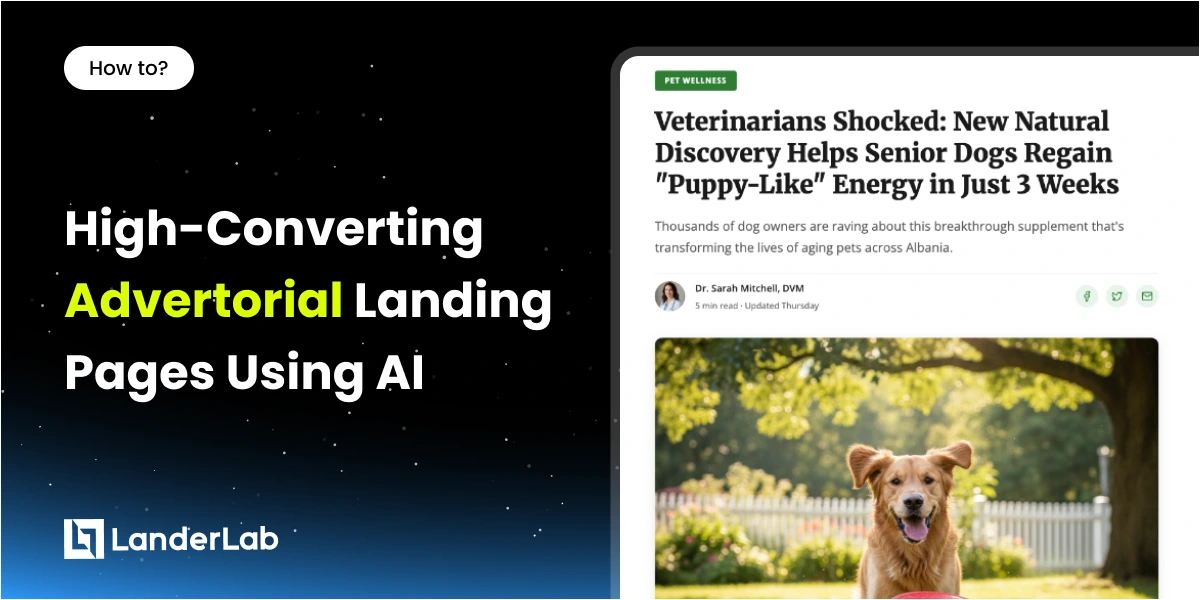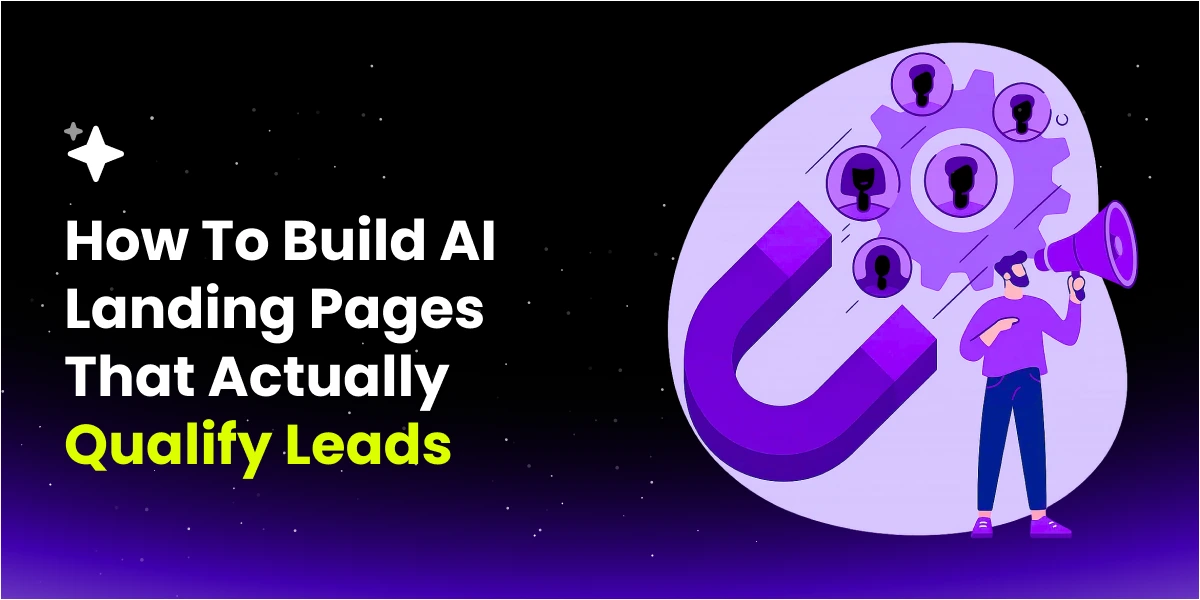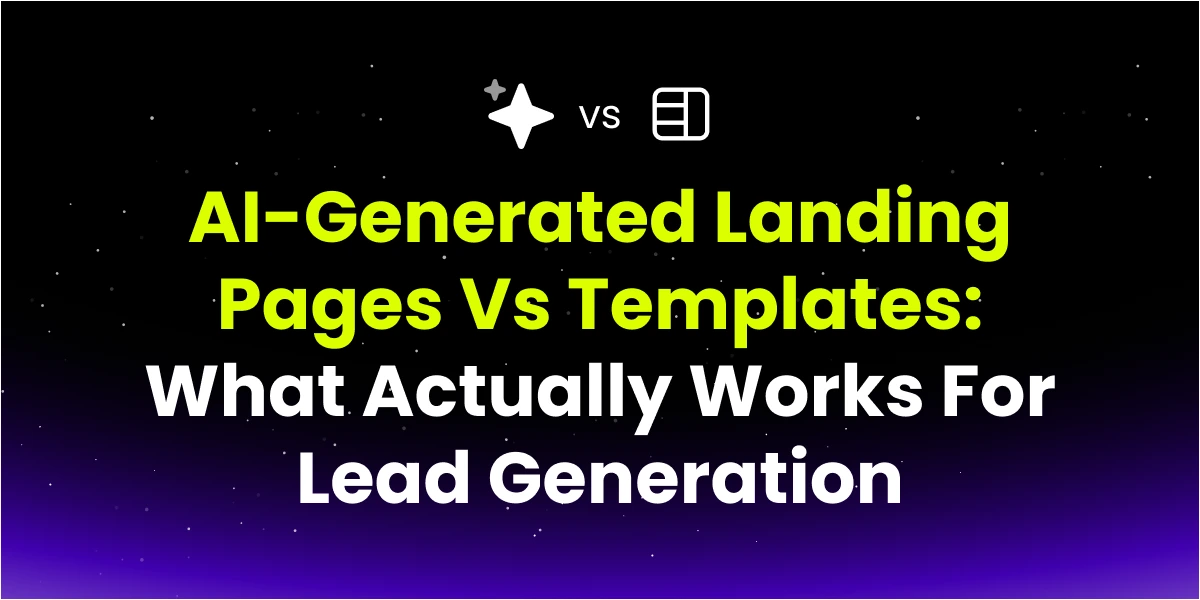When designing landing pages, your primary objective is clear: transform visitors into leads or customers. However, one crucial element that is frequently overlooked in the quest for conversion optimization is the form itself.
The method you use to gather user information can greatly influence their likelihood of completing the desired action. The two predominant types of forms are single-step and multi-step, each with unique advantages. The decision between these two can significantly affect your conversion rates.
In this article, we will delve into the essential differences between these form types, their effects on landing page conversions, and the optimal scenarios for utilizing each to achieve the best results. Let’s get into single-step vs multi-step forms.
Single-Step Forms: Quick, Simple, and Direct
Single-step forms are exactly what they sound like a form that asks for all the necessary information upfront. Everything from the user’s name and email to additional details like phone numbers, job titles, or preferences is collected in one fell swoop.
These forms are typically used when the required information is minimal and straightforward. Think about newsletter signups or free content downloads. The idea is to ask for only what’s necessary and to keep the process quick. Single-step forms are the “short and sweet” option for lead generation.
How Single-Step Forms Boost Conversions
Single-step forms are a game changer for boosting conversions. When users can zip through a form quickly, they’re way more likely to hit that submit button. Keeping these forms short and sweet grabs the attention of visitors who are ready to take action right away. Plus, if a form only asks for basic info like a name and email, it makes it super easy for users to jump in. The simpler the form, the less likely they are to second-guess themselves and back out.
When to Use Single-Step Forms
Knowing when to use single-step forms can streamline things. For instance, if you’re looking to get people to sign up for a newsletter, all you need is their name and email. A single-step form makes it super easy for them to sign up without any extra fuss. Similarly, when it comes to offering free resources like ebooks or whitepapers, a single-step form cuts down on the hassle, making it more likely that you’ll snag those leads quickly.
Single-Step Form Example:
Picture a campaign where you’re giving away a free ebook on digital marketing tactics. The landing page is straightforward, featuring a catchy headline, a short description of the ebook, and a simple form that only requires the user’s name and email. This streamlined approach makes it easy for visitors to make a quick decision, which helps increase conversions by removing any extra hassle.

Multi-step Forms: Engaging and Detailed for High-Value Leads
Multistep forms simplify the process of gathering information by dividing it into several stages, making them perfect for more intricate interactions. When you’re looking for in-depth details from a user—such as when they request a product demo or inquire about a service—these forms can enhance the user experience and boost the chances of completion. By distributing questions over multiple pages, you avoid bombarding users with too many fields at once. Each step feels like a bite-sized task, which helps users tackle even the lengthier or more detailed forms with ease.
How Multi-step Forms Boost Conversions
Single-step forms are particularly effective for quick conversions because they reduce the steps a user has to take, keeping the process simple and frictionless. But even these forms need to be optimized to capture as many leads as possible.
- The Simpler the Better: The fewer fields users are required to fill out, the faster they can submit their information, improving your conversion rate. For example, a simple form asking only for a name and email is more likely to be completed than a more complex, multi-step process.
- Reduced Friction: Any extra step or field creates friction. By keeping your form concise, you make it easier for visitors to submit their details, boosting your chances of conversion.
- Mobile Optimization: Single-step forms are especially effective on mobile devices, where users expect fast, simple interactions. Mobile-optimized forms ensure that no matter where your visitors come from, they can easily submit their details.
- For more on why mobile responsiveness matters, check out our blog on the importance of mobile-responsive landing pages.
When to Use Multi-step Forms
Knowing when to implement multi-step forms can enhance user experience. For service inquiries, if users have to share detailed info like their business size, budget, or goals, breaking it down into steps helps collect all that info without making them feel swamped. Similarly, when it comes to product demo requests, especially for more intricate offerings, these forms can help qualify leads by leading users through the necessary questions step by step, making the whole process smoother and less daunting.
Multi-step Form Example
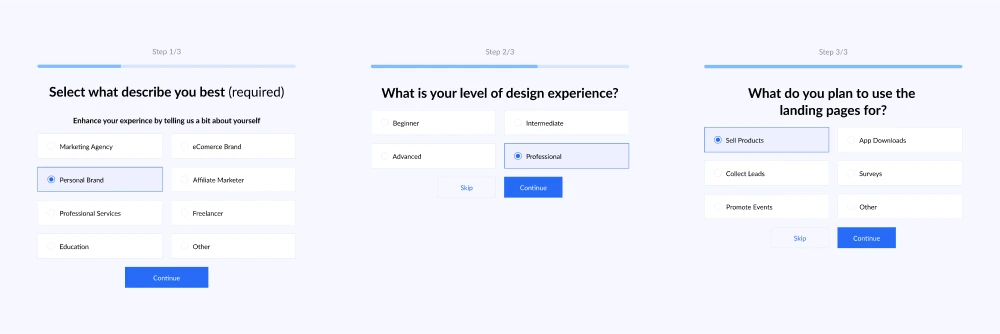
A SaaS company looking to showcase its platform might consider splitting the sign-up form into three parts. The first part collects simple contact information, while the second part inquires about the industry and size of the company. Finally, the third part focuses on the specific issues the user hopes to address with the software. This step-by-step approach keeps users interested and encourages them to finish the form, particularly when asking for more in-depth details.
Single-Step vs Multi-Step Forms: Which is Best for Conversions?
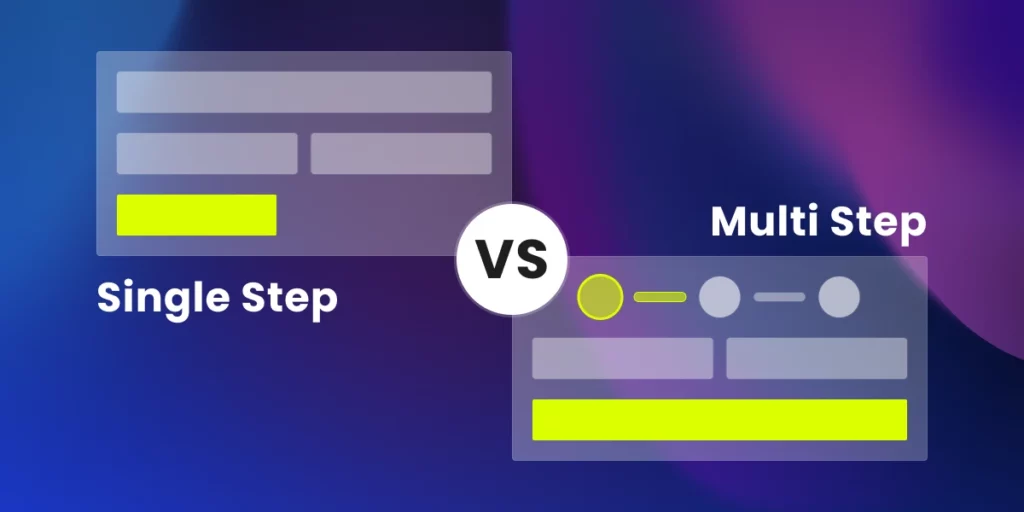
When it comes to deciding between single-step and multi-step forms for enhancing conversions on your landing page, it boils down to what you’re offering and how much effort you expect from your users.
Opt for single-step forms if you only need a little bit of information, the user can make a quick decision, and you’re aiming for immediate actions like downloading content or signing up.
On the flip side, go for multi-step forms if you need to gather more comprehensive details, your offer requires a bigger commitment—like scheduling a product demo or asking for service inquiries—and you want to create a more engaging, interactive experience for your users.
How LanderLab Maximizes Form Performance
When it comes to single-step forms, LanderLab has got your back. Our easy-to-use form builder lets you whip up single-step forms that perfectly match your landing page vibe. Just drag and drop the fields you need, tweak their positions, and customize the look to reflect your brand’s style.
Plus, with our built-in A/B testing feature, you can play around with different form lengths, field names, and layouts to see what works. For instance, you might want to test if just asking for an email address versus both a name and email makes a difference in your conversion rates.
We also provide comprehensive analytics for your forms, giving you a clear view of how they’re performing. You can monitor conversion rates and identify where users might be dropping off, allowing you to make ongoing improvements for even better outcomes.
Plus, our forms easily integrate with popular CRM and email marketing platforms, like Brevo and MailChimp enabling you to automatically capture leads and follow up with them right after they submit their information.
Conclusion: Single-Step Forms Drive Quick Conversions, and LanderLab Makes It Easy
To wrap things up, if you want to capture leads quickly and effortlessly, single-step forms are the way to go. Their straightforward design makes it easier for users to fill them out, which can significantly increase your conversion rates, especially for simple actions like signing up for newsletters or downloading freebies.
With LanderLab setting up, testing, and fine-tuning these single-step forms is a breeze. Whether you’re launching a quick promotional campaign or working on a long-term lead generation strategy, LanderLab provides the robust tools you need to create forms that make an impact.
So, if you’re looking to enhance your conversion rates with a well-optimized single-step form, why not give LanderLab a try with the 7-day free trial.
You’ll be amazed at how much difference a thoughtfully designed form can make!