Affiliate marketing, paired with strategic media buying, is a powerful way to generate passive income online. Mastering how to set up affiliate links within your paid advertising campaigns creates a direct pathway between potential customers and profitable conversions.
Properly implemented tracking URLs are the critical bridge connecting your affiliate marketing efforts to measurable results and commissions. Without correctly configured affiliate links, you risk losing attribution for traffic and sales.
The five steps in this guide will help you avoid that, and it’ll equip you with the knowledge and strategy needed to create high-performing affiliate links for your advertising campaigns.
Jump to Section:
🚀 KEY TAKEAWAYS
- We’ll discuss 30 metrics that can serve as your lead generation KPIs, from basic ones like Traffic Volume and Views to more complex ones like Lead Velocity Rate (LVR) and Average Revenue per Customer (ARPC).
- It is crucial to track lead generation marketing to get direct insights about marketing performance, consumer behavior, and potential revenue.
- Leads are not made equal, so it’s always important to qualify which to focus on.
Step 1: Choose the Right Affiliate Programs
Selecting the right affiliate program forms the foundation of your media buying success. As a media buyer, you need programs that align with your traffic sources, offer competitive payouts, and provide the tracking capabilities necessary for optimization.
Here’s how to systematically choose affiliate programs that will deliver results for your paid traffic campaigns:
A. Determine Your Vertical Focus
Start by choosing a vertical that aligns with your knowledge or interests. Media buying affiliate marketers who understand their product category create more compelling ads and identify better targeting opportunities.
If you’re experienced in fitness, finance, or technology, leverage that knowledge. For beginners, choose a familiar niche to simplify ad creation and audience understanding.
Finance, health, dating, mobile apps, VPN/Antivirus, and nutra offers are popular in performance marketing, while e-commerce products span virtually every consumer category. Each vertical has different conversion patterns and profit potential, and some of the highest returns come from high-paying affiliate programs that align with specific niches.
B. Evaluate Commission Structures
Different verticals and affiliate networks offer varying payment models. Affiliate links pay in the following ways:
- CPA (Cost Per Action): Fixed payment when users complete a specific action. The action can be anything from PIN submissions, downloads, acceptance of free trial, and so on.
- CPL (Cost Per Lead): Payment for qualified lead information.
- CPS (Cost Per Sale): Revenue share from completed purchases.
- Revenue Sharing: This can sometimes be used by e-commerce businesses, though it’s more popular for Gambling and Betting affiliate programs
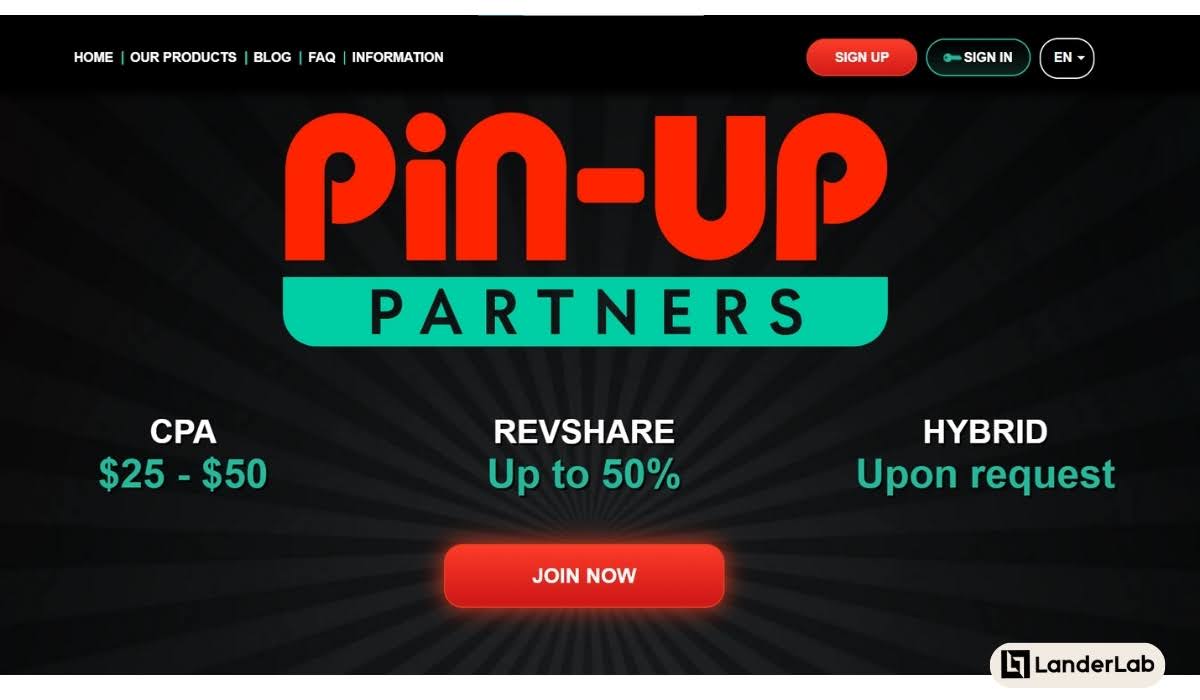
Sample Payment Model
For media buying, CPA and CPL models often provide the most predictable return on ad spend. Look for programs offering $1 to $15 for simple leads or $30 to $100 for qualified actions.
E-commerce programs typically pay 5-15% commission on sales, requiring higher conversion volumes for profitability. Gambling and Betting usually follow a tiered commission structure that starts with 25% to a whopping 70%, depending on the program and affiliate network, and EPC in affiliate marketing can vary significantly depending on the niche and traffic quality.
C. Research Network or Program Reputation
Before applying to any program, investigate:
- Payment frequency (how often the company or the affiliate network sends payments or allows withdrawals; common frequencies are Net-30, Net-15, weekly, daily)
- Payment reliability (on-time payments with reasonable thresholds)
- Tracking accuracy (proper attribution for your traffic)
- Affiliate manager support (especially important for troubleshooting)
- Promotional materials (quality promotional materials)
Affiliate forums like Affiliate World and affLift, as well as aggregator websites like Affpaying, collect real-world feedback from other media buyers about network experiences.
D. Analyze Geographic Targeting Options
Your target markets impact both conversion rates and payouts. Top-tier geos (US, UK, Canada, Australia) offer higher commissions but require larger ad budgets and face more competition. Emerging markets provide lower-cost testing opportunities but with reduced payout rates.
Choose affiliate networks that offer:
- Country-specific offer variants
- Detailed conversion data by region
- Geo-targeted landing pages and creatives
E. Assess Technical Compatibility
As a media buyer, you need networks that integrate seamlessly with your tracking systems. Verify that potential networks provide:
- Postback URL functionality
- S2S (server-to-server) tracking options
- Reliable reporting APIs
- Multiple tracking parameter options
Contact the network’s technical support before applying to confirm they support your planned tracking setup, although most of the time, they provide that information publicly.
Step 2: Apply and Get Approved
Once you’ve identified your target vertical and evaluated potential brand partners, it’s time to apply for affiliate programs.
There are two main routes for media buyers to access affiliate offers: direct affiliate programs run by individual companies, and affiliate networks that aggregate multiple offers. Each approach has distinct advantages and application processes.
Applying Directly to a Company’s Affiliate Program
Many established brands, companies, and online stores operate their own affiliate programs (in-house). These direct programs often focus on promoting specific affiliate products or services, giving you a direct relationship with the advertiser.
To find and apply for direct affiliate programs:
1. Research target companies in your chosen vertical. Most e-commerce and SaaS companies with affiliate programs have an “Affiliates” or “Partners” link in their website footer. A simple search in Google indicating your niche plus the keyword phrase “affiliate program” you will yield a ton of results.
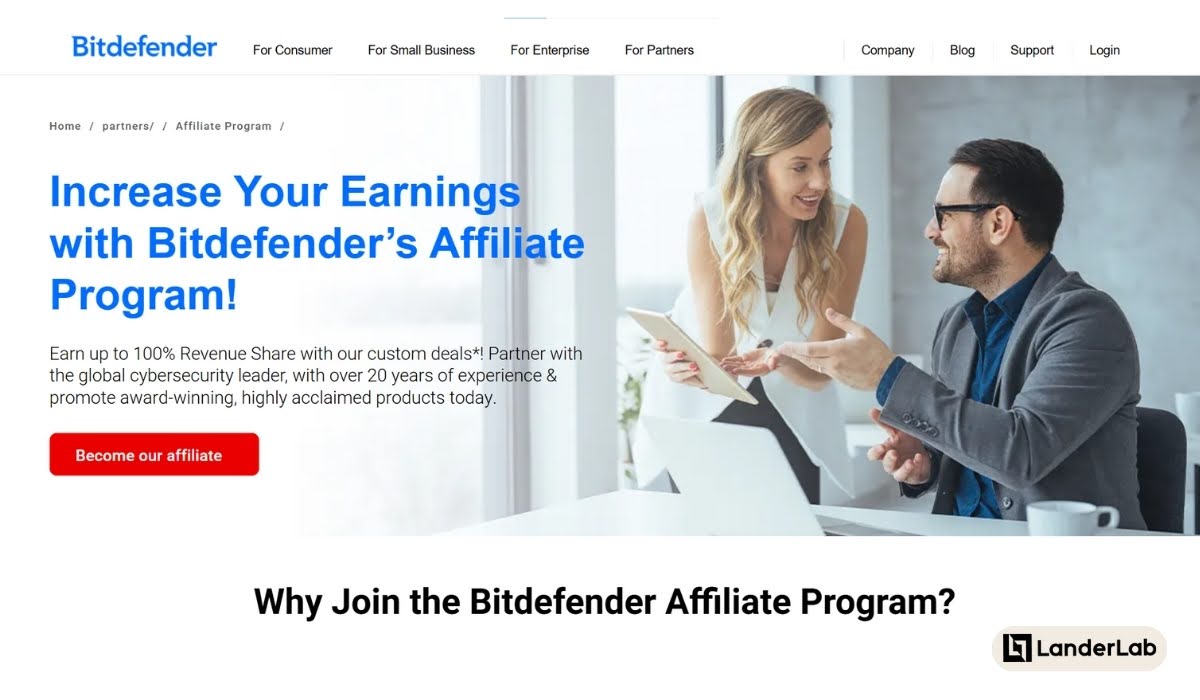
Company with Direct Affiliate Program
2. Navigate to the application page, which typically requires basic information such as your name, website or traffic sources, and promotional methods. Some larger programs may request traffic volume estimates or examples of previous campaigns.
3. Complete the profile requirements after approval. This often includes payment information and account verification steps. If they have KYC, you’ll have to provide tax information and local business permits.
Direct programs typically manage payouts independently, meaning different payment thresholds and schedules for each program you join. While this requires more payment management on your end, direct programs sometimes offer higher commission rates by eliminating the network middleman.
The approval process for direct programs varies widely—some approve automatically while others manually review each application. Approval times range from instant to several weeks, depending on the company’s process.
Applying to Affiliate Networks
Affiliate networks serve as intermediaries between you and multiple advertisers, offering centralized access to numerous offers across various verticals. For media buyers, networks provide significant advantages:
1. Find appropriate networks for your vertical. Performance marketing networks like Mobidea, MaxBounty, ClickDealer, and Leadbit specialize in CPA offers ideal for media buyers, while platforms like CJ Affiliate and ShareASale focus more on e-commerce and revenue-share models.
2. Complete the network application, which typically requires:
- Your promotional methods (specify your media buying channels)
- Traffic sources and volumes
- Experience level and previous campaigns
- Payment information and tax details
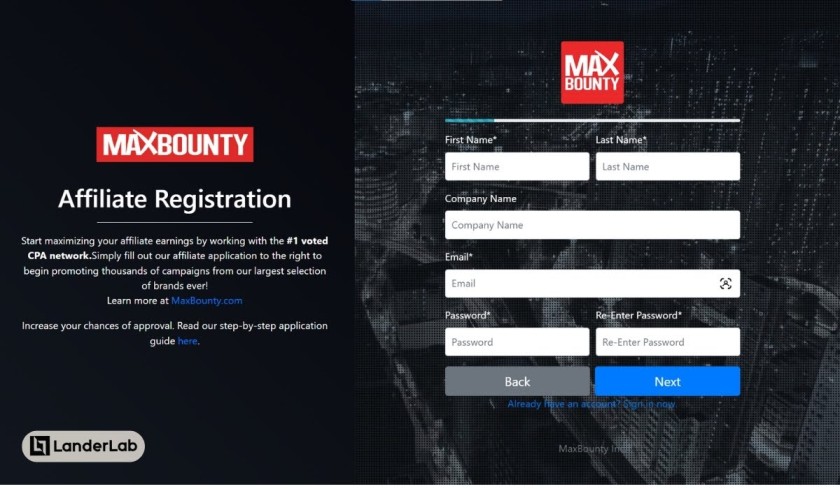
Affiliate Network Application
3. Participate in the verification process, which may include:
- Phone calls or video interviews with network representatives
- Traffic source verification
- Identity verification measures
Affiliate networks streamline your operations by providing:
- Consolidated reporting across multiple offers
- Single payment processing system with one threshold for all earnings
- Dedicated affiliate managers who can recommend high-converting offers
- Access to exclusive offers not available through direct programs
- Specialized offers optimized for media buying and paid traffic
The network application review typically takes 1-3 business days. Many networks assign affiliate managers who contact you before or after approval to discuss your traffic sources and recommend suitable offers.
These managers become valuable resources for troubleshooting tracking issues and negotiating higher payouts as your volume increases.
For media buyers focused on CPA offers (leads, app installs, trial signups), affiliate networks almost always provide better options than direct programs. Networks specialize in performance-based offers with clearly defined conversion actions that align well with paid traffic campaigns.
Once approved, you’ll gain access to the network’s marketplace of offers. Take time to explore available campaigns, filtering by vertical, geography, and payout model to find opportunities that match your media buying strategy.
Step 3: Understand Your Tracking Links
After gaining approval to affiliate programs or networks, you’ll receive access to the dashboard, where you can create affiliate links. These specialized URLs are the core mechanism that connects your traffic to conversions and ensures you receive credit for the sales or actions you generate.
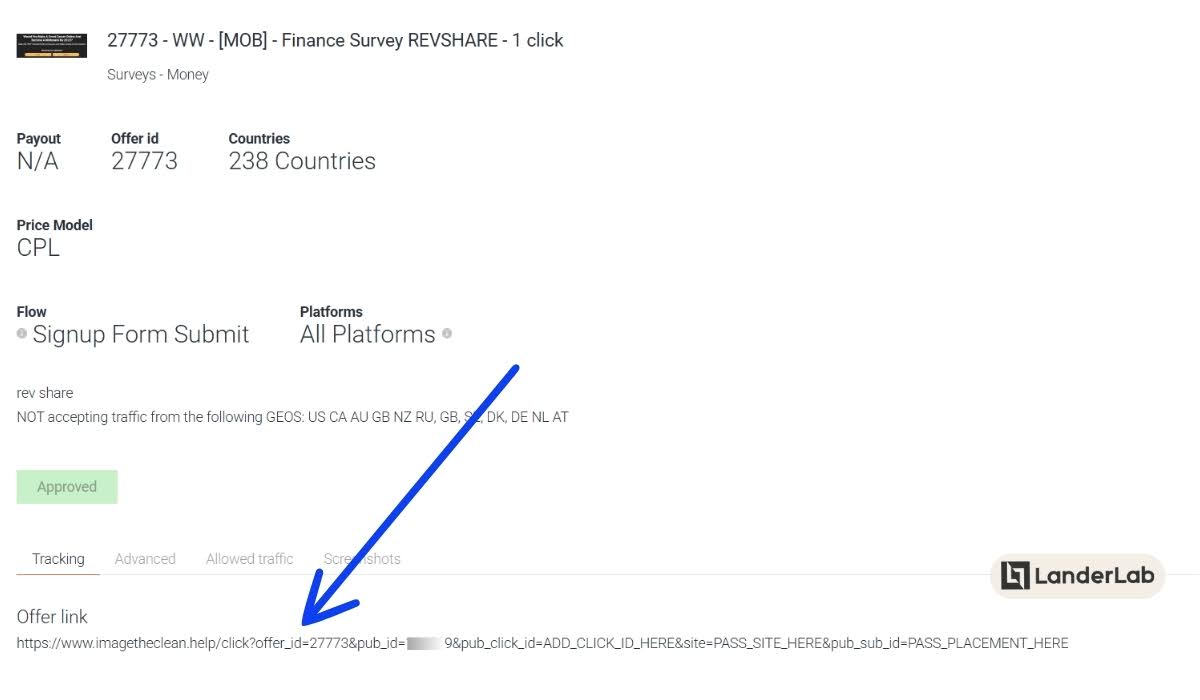
Affiliate Link Sample
The Anatomy of an Affiliate Link
Affiliate links vary in structure but typically contain several key components:
1. Base URL: The domain where tracking occurs (often the merchant’s domain or a network tracking domain)
2. Program/Merchant ID: Identifies the specific offer or advertiser
3. Affiliate ID: Your unique identifier in the program
4. Subid Parameters: Optional tracking variables you can customize
5. Additional Parameters: May include device targeting, geo restrictions, or other variables
Here’s an example of a basic affiliate link from a network:
https://track.network.com/click.php?pid=123&offer_id=456&sub1=&sub2=
In this link:
- The base URL is https://track.network.com/click.php
- The program ID is identified by pid=123
- The offer is identified by offer_id=456
- sub1 and sub2 are empty subid parameters you can customize
Understanding Tracking Parameters
The true power of affiliate links for media buyers lies in the tracking parameters you can add. Most affiliate networks and programs support various parameter options:
Subid Parameters
These are additional values you append to your links to track specific campaign elements:
https://track.network.com/click.php?pid=123&offer_id=456&sub1=facebook&sub2=interestgroup&sub3=creativev2
By adding these parameters, you can later identify which platforms, targeting strategies, and creatives are driving conversions. Most programs and networks allow at least 2 subIDs.
Dynamic Parameters
Many networks support dynamic parameters that automatically capture information:
- {source} – Captures the traffic source
- {campaign} – Records campaign name
- {keyword} – Tracks specific keywords
- {creative} – Identifies ad creative used
- How these are implemented varies by network, but they typically look like:
https://track.network.com/click.php?pid=123&source={source}&campaign={campaign}
When a visitor clicks this link, the network’s tracking system replaces these placeholders with actual values.
Note: SubID and Dynamic Parameters can be used together in one link.
UTM Parameters
You’ve probably seen this in Google Analytics. Standard in digital marketing, UTM parameters can be added like this:
https://merchant.com/product?affid=123&utm_source=facebook&utm_medium=cpc&utm_campaign=summer_sale
These parameters aren’t processed by the affiliate marketing program but can be captured by your own analytics tools.
Identifying Your Specific Parameters
Each affiliate program or network provides different parameter options (sometimes called macros). To identify yours:
-
-
- Check documentation: Most networks have guide sections explaining their tracking options
- Ask your affiliate manager: They can provide specific parameter structures for your account
- Look for “tracking” or “tools” sections: Many affiliate dashboards have dedicated areas for link customization
-
Most networks offer postback URLs that automatically send conversion data back to your tracking systems, which we’ll cover in Step 4. If you’ll be working with an affiliate network, having postback URL is almost a must nowadays.
Can You Use Your Affiliate Links Straightaway?
Definitely. You can use this on your publishing websites or even in your advertising campaigns.
But do we recommend it? No.
While the tracking links provided by affiliate programs or networks are functional, they have limitations for serious media buyers:
- Limited Data Granularity: Most program-provided statistics don’t break down performance by specific ad creatives, audience segments, or placements
- Delayed Reporting: Network dashboards often update only daily or even less frequently
- Cross-Platform Challenges: Running campaigns across multiple traffic sources becomes difficult to track with basic links
- Attribution Issues: Understanding the full customer journey requires more sophisticated tracking (this should answer questions such as where did the conversion come from?)
This is why successful media buying affiliate partners rarely rely solely on the reporting provided by affiliate programs or networks. While you could technically start running campaigns using only the basic affiliate links, doing so would significantly handicap your optimization capabilities.
For a successful affiliate marketing business through media buying, you need a comprehensive way to track affiliate links. It should reveals exactly which traffic sources, campaigns, creatives, and audience segments are generating positive ROI. This proper performance tracking foundation is what separates profitable media buyers from those who quickly burn through their advertising budgets.
In the next section, we’ll explore how third-party tracking tools overcome these limitations by providing complete visibility into your campaign performance across all variables—allowing you to make data-driven optimization decisions that maximize your advertising ROI.
Step 4: Set Up Third-Party Tracking Tools
While affiliate networks provide basic tracking capabilities, serious media buyers need more comprehensive solutions to optimize their campaigns effectively. Third-party tracking tools deliver the data and insights necessary to scale profitable campaigns and eliminate wasteful ad spend.
Why Third-Party Tracking Is Essential
Using dedicated tracking solutions provides significant advantages for media buyers:
1. Real-time performance data: Make optimization decisions instantly instead of waiting for delayed network reporting
2. Granular attribution insights: Identify exactly which ads, placements, and audience segments drive conversions
3. Consolidated reporting: View performance across multiple affiliate programs, networks, and traffic sources in a single dashboard
4. Advanced segmentation: Break down performance by device, geography, time of day, and other variables
5. Automated rules: Set up systems to automatically pause underperforming campaigns or scale winners
6. Streamlined setup: Most tracking platforms offer pre-configured templates for major affiliate networks and traffic sources, minimizing technical configuration
Leading solutions in this space include Clickflare and Voluum, among the most widely used affiliate tracking tools for media buying campaigns.
To Use a Landing Page or Direct Link?
Before implementing tracking, you need to decide on your campaign structure. Media buyers generally choose between:
- Direct linking – Sending traffic directly from ads to the affiliate offer page
- Landing page approach – Using an intermediary page you control before sending visitors to offers
Landing pages typically increase conversion rates by:
- Warming up cold traffic with relevant pre-selling content
- Building trust through testimonials and social proof
- Pre-qualifying site visitors to improve offer relevance
- Allowing you to collect data (like emails) even from non-converting visitors
However, landing pages add complexity and potential technical issues to your funnel. The best approach is to test both methods with small budgets to determine which performs better for your specific traffic source and offer combination.
If you’re new to media buying, starting with a landing page approach often provides more control and better long-term results, despite the additional setup required. This is especially true for affiliate landing pages, which are designed to pre-sell offers and align messaging with campaign goals, as covered in this guide on affiliate landing pages.
Create Affiliate Landing Pages Fast
Easily build and launch landing pages tailored for media buying and affiliate campaigns without touching a line of code.
LanderLab specializes in creating prelanders and landing pages focused on lead collection and affiliate marketing. It has over 100 landing page templates, so you won’t have to start from scratch. It also has a drag-and-drop editor in case you want to make some changes, with no coding knowledge necessary.
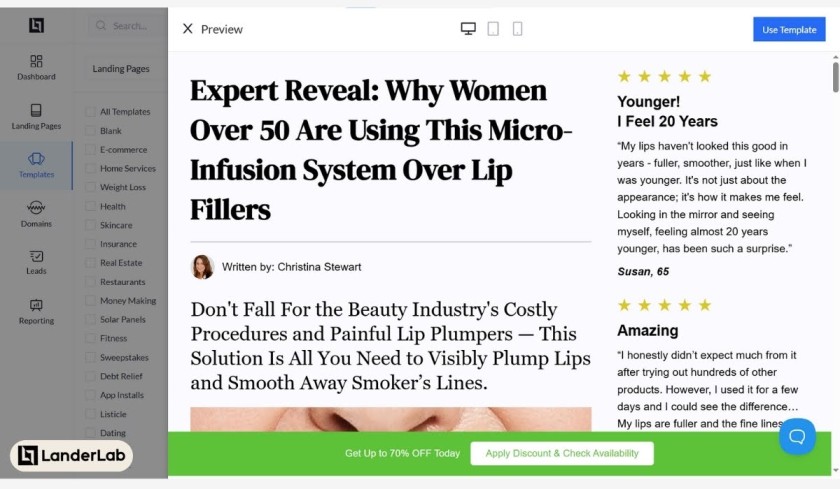
LanderLab Landing Page Builder
The platform integrates with various trackers (Clickflare, Voluum, RedTrack) so you won’t have to worry about how to use one with the other. It also integrates with Adplexity and Anstrex, so if you’re using any of these spy tools, you can send a landing page directly to our affiliate page builder and immediately use it for your media buying campaigns.
Landing Page Implementation Strategies
Once you’ve decided to use landing pages, you have four primary implementation methods.
Option 1: Affiliate Link on Landing Pages
Direct-linking to landing pages flow:
Ad uses Tracking Link → Landing Page (with affiliate link) → Merchant
In this approach:
1. Paste your affiliate link to your landing page directly
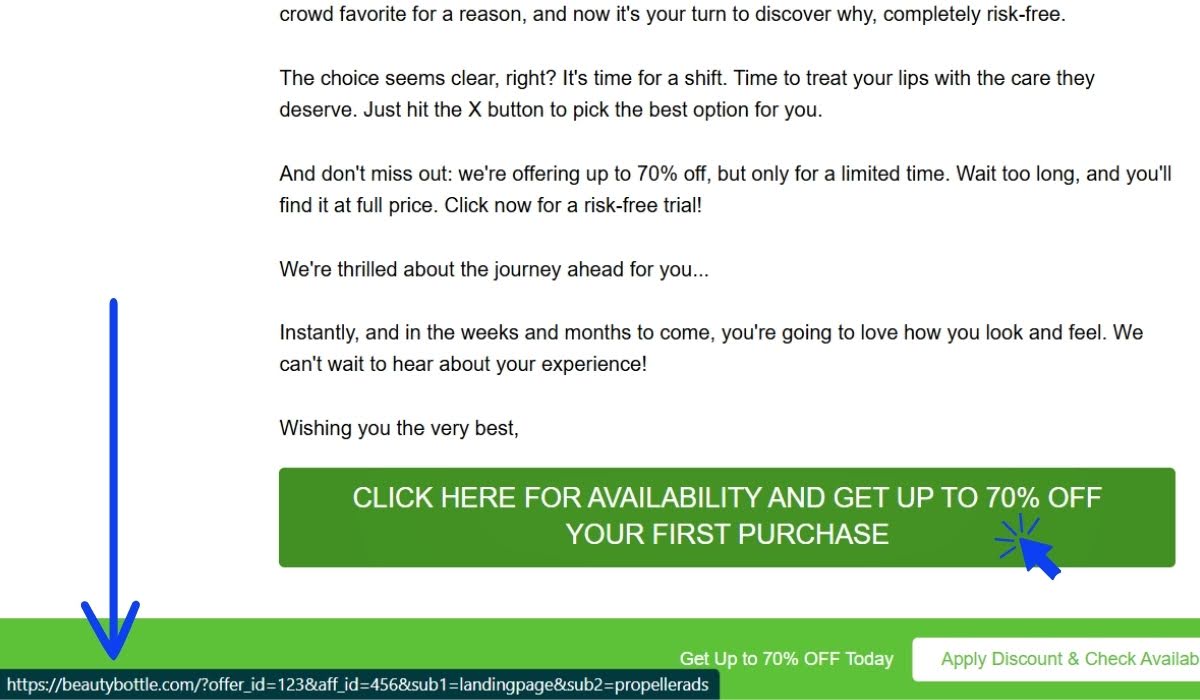
Landing Page with Affiliate Link
2. Set up your campaign in your tracker to direct traffic to your landing page URL. Here’s how that looks in ClickFlare:
![]()
Landing Page URL on Campaign in Tracker
3. Use the generated links by your tracking platform in advertising campaigns
This method is simpler but has limitations. Each tracked variation requires a separate affiliate link on your landing page, which becomes unwieldy when testing multiple offers or networks.
Also, not everything is tracked. Unless you set it up to pass subID from the ad to the landing page to the affiliate link, you will not be able to monitor where a conversion came from.
Option 2: Landing Page with Tracking Links
Landing page with tracking links flow:
Ad uses Landing Page URL → Landing Page (with Tracking URL) → Merchant
This intermediate approach adds basic tracking:
1. Create a campaign in your tracker using just your affiliate link
![]()
Affiliate Link on Campaign in Tracker
2. Add the campaign tracking link to your landing page
![]()
Campaign Tracking Link
3. Use the landing page URL in your advertising campaigns
![]()
Landing Page with Campaign Tracking Link
This method lets you change the destination URL of your landing page’s call-to-action buttons without modifying the page itself, which is useful when swapping different offers of the same niche within the same page.
You can do this without pausing or changing the link in your ad campaign while it’s still running in your traffic source of choice.
Option 3: Fully Integrated Tracking Solution
Most tracking tools let you add the landing page directly. With this system, you can use the landing page for multiple campaigns and switch between several affiliate links without causing issues with your traffic source.
Here’s the fully integrated tracking flow:
Ad (with Tracking URL) → Landing Page (with Click URLs on CTAs) → Merchant
Here are the steps to this sophisticated approach:
1. Provide the landing page URL to your tracking platform
![]()
Add Landing Page to Tracker
2. Get the click URL from your tracking tool. If you have more than one CTAs, indicate how many you have. Here’s how that looks in ClickFlare:
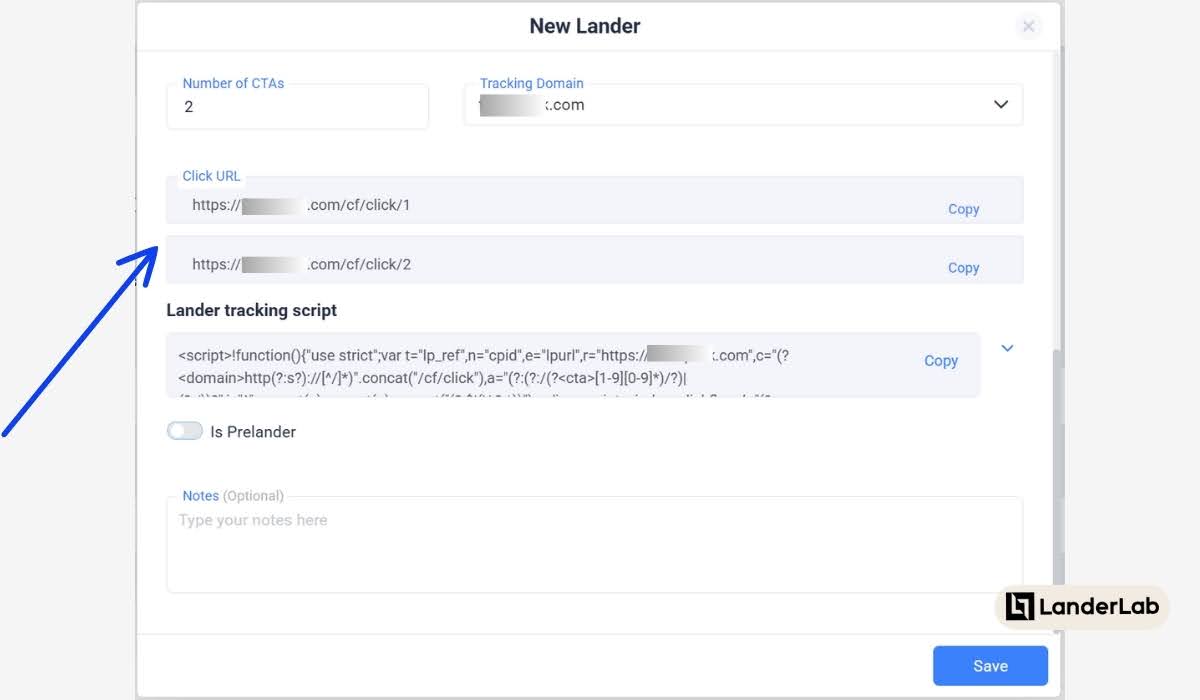
Landing Page Click URL
3. Use these click URLs on each and every call-to-action button or link in your landing page
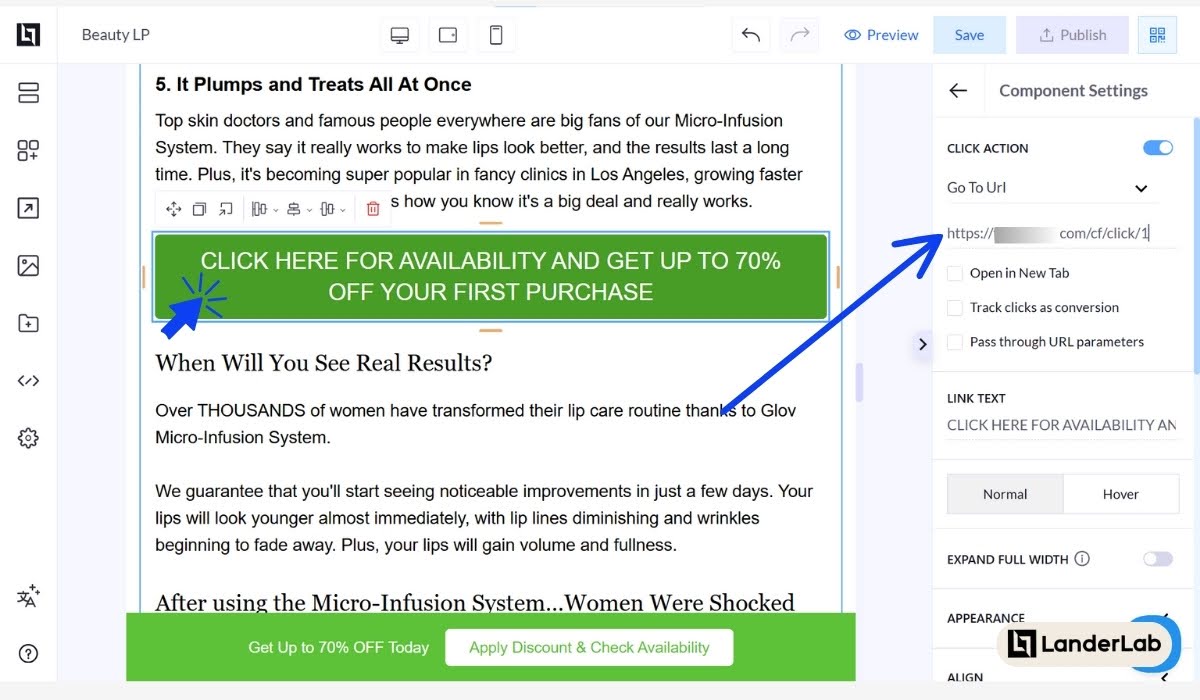
Click URL on CTA
4. Generate links for campaign tracking from your tracker
5. Use these tracking URLs in your advertising campaigns
The key advantage is that both incoming traffic and outgoing clicks are tracked with full attribution data. You can precisely determine which ad creative, audience segment, and traffic source not only visited your landing page but also converted on the affiliate offer.
This approach allows you to:
- Use the same landing page across multiple campaigns while maintaining accurate attribution
- Test different traffic sources against the same landing page
- Identify which elements of your marketing funnel need optimization
- Make data-driven decisions about scaling specific campaign elements
Option 4: No-Redirect Tracking
Use this option if you’re using traffic sources that require you to place the landing page’s URL on the ad campaign, but you want to have the freedom to change the links on the page’s CTAs without having to edit the page itself.
Here’s the no-redirect tracking flow:
Ad (with Landing Page URL) → Landing Page (with tracking script plus Click URLs on CTAs) → Merchant
Here are the steps:
1. Provide the landing page URL to your tracking platform
2. Get the click URL from your tracking tool
3. Use these click URLs on each and every call-to-action button or link on your landing page
4. Copy the lander tracking script from your tracking tool (like this in ClickFlare):
![]()
Landing Page Tracking Script
5. Paste this script in the <body> section of your landing page, then save and publish the page
6. Use the landing page URL in your advertising campaign
Facebook (Meta) Ads and Google Ads are just some of the traffic sources that are strict with their no-redirect rule. If you want to track both incoming and outgoing traffic with proper attribution using first-party data, this is the way to do it.
Among all these options, the last two are the set-ups that we highly recommend. They may seem complicated at first, but we promise that the extra steps are worth it in the long run.
Testing That Links Are Working Properly and Recording Views/Clicks
Before launching campaigns at scale, thorough testing is essential:
1. Self-testing: Visit your landing page, click your own tracking links, and follow the journey to confirm proper redirection
2. Parameter verification: Use your tracking platform’s debugging tools to verify all parameters are captured
3. Conversion validation: Perform test conversions to ensure proper attribution throughout the funnel
4. Cross-device testing: Verify tracking works across desktop, mobile, and tablet devices
For conversion testing, watch for:
- Test conversions appearing in both network and tracking dashboards
- Accurate attribution of these conversions to your test campaigns
- Proper time stamps and conversion values being recorded
Many tracking platforms offer link checkers that display all captured parameters when you click a tracking link. Use these tools to verify your setup before launching campaigns.
Only after confirming your tracking system accurately records both clicks and conversions should you scale up your campaigns. A solid tracking foundation transforms guesswork into data-driven optimization, dramatically improving your chances of campaign profitability.
Step 5: Set Up Your Advertising Campaign
With your affiliate offers selected, tracking set up, and links configured, you’re now ready to launch your advertised affiliate campaigns. This step turns your preparation into real marketing that brings in traffic and conversions.
A. Selecting the Right Traffic Sources
The success of your affiliate marketing campaign depends on choosing traffic sources that match your offer and target audience. Different traffic channels attract different user behaviors and audiences. This makes some channels much more effective than others for specific affiliate types.
Before spending your ad budget, carefully review your offer’s requirements and restrictions. Many affiliate programs clearly state which traffic sources you can use in their terms.
Some don’t accept traffic from social media platforms like Facebook and TikTok because of policy issues. Others don’t permit adult websites or certain ad formats.
Also, pay close attention to trademark bidding restrictions if you’re planning search campaigns. Many brands don’t allow bidding on their trademarked terms.
The affiliate marketing world offers many traffic options, each with its own benefits.
The most common traffic sources for affiliate media buying include:
Search Engine Marketing (SEM):
- Google Ads and Bing Ads excel for offers targeting users with clear purchase intent
- Best for those who don’t want to spend a lot of time with search engine optimization
- Ideal for financial services, insurance, and high-ticket products
- Requires higher initial investment but often produces higher-quality conversions
- Best with direct response offers having clear value propositions
Social Media Advertising:
- Facebook/Instagram Ads work well for visually appealing products and lifestyle offers
- TikTok excels with younger demographics and app install campaigns
- LinkedIn delivers for B2B and professional service offers
- Requires compelling creative assets and audience targeting expertise
Native Advertising:
- Networks like Taboola, Outbrain, and MGID blend ads with content
- Excellent for information products, financial offers, and health supplements
- Content-driven approach works well with landing page funnels
- Often permits more aggressive claims than mainstream platforms
Display Networks:
- Google Display Network, PropellerAds, and Zeropark offer broad reach
- Cost-effective for brand awareness and remarketing
- Works best with visually appealing offers and strong CTAs
- May require larger testing budgets due to lower conversion rates
Push Notifications:
- Platforms like RichPush and Zeropark Push deliver alerts directly to users
- Effective for time-sensitive offers and flash sales
- Strong performer for gambling, crypto, and sweepstakes offers
- Requires compelling headlines that create urgency
Pop Traffic:
- Networks like PropellerAds, PopAds, and ZeroPark specialize in pop traffic
- Creates immediate visibility through pop-unders and pop-ups
- Lower costs allow for extensive testing with minimal budget
- Works well for sweepstakes, gaming, and utility software offers
Adult Traffic:
- Networks like TrafficJunky, ExoClick, and JuicyAds specialize in adult content
- Massive volume available with lower competition from mainstream advertisers
- Can promote both adult and non-adult offers (dating, supplements, gaming)
- Requires adherence to specific creative guidelines and content restrictions
Mobile or In-App Traffic:
- Networks like IronSource, Unity Ads, and AppLovin focus on in-app placements
- Excellent for app installs, mobile games, and mobile-friendly offers
- Provides highly engaged audiences during their app usage
- Offers advanced features for targeting by app category, user interests, and demographics
B. Implementing Your Tracking Links in Ad Platforms
When implementing your tracking links across advertising platforms, focus on keeping tracking parameters consistent while adapting to each network’s specific requirements.
Instead of focusing on platform-specific details, let’s look at the common principles that work across almost all advertising networks.
Most advertising platforms follow a similar process for creating campaigns, though they may use different terms and features.
You’ll typically need to:
- Create your account and complete any necessary verification processes
- Establish your payment method and funding
- Build your campaign structure according to the platform’s hierarchy
- Define your targeting parameters and bidding strategy
- Create your ad creatives
- Implement your tracking links as destination URLs
The critical element is properly implementing your tracking links within your campaigns. Most platforms provide a field labeled “destination URL,” “target URL,” or “landing page URL” where you’ll place the tracking link generated by your third-party tracking system (or your affiliate link, if you insist on not using a tracker).
For optimal tracking, add platform-specific parameters to your base tracking URL. Each advertising network offers unique URL parameters or macros that capture valuable data points:
https://your-tracking-domain.com/click?campaign={campaign_identifier}&creative={creative_identifier}&placement={placement_identifier}
The exact syntax for these parameters varies across platforms—Google uses {parameter} format, Facebook employs {{parameter}} structure, and many networks utilize [parameter] or similar tokens. Consult your specific platform’s documentation to determine the correct format for these dynamic values.
As an example, here are the parameters or macros needed by PropellerAds:
![]()
Tracking URL Syntax
When implementing tracking links, ensure that your setup captures these essential data points:
- Campaign identifiers (to track performance across campaign groups)
- Creative identifiers (to measure which ad versions drive conversions)
- Placement data (to identify top-performing websites, positions, or audience segments)
- Device information (to optimize across desktop, mobile, and tablet users)
- Geographic data (to identify regional performance variations)
This comprehensive tracking creates visibility throughout the customer journey, allowing precise optimization of your media buying efforts.
C. Setting Up an Advertising Campaign With Your Chosen Network
While specific interfaces and terminologies vary across advertising platforms, the fundamental components of campaign setup remain relatively consistent. The following framework can be adapted to virtually any advertising network you choose.
Campaign Creation and Structure
Start by creating a well-organized campaign structure that helps with testing and improvement.
1. Campaign Naming: Use a consistent naming system that includes the offer name, traffic source, and main targeting parameter (for example, “WeightLoss_FB_US_Desktop”). This organization becomes invaluable as your affiliate campaigns multiply.
2. Campaign Objective: If required, choose the campaign objective that best fits your affiliate marketing goals. For most affiliate campaigns, objectives focused on results like “Website Conversions,” “Lead Generation,” or “Sales” will work best. Some networks also offer specific objectives for app installs or engagement.
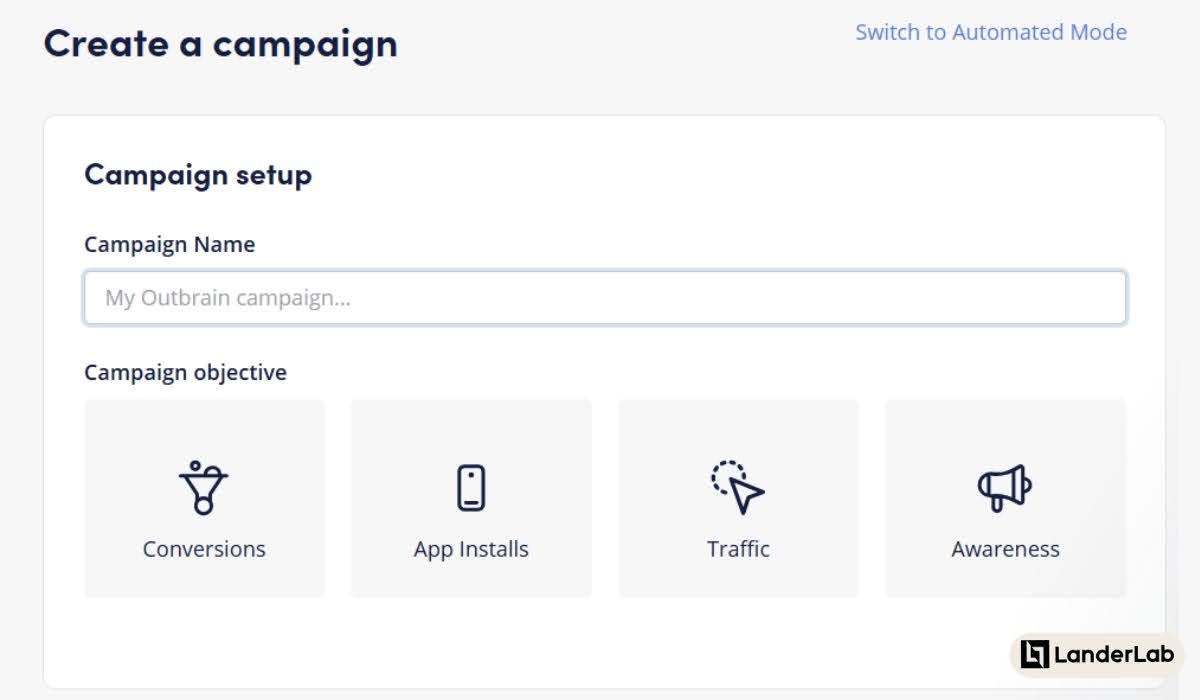
Campaign Objective
3. Ad Format: If you are working with an advertising network with multiple formats (we’ve discussed the formats above), choose the one you want to use for this specific campaign.
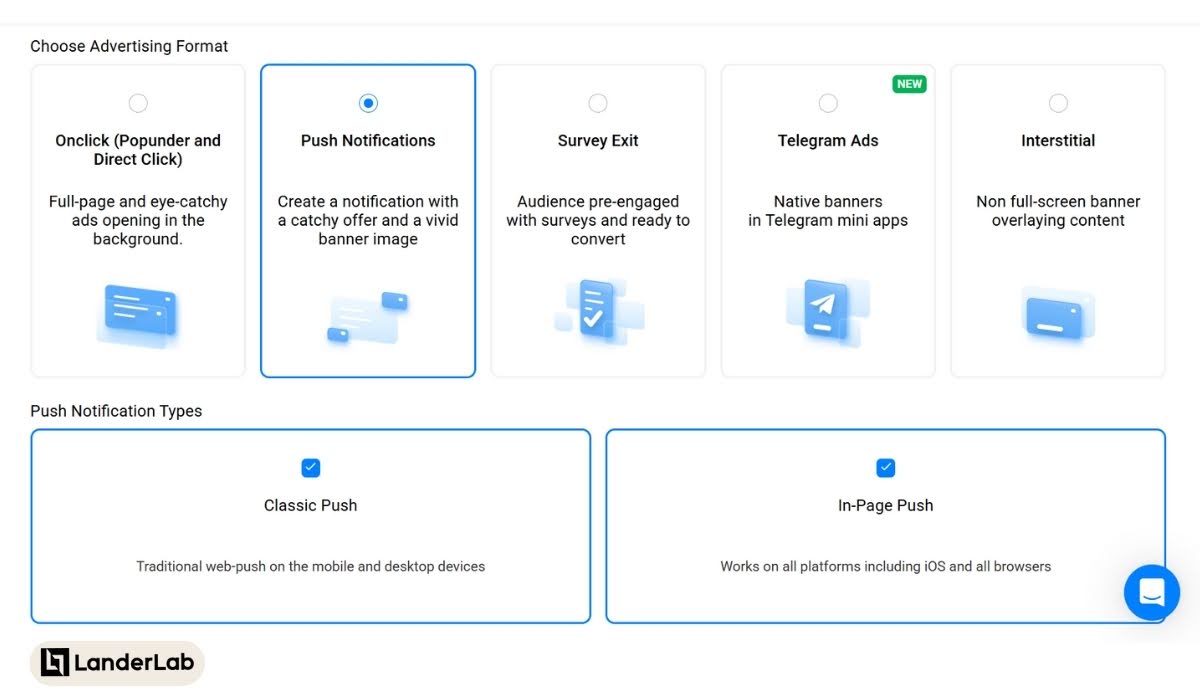
Choose Ad Format
4. Campaign Budget: Establish daily spending limits based on your testing budget. For initial campaigns, allocate sufficient funds to generate statistically significant data—typically 3-5 times your target CPA per campaign variation. This ensures you collect enough conversion data to make informed optimization decisions.
5. Bidding Strategy: Begin with manual bidding during testing phases to keep tight control over your costs. Most platforms offer options like cost-per-click (CPC), cost-per-thousand-impressions (CPM), or cost-per-action (CPA) bidding. For new campaigns, CPC bidding usually gives the best balance of control and performance.
Comprehensive Targeting Configuration
The power of digital advertising lies in precise audience targeting. Configure these essential targeting parameters to reach your ideal prospects:
Geographic Targeting:
- Target countries specified in your affiliate offer terms
- Consider targeting tier 1 geos (US, UK, CA, AU) for higher-value conversions
- For lower budgets, tier 2-3 countries offer less expensive testing opportunities
- Implement city-level targeting for location-specific offers
OS and Device Targeting:
- Confirm if your offer is mobile-compatible, desktop-only, or works across devices
- Create separate campaigns for mobile and desktop to optimize bidding and messaging
- For mobile campaigns, consider OS targeting (iOS vs. Android) based on offer requirements
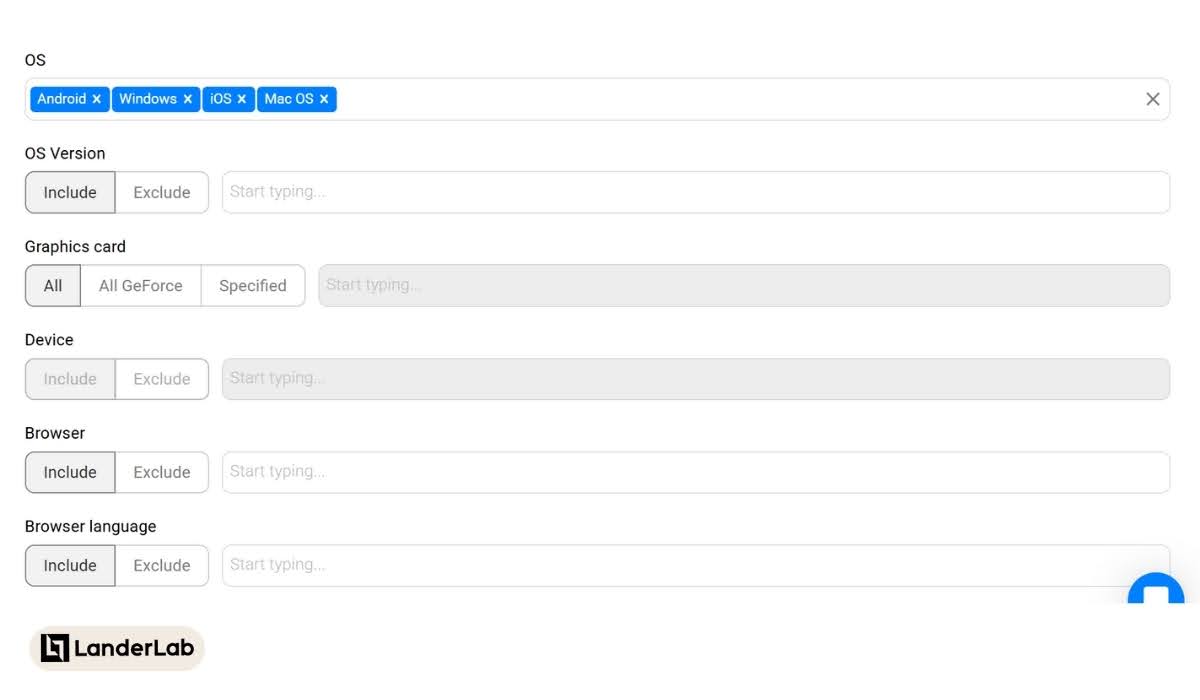
Targeting Settings
Browser and Connection Targeting:
- Browser targeting includes the various types and versions of browsers
- Connection targeting includes Wi-Fi or Cellular connections. Some advertising networks even offer a list of carriers in case you choose connection targeting
Demographic Targeting:
- Align age and gender targeting with your offer’s ideal customer profile
- Create separate campaigns or ad sets for different demographic segments
- Use income level targeting (where available) for financial and luxury offers
Interest and Behavioral Targeting:
- Research interests relevant to your vertical using platform audience insights
- Test both broad and niche interest categories in separate ad sets
- Leverage lookalike audiences based on past converters when available
- Implement retargeting for users who visited your landing page but didn’t convert
Scheduling and Dayparting:
- Identify when your audience is most active and responsive
- Look for performance patterns across different days and times
- Set up ad scheduling to focus budget on high-converting periods
- Consider timezone differences when targeting international audiences
Creative Asset Implementation
Your ad creatives communicate your offer’s value proposition and drive users to take action:
Creative Formats
Create multiple ad variations to see which ones work best in terms of clickability (measured by click-through rate) and profitability (measured by conversions and ROI).
If you’re split-testing several ad creatives in one campaign, make sure your tracking link incorporates the ad creative macros for proper click and conversion attribution.
Note: If you’re using pop traffic, all you need is the tracking or landing page link; no creatives are necessary.
Messaging Strategy
Develop ad copy that addresses prospect pain points and emphasizes the unique benefits of your offer. Focus on creating a compelling value proposition that differentiates your promotion from competitors.
Call-to-Action Implementation
Include clear, action-oriented CTAs that tell users exactly what to do next. Test different CTA phrases to determine which generates the strongest response from your target audience.
Campaign Launch and Monitoring Protocol
Once you’ve finished setting up all your campaign elements, don’t just hit “Launch” and walk away. Take the time to perform a final compliance review to make sure everything meets both your ad platform’s policies and your affiliate program’s terms.
You’d be surprised how many campaigns get rejected because of small policy violations that could have been easily fixed beforehand.
The Federal Trade Commission requires proper disclosure of affiliate relationships, so be sure your promotions comply with their guidelines.
When your campaign goes live, resist the urge to start making changes immediately. Give it 24-48 hours to gather initial performance data that will serve as your baseline for future optimizations.
During this period, keep a close eye on your tracking system to verify it’s properly recording clicks, landing page visits, and conversions. There’s nothing worse than making optimization decisions based on incomplete or incorrect data!
By systematically implementing these campaign setup strategies, you establish the foundation for profitable affiliate marketing campaigns. Your tracking links now function within a comprehensive marketing ecosystem designed to maximize your marketing performance and return on ad spend (ROAS).
D. Budget Management and Bidding Strategies
Budget management and bidding strategies are crucial skills that can make or break your affiliate campaigns. We’ll dive deeper into these topics in a separate article, but here’s a quick overview to get you started:
Testing Budgets
Set aside 3-5 times the offer payout amount for each test campaign. For a $30 CPA offer, budget $90-150 for initial testing, and spread your tests across multiple targeting approaches rather than putting all your eggs in one basket.
Bidding Approaches
Start with manual CPC bidding during testing to maintain control. Only switch to automated bidding after collecting sufficient data (usually 30+ conversions), and begin with conservative targets slightly above your desired CPA.
Scaling Strategy
Follow the “70-30 rule”. Allocate 70% of budget to proven campaigns and 30% to testing new approaches. Increase budgets gradually (20-30% at a time) to avoid tanking performance, and create separate campaigns rather than simply expanding existing ones.
Daily Management
Set strict daily limits when testing, use dayparting to focus spending during high-converting hours, and create automated rules to pause campaigns that exceed your CPA thresholds. These guardrails protect your investment without requiring constant monitoring.
The precise implementation of your tracking links within a well-structured advertising campaign establishes the foundation for your affiliate marketing success. With proper setup, each click begins a carefully tracked journey that provides the data necessary for optimization—the focus of our next step.
Conclusion
That’s it for how to create affiliate links and set them up for your media buying campaigns. It seems complicated at the beginning, but once you’ve completed setting up a couple of unique links and campaigns, you’ll find that it’s really quite straightforward.
The hard part is just about to start for you, and that’s optimizing your media buying campaigns in order to get more conversions and increase your ROI.
To create links and implement them correctly is the foundation of successful affiliate marketing and media buying campaigns. Without proper tracking links, even the most compelling ad creative and perfect audience targeting won’t generate measurable results or commissions.
By following the five steps outlined in this guide, you’ve built a comprehensive system for implementing affiliate links that properly track and attribute sales across your media buying efforts.
Now, it’s time to put this knowledge into action. Set up your first properly tracked affiliate link today, and watch how improved data visibility transforms your affiliate marketing results!






