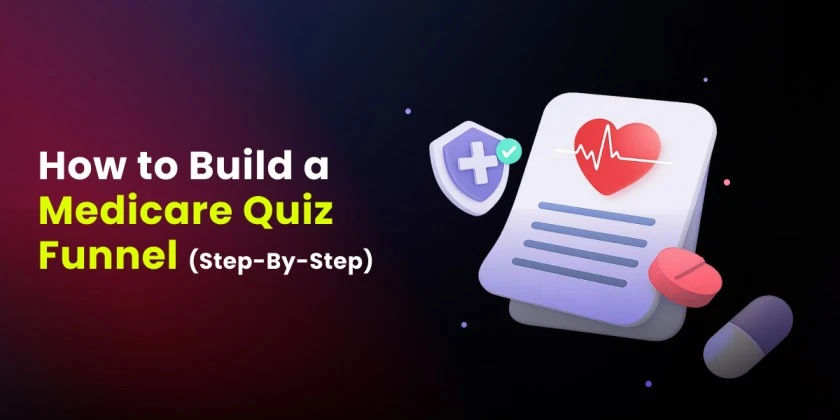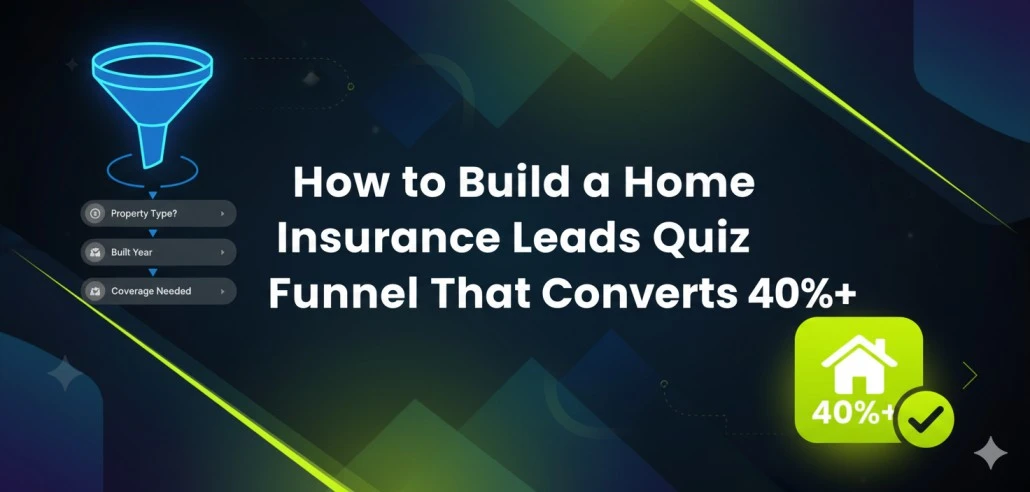If you can’t track your leads, you can’t grow your business.
That’s the “ugly” reality of the modern performance-marketing space. Advertise, create landing pages, and follow up on leads via email.
No matter what you do, it’s all dependent on your ability to track where leads originate, how they engage with your business, and what makes them convert.
And that’s where lead tracking comes into play.
As HubSpot puts it, businesses that monitor their leads are 72% more likely to achieve a greater ROI in marketing.
Without complete transparency into your buyer’s journey and lead sources, you’re flying blind, squirreling away budget, losing opportunities, and falling behind competitors who have their data tuned in.
In this guide, we will see what lead tracking is, how it works behind the scenes, and why it’s crucial to growing your marketing strategy.
You will learn about the significant benefits, the various types of leads you should track, and how software like CRMs, tracking pixels, and analytics tools all interconnect to provide you with a complete picture.
What is Lead Tracking?
Lead tracking is the process of following and recording each interaction that a potential customer has with your business, from the initial click to the ultimate conversion. It enables you to track a lead’s progression through channels and touches, allowing you to identify what is successful in your advertising and what needs improvement.
With lead tracking, you can:
- Determine which traffic sources (ads, SEO, referrals, social) generate the most leads
- Track on-site activity, including page views, button clicks, and form submissions
- Record lead capture activity like downloads, sign-ups, and demo requests
- Associate leads with particular campaigns, keywords, or creatives
- Calculate lead quality through measuring engagement or conversion performance
- Automatically direct leads to the proper CRM or sales pipeline
- Enhance reporting with real-time information regarding what is driving results

Lead tracking closes the gap between sales and marketing, providing teams with the visibility they require to maximize strategy, minimize wasted investment, and drive more revenue.
How does lead tracking work?
Lead tracking works by gathering data from every touchpoint that the prospect engages with your brand and linking that data to a single, unique lead profile.
It usually begins when a user clicks a tracked link, completes a form, or visits your site. Those kinds of tools, such as tracking pixels, UTM parameters, cookies, and form tags, gather information including traffic source, referral URL, device type, location, and activity on the site.
The moment the lead inputs their information, all that information is recorded in a CRM, analytics tool, or lead management platform, creating a complete timeline of their activities.
There, they can analyze the trip, grade the lead based on tracking intent, and trigger customized follow-ups or repeating automations.
The more finely you track, the more effectively you can distribute leads to the precise channels and methods that generated them.
What is the Lead Tracking Process?

The lead tracking process refers to the process of capturing, structuring, and analyzing data on a prospect’s path from initial contact to conversion. Here’s how it usually goes:
Attract the Lead
A prospect becomes aware of your brand through various channels, including paid advertisements, search engines, social networks, and email marketing.
Track the Source
Tracking tactics, such as UTM parameters, cookies, or pixels, track where the lead originated and how it was generated, by which campaign or keyword drove them to it.
Capture Lead Data
When the user interacts by submitting a form, downloading a guide, or enrolling in a free trial, their information is captured along with metadata, including the source of traffic, device, and geolocation.
Store in CRM or Database
The activity and data history of the lead are stored in your marketing automation tool, lead management software, or CRM for analysis and future follow-up.
Score and Segment
Leads are segmented and scored based on behavior and fit. A high-intent action, such as demo reservations, could induce higher lead scores or quicker routing to sales.
Analyze and Optimize
Marketers review lead tracking data to understand which sources, campaigns, or landing pages perform best, allowing them to focus on what works and eliminate what doesn’t.
Automate Follow-Ups
Based on lead behavior and score, automated workflows send personalized emails, retargeting ads, or assign the lead to a sales rep for outreach.
This structured process ensures you’re not just collecting leads, but understanding and nurturing them through the funnel efficiently.
What Are the Benefits of Lead Tracking?
Lead tracking is not just a data collection methodology. It’s a competitive edge that enables you to make better decisions, drive more leads, and grow more quickly. These are the key benefits:
Better Campaign Attribution
Know precisely which channels, ads, or keywords are driving high-quality leads, and therefore, you can optimize your spend more effectively.
Higher Conversion Rates
By mapping the lead path, you can identify friction points and reduce the number of forms, pages, and messages to work more effectively.
Improved Lead Quality
Monitoring enables you to identify behavior and demographic trends associated with high-value conversions, allowing you to target leads that matter.
Quicker Sales Follow-Up
Real-time notifications and CRM integration enable sales representatives to follow up promptly, maximizing the opportunity to close the sale.
Precise Lead Scoring
With behavioral data, you can score leads based on intent and engagement to determine the most sales-ready prospects.
Improved Marketing and Sales Alignment
The two teams operate on the same data, enhancing collaboration, accountability, and overall funnel performance.
Informed Decision-Making
Detailed lead data removes guesswork. You’re making decisions based on real performance metrics.
Lead tracking makes marketing a measurable and scalable process, rather than relying on guesswork, for driving long-term growth.
6 Effective Lead Tracking Methods
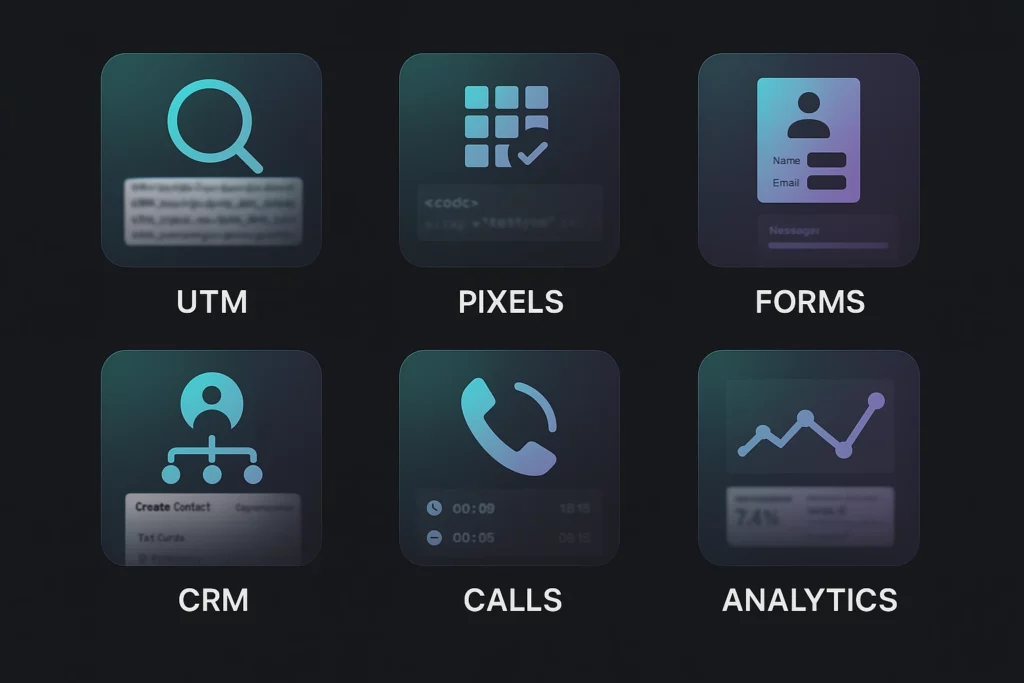
There are various ways to track leads effectively, but the most effective ones are founded on the right collection of data, correct attribution, and seamless integration. Below are six tested methods employed by top marketers:
UTM Parameters
UTM tags are applied to your URLs, allowing you to track the origin of your traffic. They monitor source, medium, campaign, term, and content so you can see precisely which ad, email, or keyword generated the lead.
Tracking Pixels
These are small, transparent image files used on landing pages or within emails. When activated, they track user activity like page views, clicks, and conversions. Pixels are widely utilized for ad measurement and retargeting.
Form Tracking
Web forms can capture not only lead information but also metadata, such as the source of traffic, referral URL, and session data. Hidden fields and pre-populated UTM values enable the tracing of every submission back to its original source.
CRM Integrations
Integrating your lead capture tools with a CRM enables you to store lead data, track touchpoints, and trigger automated workflows. It also provides your sales reps with full context about the history of each lead.
Call Tracking
Dynamic number insertion allocates a unique phone number to each traffic source or campaign. When a lead makes a call, it records which campaign or keyword initiated the call, providing clean attribution for conversions from the phone.
Attribution and Analytics Tools
Google Analytics, HubSpot, and marketing attribution tools enable you to link the dots between user behaviors and lead generation. They offer multi-touch attribution, funnel analysis, and reporting to determine which efforts are producing results.
Types of Leads You Should be Monitoring
Not all leads are created equal. To maximize the effectiveness of your lead tracking approach, it is essential to understand the various types of leads and their implications for buyer intent and funnel health.
These are the most critical types of leads every marketer should be monitoring:
Marketing Qualified Leads (MQLs)
These leads are interested in your marketing, for example, by downloading a guide, signing up for a newsletter, or joining a webinar. They are not yet ready to buy, but are still worth investing in.
Sales Qualified Leads (SQLs)
These are leads that qualify on some measure of sales-readiness. They’ve demonstrated intent through actions such as scheduling a demo or asking for prices and are ready to be spoken with by a salesperson.
Product Qualified Leads (PQLs)
Standard in SaaS, PQLs are existing customers who have already discovered the value of your product for themselves, perhaps with a freemium tier or trial. Their actions show high purchase intent.
Service Qualified Leads
These leads have already indicated that they are willing to pay for a service, often after interacting with customer support or account management teams.
Cold, Warm, and Hot Leads
These categories are differentiated by interaction and motivation. Cold leads are unresponsive or in the early stages, warm leads are interested to some degree, and hot leads are ready to convert.
Referral Leads
Word-of-mouth or existing customer-driven leads. They are more likely to convert since trust is inherent.
Knowing each category will teach you how to prioritize your work in the correct sequence, customize your follow-up, and spend resources where you’ll receive the highest return.
What Are the Best Ways to Capture Leads?
To effectively capture leads, you will need more than just throwing a generic form on a page. To capture volume high-quality leads, you will need to build frictionless, data-enriched experiences that move users and allow accurate tracking.
Some lead capture best practices are listed below:
Use Landing Page Builders Designed for Lead Gen
Tools like LanderLab offer a drag-and-drop editor, ready-made templates, built-in analytics, and form features tailored for performance marketing. They support multi-step forms, A/B testing, UTM tracking, and real-time lead capture integration with CRM or automation workflows.
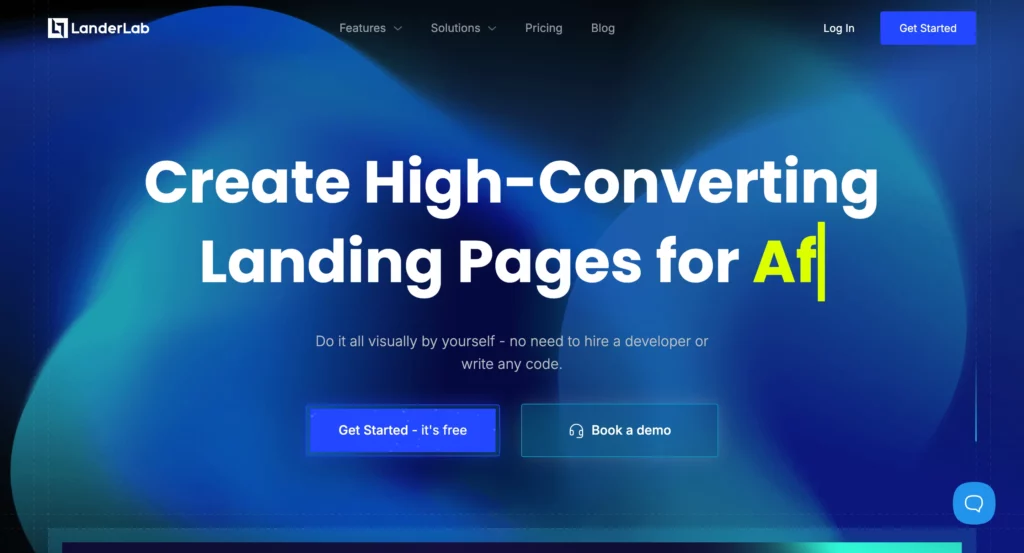
Ready to Build High-Converting Landing Pages?
Try LanderLab, built for marketers who need fast, flexible pages with real-time tracking, form integrations, and A/B testing baked in.
Offer Gated Content with Strong Value
Offer value in return for contact information, such as an e-book, calculator, checklist, or special offer. Couple this with a minimal, low-friction form for optimum effect.
Use Behavior-Based Popups or Slide-Ins
Triggered by user behavior, such as scrolling or exit intent, these can pick up leads as they are about to leave your site. Make messaging contextual and the offer timely.
Put Forms on High-Intent Pages
Insert plain lead forms onto blog posts, price pages, or landing pages where your traffic is already interested. Align the CTA to the purpose of the page.
Use Chatbots or Conversational Forms
Interactive lead capture mechanisms, such as guided forms or chatbots, engage more, lower bounce rates, and are likely to yield higher completion rates.
Optimize for Mobile Users
Ensure that forms are mobile-optimized, autofill-capable, and simple to fill out with minimal typing. Do not use small fields or buttons.
A/B Test CTAs, Headlines, and Form Layouts
Experiment with various variations of your form, layout, and wording to determine what performs best. Small changes can make a significant difference.
Common Lead Tracking Mistakes to Avoid
Even with the best tools, lead tracking can fail if installation is poor or spotty. Below are some of the most common blunders marketers make, along with tips on how to avoid them.
Not Utilizing UTM Parameters Correctly
Without correct UTM tagging, you’ll be unable to see where your leads are coming from anymore. Use a consistent naming convention for all channels and campaigns.
Not Factoring Offline Lead Tracking
Phone calls, meetings, and word of mouth are usually untracked. Track these leads into your CRM using call tracking numbers or manual tag methods.
Not Tracking Hidden Fields on Forms
UTM values or traffic information not being passed through to the CRM via forms leaves blind spots. Include hidden fields on all forms to capture this on submission.
Not Integrating Tools Correctly
Solo platforms spawn solo data. Ensure that your landing pages, forms, CRMs, and analytics tools are all connected with native integrations or automation platforms such as Zapier.
Measuring Only the First or Last Touch
Single-touch attribution overlooks half the picture. Multi-touch tracking allows you to see the complete lead journey through each touchpoint.
Not Validating Lead Data
Low-quality data (such as spam emails and incorrect numbers) renders tracking pointless. Utilize real-time validation tools to identify clean, accurate leads from the outset.
Ignoring the Sales Feedback Loop
If your sales team is not indicating poor-quality leads or submitting conversions, your tracking data will be incomplete. Keep marketing and sales aligned.
These mistakes avoided mean your tracking system gives valuable, reliable information that helps you maximize performance.
Lead Tracking Tools Comparison
| Tool | Best For | Key Features |
|---|---|---|
| Google Analytics 4 | Website and campaign analytics | Tracks user behavior, event-based tracking, source attribution, and funnel analysis |
| HubSpot | All-in-one CRM and marketing automation | Lead tracking, form builder, contact timelines, lead scoring, sales pipeline integration |
| Salesforce | Enterprise CRM and sales teams | Lead history tracking, campaign attribution, custom reporting, and advanced automations |
| CallRail | Call-based lead tracking | Dynamic number insertion, call recordings, keyword-level attribution |
| Invoca | Enterprise-level call intelligence | AI call analysis, real-time attribution, multi-channel tracking |
| Zapier | Workflow automation and data syncing | Connects lead forms with CRMs, triggers follow-ups, and passes UTM/source data between platforms |
| Zoho CRM | Budget-friendly CRM solution | Lead tracking, scoring, sales workflows, and integrations with Google Ads and social platforms |
How to Set Up Lead Tracking Step by Step
Understanding how to track leads effectively comes down to having the right setup in place. With a few simple tools and integrations, you can start identifying where your leads come from, how they engage with your site, and what drives them to convert. You don’t need to use complex software or coding knowledge to track leads. By setting it up correctly, you can start collecting and analyzing lead data in a few simple steps. Here is a step-by-step guide:
Step 1: Plan Your Tracking Strategy
- Discover the sources of your leads (e.g., Google Ads, social media, email, etc.)
- Choose what you wish to track (source, medium, campaign, keyword, form actions, etc.)
- Map out the tools you’ll use, such as a CRM, a landing page builder, and an analytics platform.
Step 2: Add UTM Parameters to Your Campaign URLs
- Use a free UTM builder to tag all your marketing links
- Track source (e.g., Google), medium (e.g., cpc), campaign name, content, and term
Example: https://example.com?utm_source=google&utm_medium=cpc&utm_campaign=summer_sale
Step 3: Set Up Hidden Fields in Forms
- Add hidden input fields to your lead forms to capture UTM values
- Ensure this data is passed along with the lead contact info.
- This is supported by the majority of form builders and landing page builders out of the box.
Step 4: Connect Your Forms to a CRM or Lead Management System
- Connect your forms or landing pages to your CRM (i.e., HubSpot, Salesforce, Zoho)
- This funnels lead data and allows you to view all subsequent steps
Step 5: Set Up Tracking Pixels and Conversion Events
- Add Google Ads, Facebook, or LinkedIn tracking pixels to your triggers or thank-you pages
- Set up conversion events in tools like Meta Ads Manager or Google Analytics.
- This enables you to track which campaigns are generating actual leads.
Step 6: Test Everything
- Send test leads to make sure all fields are working
- Test whether UTMs, referral sources, and form data are appearing correctly in your CRM
- Test whether conversion events are firing correctly in your analytics tools
Step 7: Monitor and Optimize
- Utilize dashboards and reporting to track lead performance at the source, campaign, or funnel step.
- Adjust your spend, message, or target based on what works best.
- Regularly check for busted track links or incomplete data.
Setting up correctly entails having the entire funnel click-through, close, traceable, measurable, and ready to be optimized.
Conclusion: Track Smarter, Convert More
Lead tracking isn’t just a technical add-on; it’s a critical part of any performance-focused marketing strategy. When done correctly, it provides you with complete visibility into where your leads are coming from, how they behave, and what motivates them to take action. It turns your campaigns from educated guesses into data-backed growth engines.
By understanding the lead tracking process, avoiding common mistakes, and using the right tools, you can confidently optimize every step of your funnel.
Whether you’re running paid ads, collecting leads through forms, or managing complex multi-channel campaigns, tracking provides the clarity to scale what works and eliminate what doesn’t.
In today’s competitive landscape, guessing is expensive. Tracking is profitable.