Thinking about using Leadpages for your landing page needs? While Leadpages has established itself as a popular choice for creating landing pages and websites, its feature limitations and restricted customization options have many marketers looking for alternatives.
In this comprehensive review, we’ll examine how Leadpages stacks up in 2026 and what tool has emerged as the more compelling option, especially for marketers who need powerful customization capabilities and better value for their investment.
We’ll analyze both platforms through the lens of real user experiences, examining everything from core features to pricing structures. Our research draws from our own experiences plus verified user reviews across leading platforms, including TrustPilot and Product Hunt.
If you’re already familiar with Leadpages, feel free to skip ahead to our Best Leadpages Alternative section.
Let’s start with a quick overview of how these platforms stack up against each other, using our comparison table below.
Leadpages vs LanderLab: Platform Comparison
| Feature | Leadpages | LanderLab |
| Ratings | Trustpilot: 3.4/5Product Hunt: 5/5 | Trustpilot: 4.2/5Product Hunt: 5/5 |
| What Can Be Built | Landing pagesWebsitesBlog postsMobile pages | Landing pagesWebsitesMobile pagesMicrositesThank you pages |
| Number of Templates | 200+ Landing Page templates50+ Website Templates | 100+ Landing Page templatesIndustry-specific categoriesSpecial templates for affiliate marketing and lead generation |
| Integrations | 90+ integrationsAdditional via Zapier | CRM integrationTracking integrationNative integration with spy toolsTraffic FilteringCloudflare Additional via ZapierCustom Webhooks |
| Interactive Forms | Basic forms only No multi-step capabilities No conditional logic |
✓ Quiz funnels ✓ Conditional logic |
| AI Features | ✓ YesAI copywritingAI image generation | ✓ YesAI copywritingAI translationAI image background removalAI content generation |
| Page Localization | ✗ No | ✓ YesAI-powered translationMulti-language support |
| Optimization Features | A/B testing (Pro and Conversion plan only)Leadmeter scoringReal-time analyticsExpert feedback | A/B/x testing (Growth Plan and above)Advanced analyticsClick trackingConversion trackingDynamic text and image replacementTracking integrationExpert feedback and customization |
| Unique Additional Features | Blog platformCountdown timersOpenTable widgetCalendly integration | Webhooks connectionURL importationZIP file uploadsSpy tool integrationDownloadable landing pagesLanding page cleaning serviceCustom code editorFile management systemPage customization serviceAdvanced traffic distribution |
What is Leadpages?
Leadpages represents one solution to a common business challenge: creating professional-looking landing pages without coding expertise. Born in 2012 with headquarters in Minnesota, the platform has grown beyond simple landing page creation to offer a suite of marketing tools aimed at small businesses and entrepreneurs.
The platform now serves as an all-in-one solution where users can build landing pages, complete websites, pop-up forms, and alert bars. Through its drag-and-drop interface, users can access a library of templates and tools designed to capture leads and drive conversions.
Leadpages positions itself as a comprehensive tool for businesses looking to establish and grow their online presence. Let us evaluate whether it is able to fulfill this promise.
Why People are Using Leadpages?
From solopreneurs to established agencies, Leadpages attracts a diverse range of users. It is often used by business coaches, wellness practitioners, real estate agents, service professionals, contractors, and independent restaurant owners.
Their users consistently highlight several key benefits that make Leadpages their platform of choice:
- Landing pages can be built and launched in under an hour with no technical skills needed,
- Built-in AI assistant helps generate both copy and images right inside the builder,
- Real-time page scoring tells you exactly how to improve conversion rates,
- Seamless integration with 40+ popular marketing tools like Mailchimp and ActiveCampaign,
- Expert feedback on your pages within 2 business days.
Users also appreciate the fact that Leadpages’ plans accept unlimited traffic and leads even on the basic plan, even when the Standard plans allow only up to 5 landing pages.
“The leadpages set up is relatively easy to navigate. Creating various landing pages is not time consuming nor complicated and if ever there arise an issue their customer service team is swift with assisting us to get the results that we need, even on weekends. We’re truly glad we choose leadpages to host our website and landing pages. Now, if they add an email integratio,n that would be superb.”
ReRa of reramagiciam.com, Verified User Review from TrustPilot
What are Leadpages Disadvantages?
Leadpages’ most significant drawback surfaces quickly once users start customizing templates. The page builder only allows elements to be placed in predetermined positions, severely limiting creative freedom.
While over 70% of user reviews remain positive, several key limitations consistently appear in user feedback:
- Standard plan limits you to just 5 landing pages, forcing upgrades for basic scaling needs.
- A/B testing is locked behind the Pro plan, making optimization difficult for new users.
- Limited form customization with no option for multi-step forms, quiz funnels, or conditional logic.
- No way to import existing landing pages or competitor pages for inspiration,
- Limited form customization with no option for multi-step or conditional logic forms,
- Basic integrations require Zapier for tasks that competitors handle natively.
While Leadpages continues to satisfy most users’ basic landing page needs, not enough notice for plan changes is a particular pain point for growing businesses.
Once you go over the maximum of 5 landing pages for the Standard Plan, they will automatically upgrade you to the Pro plan. Even when you unpublish live pages to make sure you only have a max of 5 live pages, it will not automatically revert you back to the lower tier plan.
“They raised rates by 100% and gave only 14 days notice. I enquired immediately how to keep $49/month price and they informed me I needed to have 5 LPs live – which I did immediately, I unpublished. Now doing my expenses, I see despite that they charged me the new price $99/month. Why does support chat exist if they don’t do their job? I unpublished the pages and had 5 so why did you still charge me double? I am angry and awaiting my refund. If I don’t get I will ask chargeback from my bank. I have all the proofs so this is stealing. Not even heard ‘sorry’ on the chat and the nerve to say ‘refund is not guaranteed’ – I have no words. It’s your mistake.”
- Weronika Sz, Verified User Review from TrustPilot
Looking for a better Leadpages alternative?
Try LanderLab to build high-converting pages, import from URL, and A/B test your ideas faster than ever.
Leadpages Key Features
Leadpages combines standard landing page building capabilities with several distinctive tools aimed at improving conversion rates. Let’s examine the platform’s core features to understand what it offers and where it could improve.
Leadmeter Optimization System
Leadmeter acts as a real-time conversion advisor while building pages. It looks at what you’ve put on your page and suggests ways to improve it. These suggestions are based on what has worked well for other users.
The system analyzes landing pages against conversion best practices, providing immediate feedback on elements like headline strength, button visibility, and form placement. Users receive a numerical score and specific suggestions for improvement.
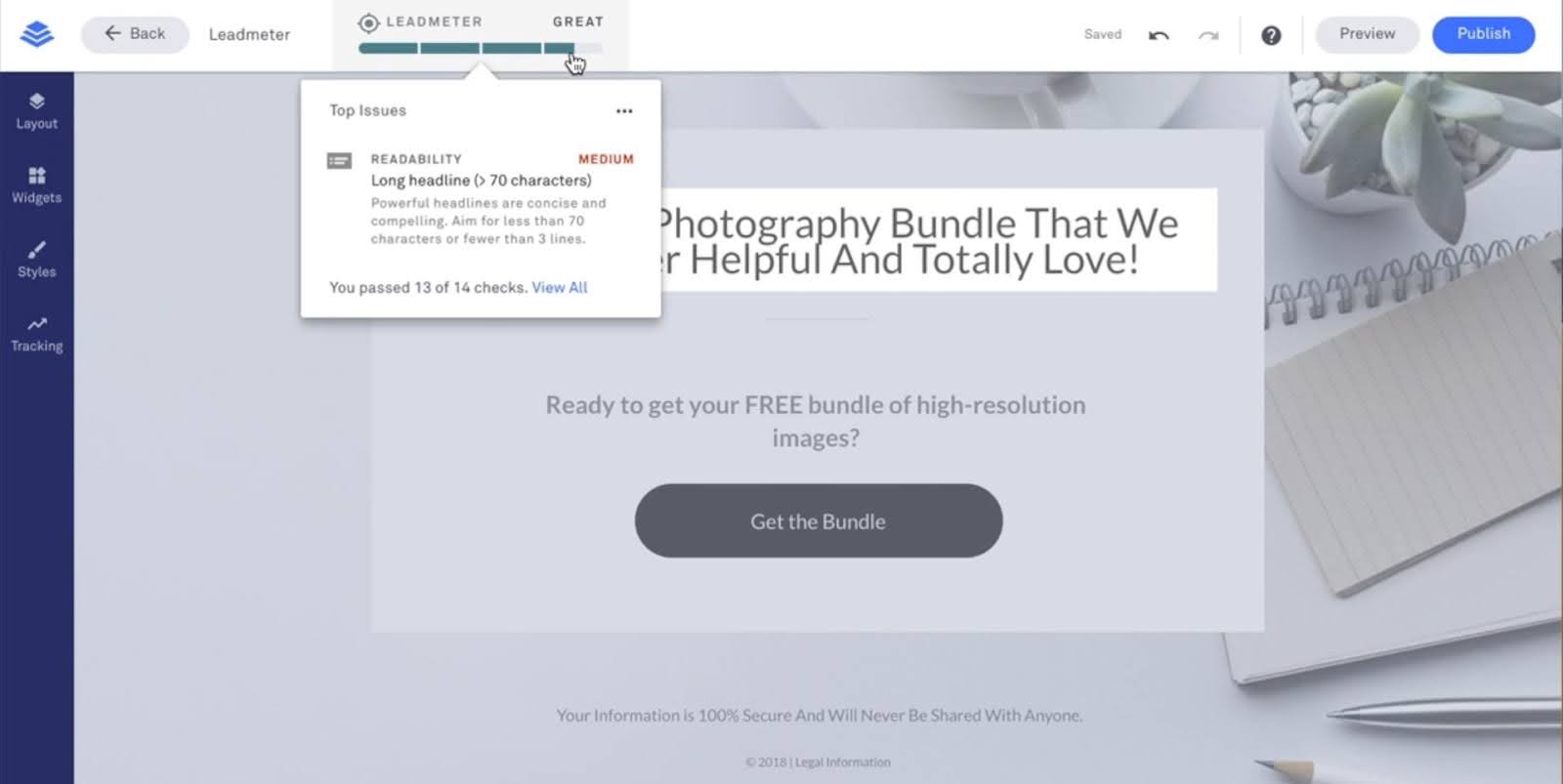
The feature extends beyond automated suggestions with an Expert Feedback feature. Users can request a personalized 5-10 minute video review from Leadpages’ conversion specialists, who analyze the page and provide detailed recommendations within two business days.
However, it sometimes provides overly generic suggestions that don’t account for specific industry needs or audience preferences. Users report occasionally receiving contradictory advice between the automated system and expert feedback.
Landing Page Builder
The drag-and-drop builder has more than 200 templates that work well on mobile devices. Users can change their pages using the visual editor. They can click on any element to change what it says, how it looks, or its settings.
The builder comes with widgets (pre-made components) for common elements. These include countdown timers, forms, videos, and social buttons. Users can add these with just one click.
The platform also makes sure pages look good on different devices. They let users check how their pages will appear on phones, tablets, and computers.
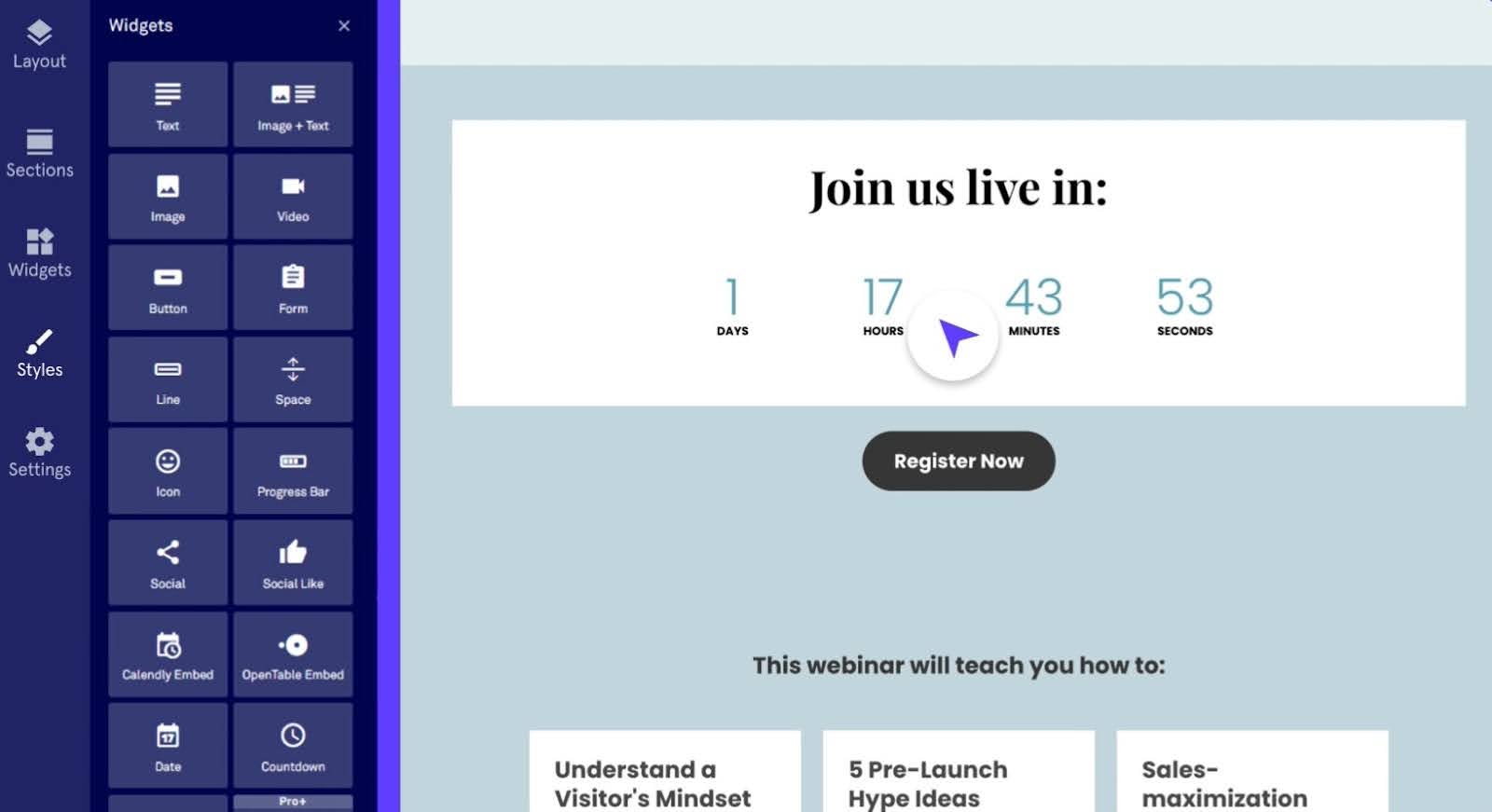
They can also set up their brand’s fonts and colors once. These settings will apply to all their pages to keep them looking the same. While the builder lets users make basic changes, they can only place elements in specific sections that are already set up.
While the builder covers basic customization needs, it restricts element placement to predefined sections. Users looking to create unique layouts or make significant design changes often find these limitations frustrating.
Pop-ups & Alert Bars
The conversion tools section offers two main features: pop-up forms and alert bars.
Pop-ups can appear in three ways:
- When someone is about to leave the page (exit intent)
- After they spend a certain time on the page
- When they scroll down to a specific point on the page
Alert bars are different. They stay fixed at the top or bottom of pages. They show important messages or offers to visitors. Both pop-ups and alert bars use the same drag-and-drop editor that’s used for landing pages, making them easy to change and customize.
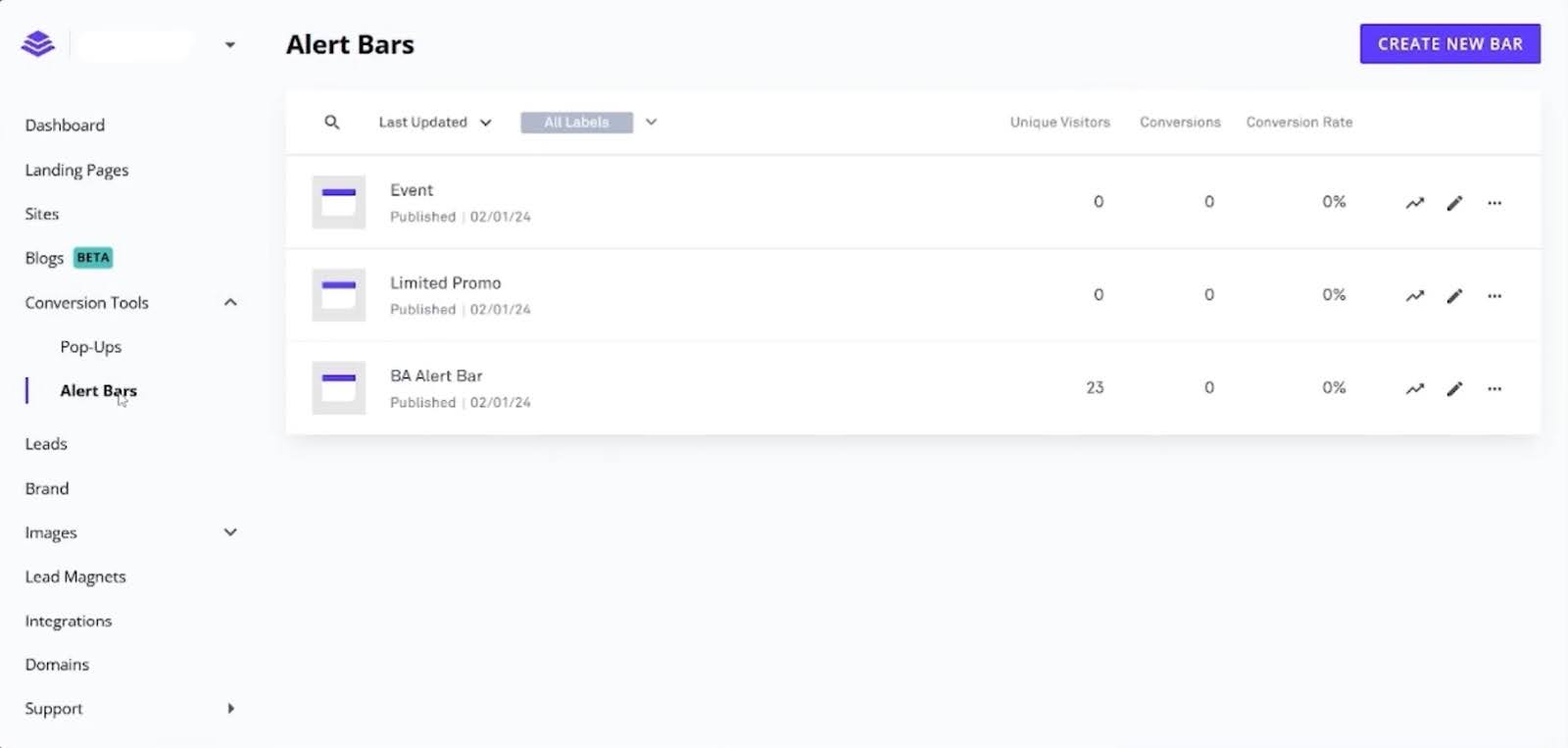
Users can do several things with these tools:
- Connect forms to their email marketing services
- Set rules for when and how they appear
- Choose from templates that are already designed for specific purposes, like getting leads or making announcements
However, these tools don’t work as well on mobile devices. The pop-ups sometimes show up in awkward ways when viewed on phones and other small screens.
Alert bars can also take up too much space on mobile devices, potentially affecting user experience.
A/B Testing
Leadpages has A/B testing (a way to test two different versions of the same page). This lets users create and test different versions of their landing pages. Users can change any element on their pages to make these different versions. They can change:
- Headlines
- Images
- Complete layouts
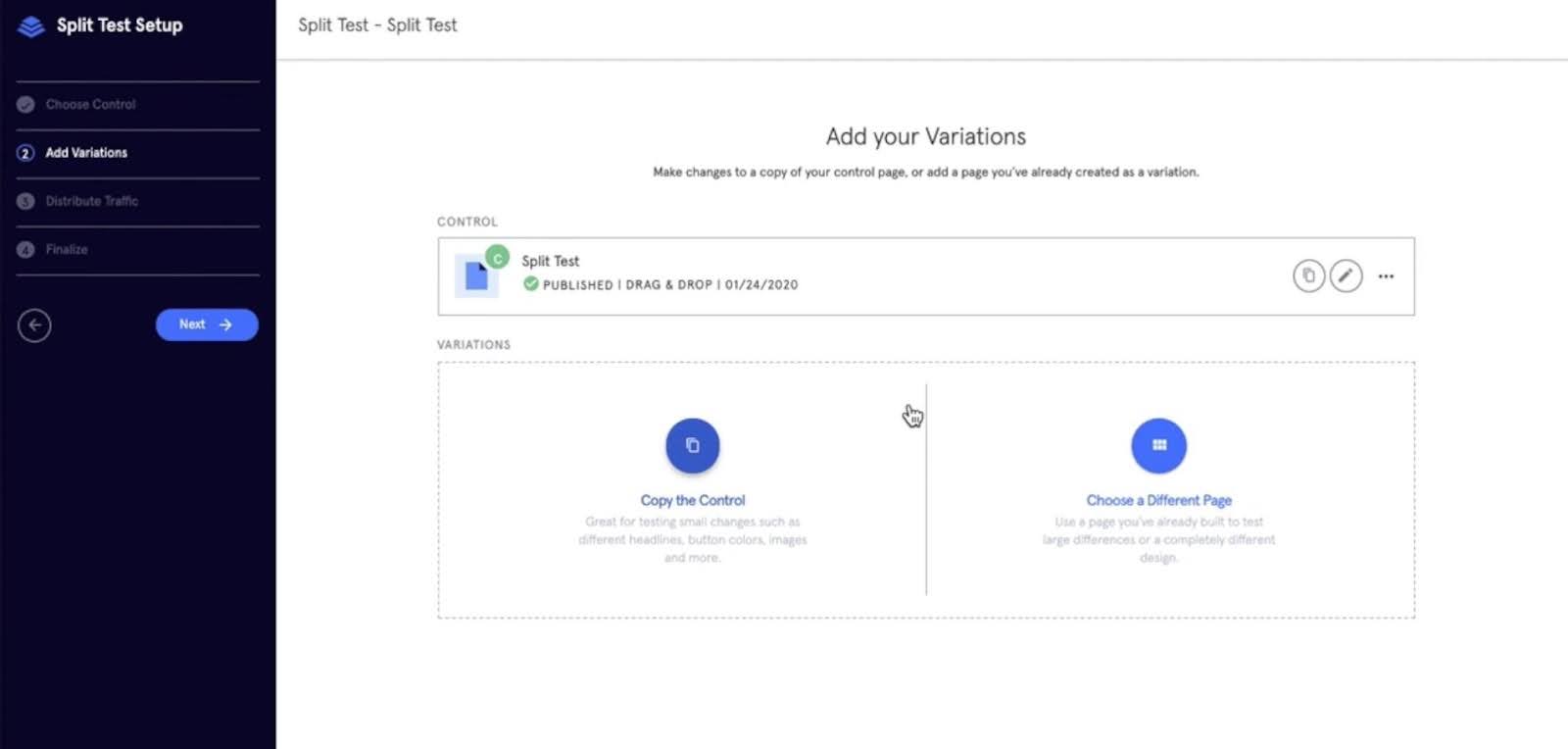
Users can also control how many visitors see each version of their page. The platform shows real-time data for each version. It tracks important numbers like:
- How many people viewed the page
- How many visits are unique
- How many people take action (conversions)
- What percentage of visitors take action (conversion rates)
This information helps users understand which version of their page works better with their audience.
However, A/B testing is only available in Pro and Conversion plans, limiting optimization capabilities for standard users. The platform also restricts users to testing two variations at a time, without options for more complex testing scenarios.
AI Engine
Leadpages offers AI tools for both text and image generation. For text, users can create headlines (Headline Swap), paragraphs (Writing Assistant), and call-to-action buttons by entering simple prompts about their business. The image generator creates visuals based on user descriptions and selected style preferences.
Each AI-generated piece costs credits, with text generation using around 100 credits and images requiring 2,000 credits. The Standard plan includes 10,000 monthly credits, while Pro plans offer 30,000.
The system focuses on basic content generation tasks. Users often need to heavily edit generated content to match their brand voice and marketing goals. Another downside is that you can’t purchase credits separately. You are required to upgrade to a higher tier plan even just for AI credits.
Leadpages Integrations
Leadpages provides around 40 native integrations, with additional connections possible through Zapier. The platform organizes its integrations into several key categories:
Native, in-app integrations:
- Google Analytics
- HubSpot
- Salesforce
- Keap
- ActiveCampaign
- Drip
- GetResponse
Compatible apps:
- Google Tag Manager
- HotJar
- Facebook Ads (also Google Ads and Instagram Ads)
- Shopify
- Typeform
Integration via Zapier only:
- Pipedrive
- Zoho CRM
- SendOwl
- Campaign Monitor
- Gmail
- Klaviyo
- MailerLite
- Intercom
- Monday.com
- Slack
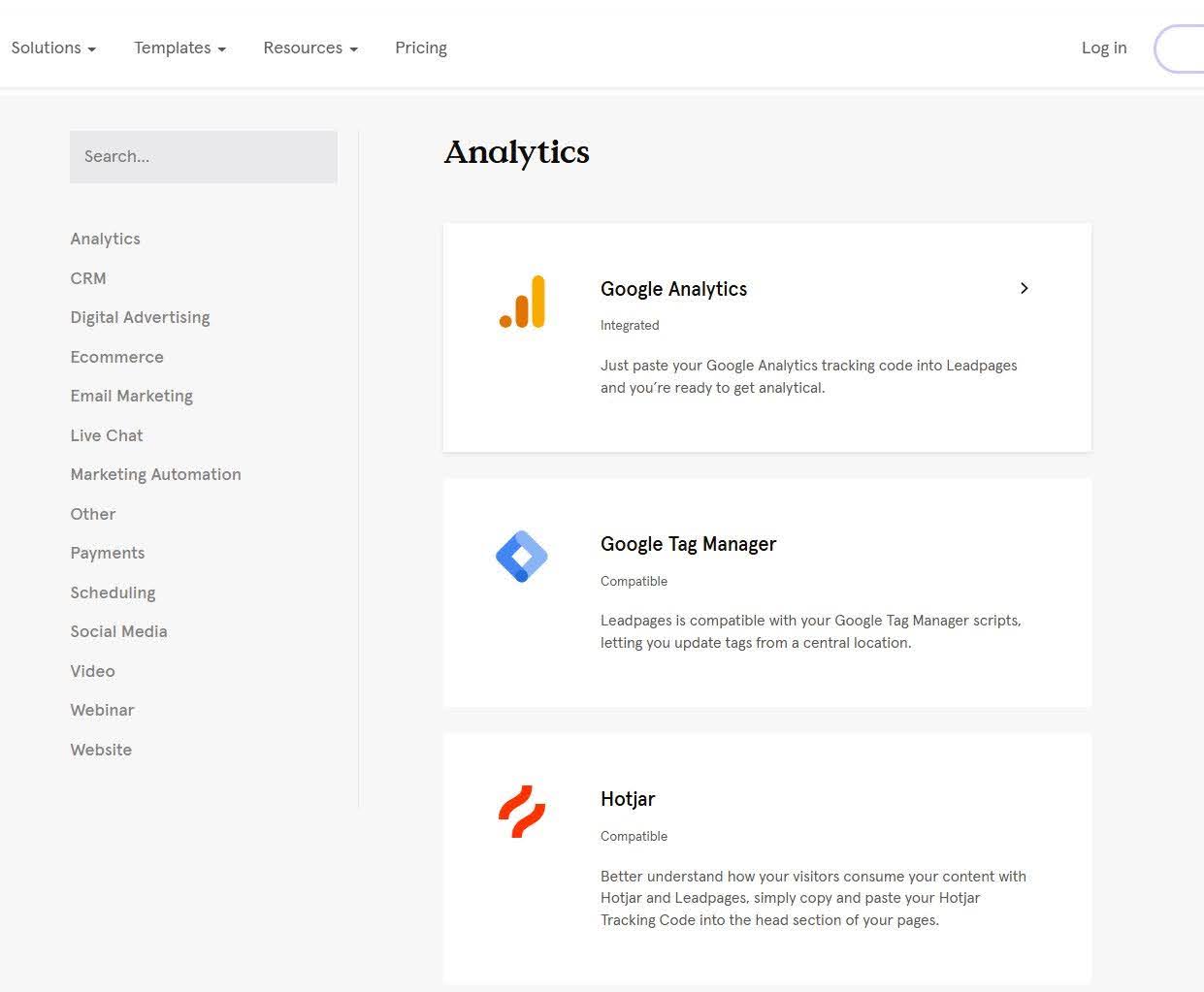
Most essential marketing tools require Zapier as a middleman, which greatly increases costs and add complexity to the integration process.
Advanced integrations like HubSpot and Salesforce are only available in the highest tier plan, limiting options for users on the Standard plan.
Leadpages Templates
Leadpages offers more than 200 templates that users can sort by conversion rate based on historical performance data. The template library covers several categories and page types:
Lead Generation:
- Webinar registration
- Newsletter signups
- Event registration
- Contest entries
- Free resource downloads
Sales Pages:
- Product launches
- Digital downloads
- Service offerings
- Course enrollments
- Consultation bookings
Standard Pages:
- About pages
- Thank you pages
- 404 error pages
- Gallery pages
- Team pages
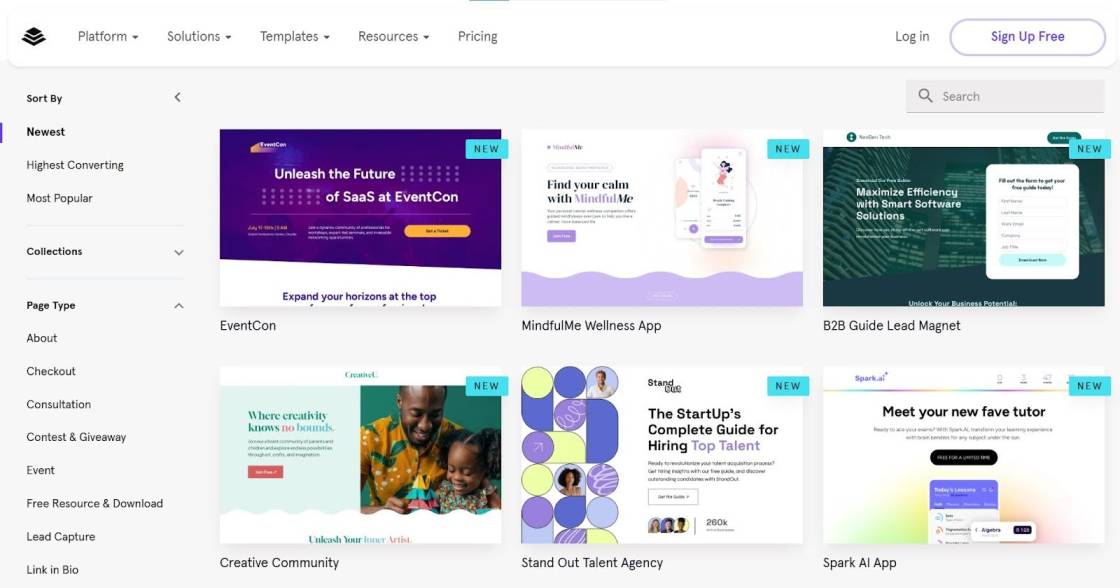
While the templates look professional, they follow similar design patterns which can make it difficult to create unique-looking pages that stand out from competitors.
Users can filter templates by industry, but the selection isn’t as niche-specific as some alternatives. The template library also lacks specialized designs for affiliate marketing or advanced sales funnels.
All templates automatically adjust for mobile devices, though customization options for mobile layouts remain limited. Users must work within predefined responsive breakpoints rather than having full control over mobile-specific designs.
Leadpages Plans and Pricing
Leadpages offers three pricing plans tailored to different business needs and budgets.
The entry-level Standard plan, at $49 per month (or $37 per month when billed annually), provides a foundation for those just starting with landing pages.
This plan includes 5 landing pages, unlimited traffic and leads, 1 custom domain, access to over 200 templates, 40+ standard integrations, basic AI content tools (with 10,000 credits), email support, basic lead notifications, and a free domain for 1 year.
For businesses ready to scale their efforts, the Pro plan at $99 per month (or $74 per month paid annually) offers unlimited landing pages and traffic. It expands the custom domain allowance to 3 and includes all features from the Standard plan.
Additionally, Pro users gain access to A/B testing capabilities, online sales and payment tools, a blog platform, advanced integrations, chat and email support, and an increased AI credit allocation of 30,000.
At the top tier, the Conversion plan, priced at $697 per month, is designed for established businesses seeking a comprehensive marketing solution. Along with unlimited landing pages, traffic, and leads, this plan provides a custom domain allowance and all features from the Pro tier.
Conversion plan subscribers also benefit from a dedicated success coach, a full marketing funnel audit, priority support with video calls, and unlimited AI credits.
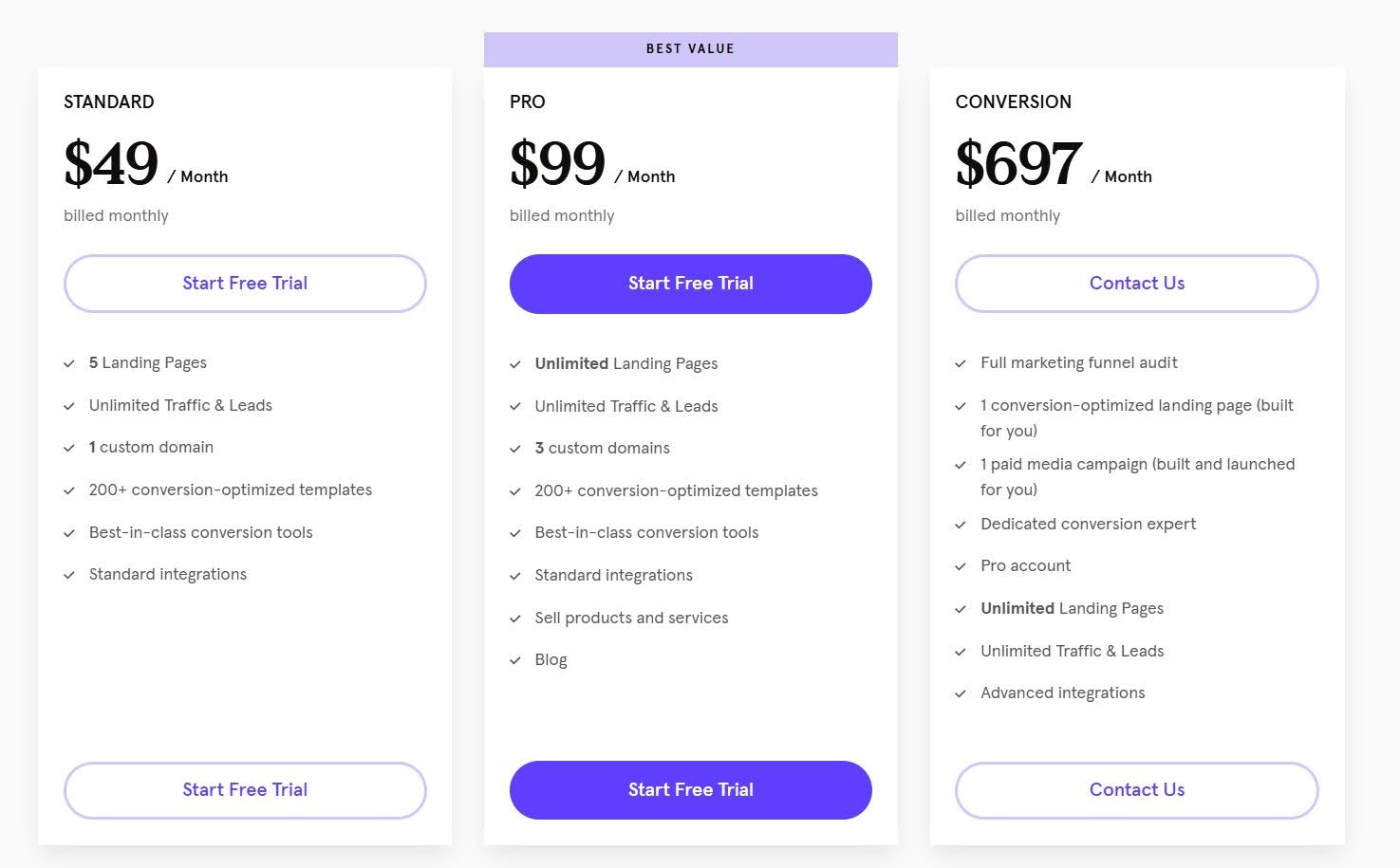
Team members can be added to any plan for an additional $15 per user per month.
All Leadpages plans come with a 14-day free trial, allowing users to explore the platform’s capabilities before committing. However, it requires credit card submission before being allowed in.
The company also offers a 7-day grace period after the trial for refund requests, although many users have reported issues with requesting a refund. This is based on reviews submitted to Trustpilot.
For most small businesses and marketers, the Pro plan strikes a balance between functionality and cost. When evaluating Leadpages pricing, it’s clear that the Standard plan’s limit of 5 landing pages may be too restrictive for growing businesses, while the Conversion plan’s price point could be prohibitive for small to medium-sized operations.
Best Leadpages Alternative: LanderLab
Looking beyond Leadpages’ basic landing page creation capabilities? LanderLab emerges as a sophisticated solution that addresses the key limitations of Leadpages while offering enhanced customization freedom, powerful AI features, and comprehensive analytics, all at a more competitive price point.

What is LanderLab?
LanderLab is a cloud-based platform that lets users create professional landing pages without need for coding knowledge. At its core, it has an easy-to-use drag-and-drop builder. This builder comes with special features for getting leads and doing affiliate marketing
LanderLab can help users create landing pages, manage leads thoroughly, and track how well their campaigns are doing. As a complete package, it helps businesses get new leads, make sales, and check how well their marketing campaigns perform.
With over 100 industry-specific templates and native integration with essential marketing and affiliate tools, LanderLab represents the evolution of landing page platforms from simple builders to complete marketing environments.
Why People are Using LanderLab?
Unlike Leadpages’ restrictive template customization, LanderLab gives marketers complete creative freedom with their landing pages.
The platform’s drag-and-drop builder removes all positioning limitations, letting users create exactly the layout they envision while maintaining professional quality and high conversion rates.
Based on verified user reviews and platform documentation, here are the key advantages that make LanderLab the preferred choice for marketing professionals:
- Quiz Funnels / Multi-Step Forms: One of LanderLab’s most powerful features and a feature completely absent from Leadpages is its built-in quiz funnel builder. This tool allows you to create engaging, interactive experiences that dramatically boost engagement and conversion rates.
- Powerful drag-and-drop builder capable of creating landing pages, microsites, pop-ups, forms, and other digital assets without coding knowledge
- Over 100 templates designed for specific industries and niches, from home services to e-commerce
- Comprehensive leads management system with automatic labeling and detailed filtering capabilities
- Extensive integration options with tracking platforms, CRM systems, and email autoresponders, with an option for custom webhooks
- Specialized landing page concierge services, including cleaning, customization, and external page importing
- Built-in AI tools for translation, text generation, and image enhancement
- Expanded A/B testing capabilities with multiple variant support and customizable traffic distribution
Perhaps most importantly, LanderLab distinguishes itself with direct integration with competitive intelligence tools like Adplexity and Anstrex—a feature notably absent from Leadpages.
This unique capability allows marketers to identify and import high-performing landing pages with a single click, dramatically streamlining the research and implementation process for affiliate campaigns.
“Very satisfied with the service. Very easy tool to host and create my landing pages with affordable pricing. Cleaning service just for a few bucks helps a lot, also they set up for me integration with LeadsPedia and TrustedForms and have made sure that everything is working as expected.
Best support I have ever seen and also they answer and provide solution really fast. Keep up the good work guys.”
- Olgert, Verified User Review from TrustPilot
What are LanderLab’s Disadvantages?
While LanderLab excels in most areas of landing page creation and management, new users may need a brief adjustment period to fully leverage its extensive feature set. With over 90% of user reviews remaining positive, the platform’s limitations are minor and mainly relate to feature availability across different pricing tiers.
Based on user feedback and plan structures, here are the few areas where LanderLab could see improvement:
- The interface’s wealth of features means new users typically need some time to become familiar with all available tools
- Click tracking is not available on the lowest plan
- Downloading landing pages is only available on Master and Business plans
These limitations rarely appear as serious concerns in user reviews, with most feedback highlighting LanderLab’s robust feature set and value for money.
The platform consistently maintains high ratings across review platforms. It’s a good indicator of its strong position as a comprehensive landing page solution for marketing professionals.
“The learning curve was slightly steep at first, but after a couple of hours of exploring the platform, I was able to create and deploy several landing pages efficiently. The customer service team is incredibly helpful during the initial learning phase.”
– Allan, Verified User Review
LanderLab Key Features
Tired of wrestling with landing page builders that box you into cookie-cutter designs or force you to learn code just to make simple changes? You’re not alone. Whether you’re running affiliate campaigns, generating leads, or selling products, the last thing you need is a tool that holds you back from creating pages that actually convert.
That’s where LanderLab steps in, transforming how marketers like you build and optimize landing pages. Here are some of LanderLab’s features that can make landing page building hassle-free:
Powerful Visual Editor with Industry-Specific Templates
The heart of LanderLab’s platform is its intuitive drag-and-drop editor. It’s designed to create professional landing pages without coding knowledge.
Users can access over 100 templates categorized by specific industries and goals, including specialized designs for home services, debt relief, weight loss, e-commerce, insurance, and many other niches.
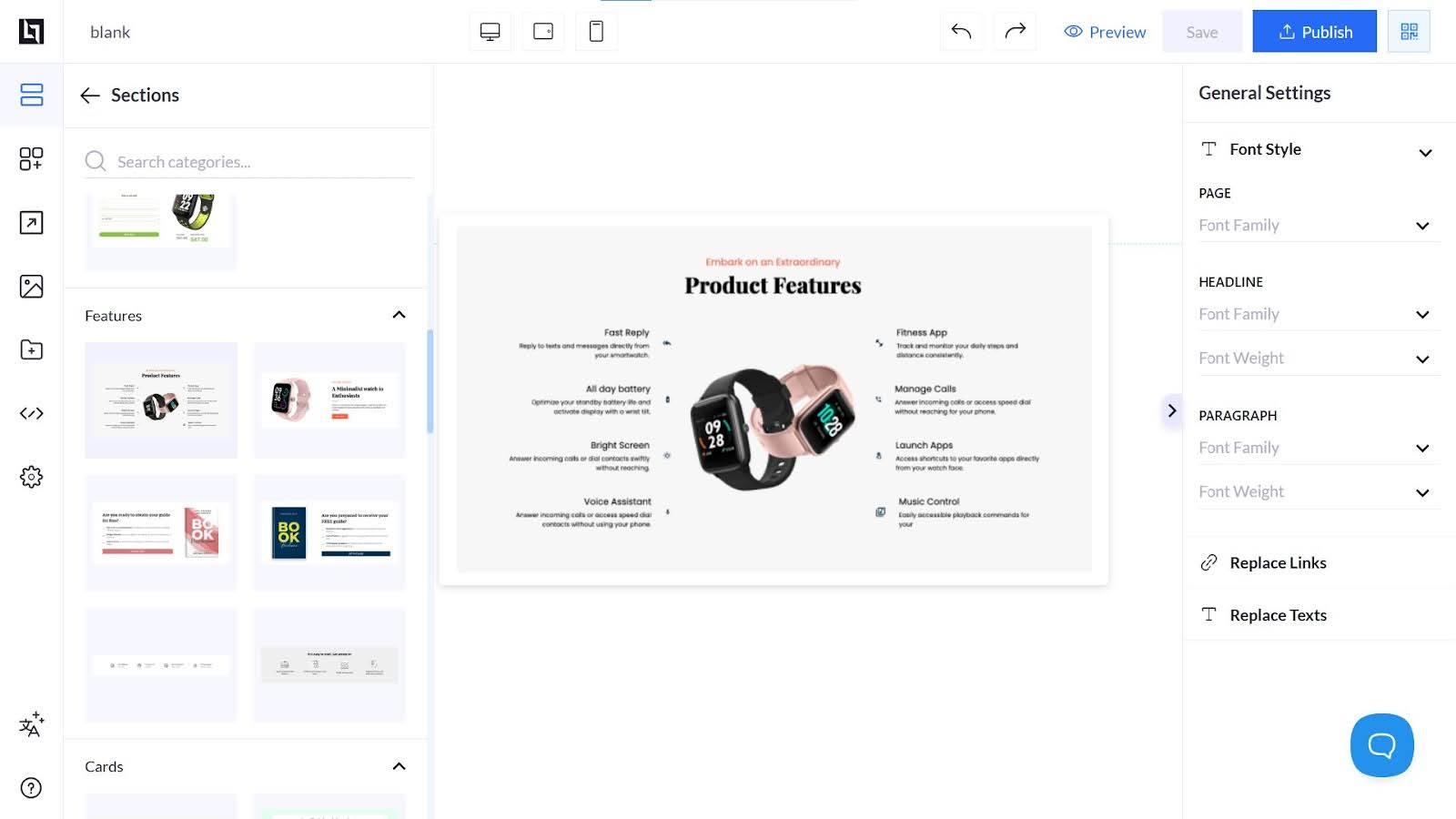
What sets this editor apart is its lightweight performance and instant responsiveness. Unlike other builders that can lag when adding new elements, LanderLab’s editor displays changes immediately, making the design process smooth and efficient.
The platform includes a comprehensive set of section templates and elements specifically chosen for high-converting landing pages, such as ratings widgets, countdown timers, and spinning wheels.
True Mobile Responsive Capabilities
Unlike other platforms that promise mobile responsiveness (automatic adjustment of pages to the visitor’s screen size), LanderLab’s mobile responsiveness promise is true to its word. The editor features a dedicated mobile view editor, so you can fine-tune how your pages appear on different devices.
With just one click, LanderLab can automatically suggest an optimized mobile layout, saving significant time in the responsive design process. You won’t have to worry about page elements becoming too big or too small when the screen size changes since everything is right where it should be.
Advanced Page Import System
LanderLab offers three distinct methods for importing existing landing pages, making it exceptionally flexible for marketers who want to work with existing designs.
Users can import pages directly from URLs, upload ZIP files containing complete landing pages, or utilize one-click imports from competitive intelligence tools like Adplexity and Anstrex.
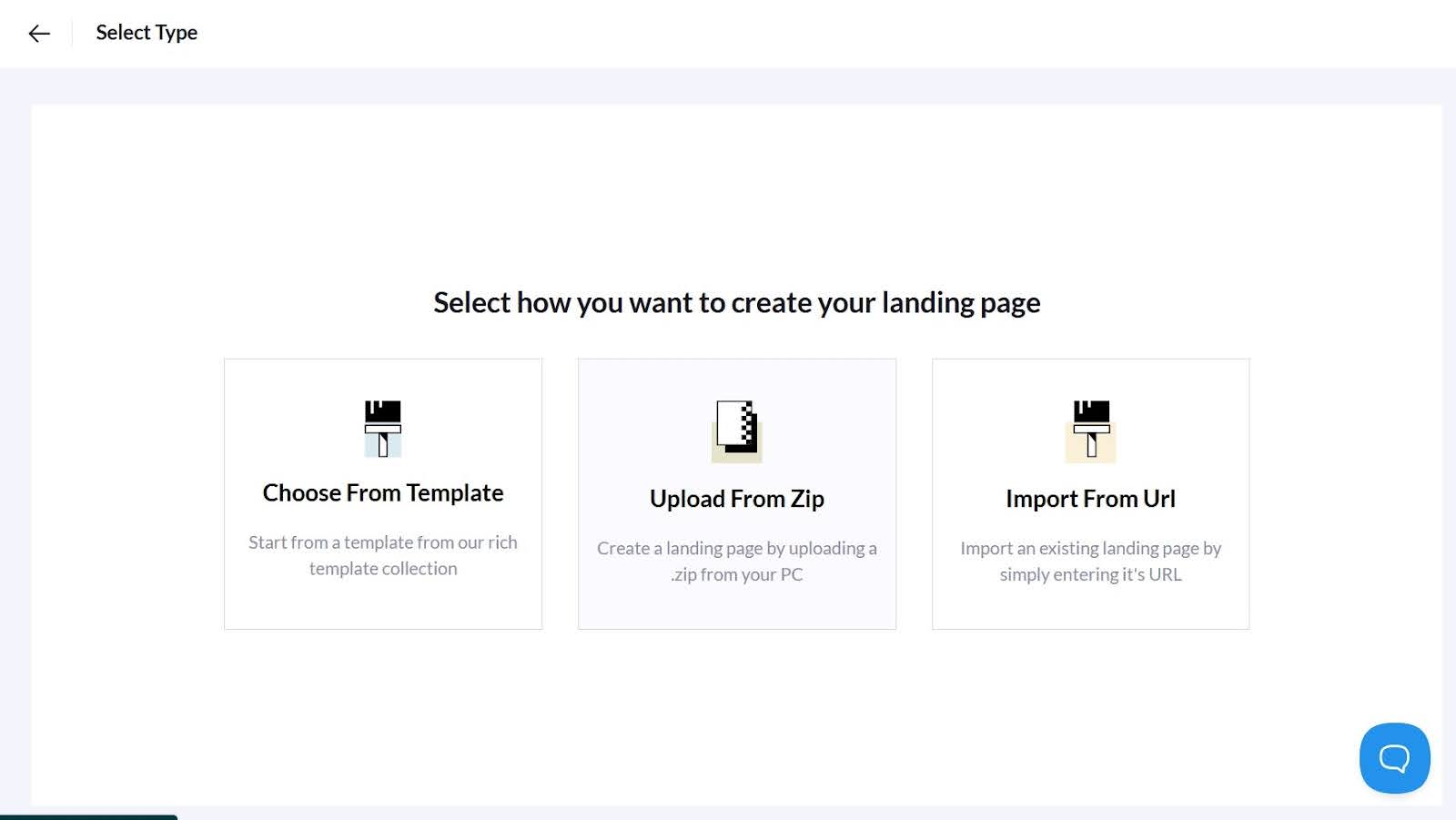
The platform’s import system stands out for its accuracy and reliability, particularly when handling ZIP file uploads. Unlike other builders that often require extensive fixes after import, LanderLab maintains the original page’s integrity, preserving layouts and functionality with minimal need for adjustments.
For competitive research, the integration with spy tools proves invaluable. Marketers can identify high-performing landing pages in their niche and import them directly into LanderLab with a single click. This streamlines the research and implementation process.
Comprehensive Lead Management
LanderLab’s lead management system does more than just collect form submissions. It offers a complete way to track and organize potential customers. When someone fills out a form, they are automatically marked as a “New Lead.” Users can then change the status of these leads as they move through their sales process.
The possible status labels are:
- Pending
- In-Progress
- Rejected
- On Hold
- Success
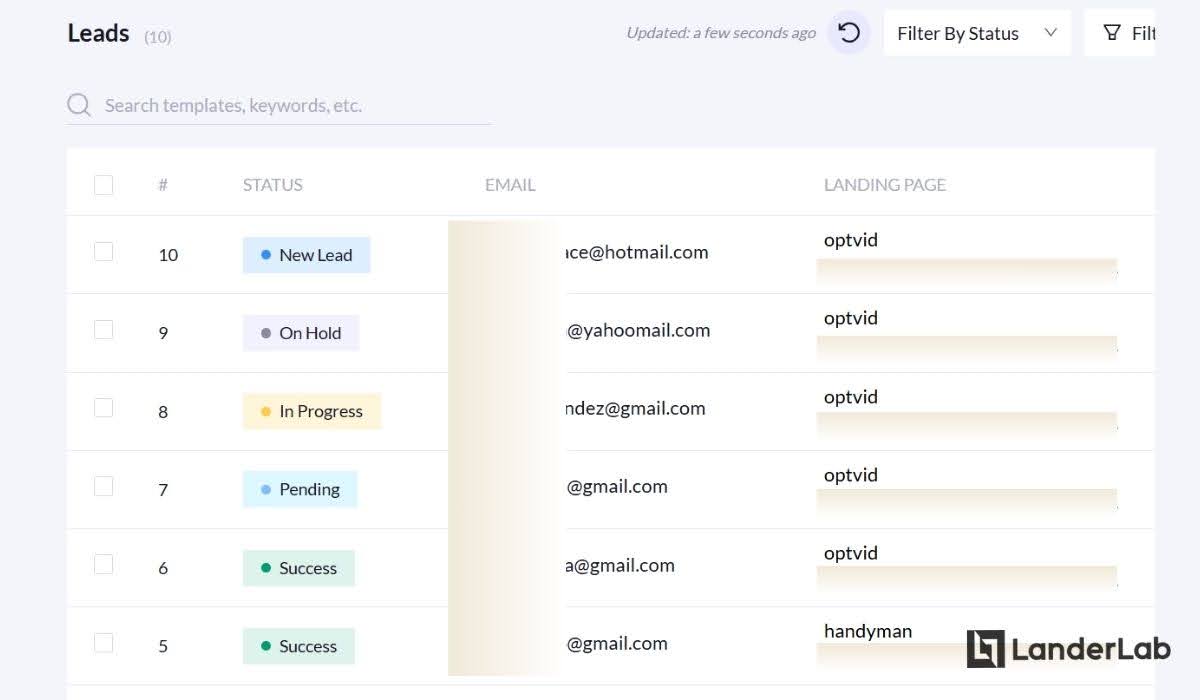
The system lets users sort and filter their leads in many ways. They can sort by status, which landing page the lead came from, or when the form was submitted. Users can look at all their leads together or focus on leads from specific marketing campaigns. This makes it easy to handle leads from many marketing projects at the same time.
This feature becomes even more useful because it works well with popular CRM systems (Customer Relationship Management tools) and email marketing platforms.
If users don’t connect to these outside tools, that’s okay too. LanderLab keeps all lead information safe within its own platform. This means no contact information will be lost.
A/B Testing and Traffic Distribution
LanderLab’s testing capabilities extend beyond basic A/B comparisons to offer true multivariate testing. The platform enables users to create and test multiple page variations simultaneously, with full control over traffic distribution between variants.
Importantly, these tests maintain compliance with advertising platforms like Google Ads and Facebook Ads by using the same URL for rotating variants.
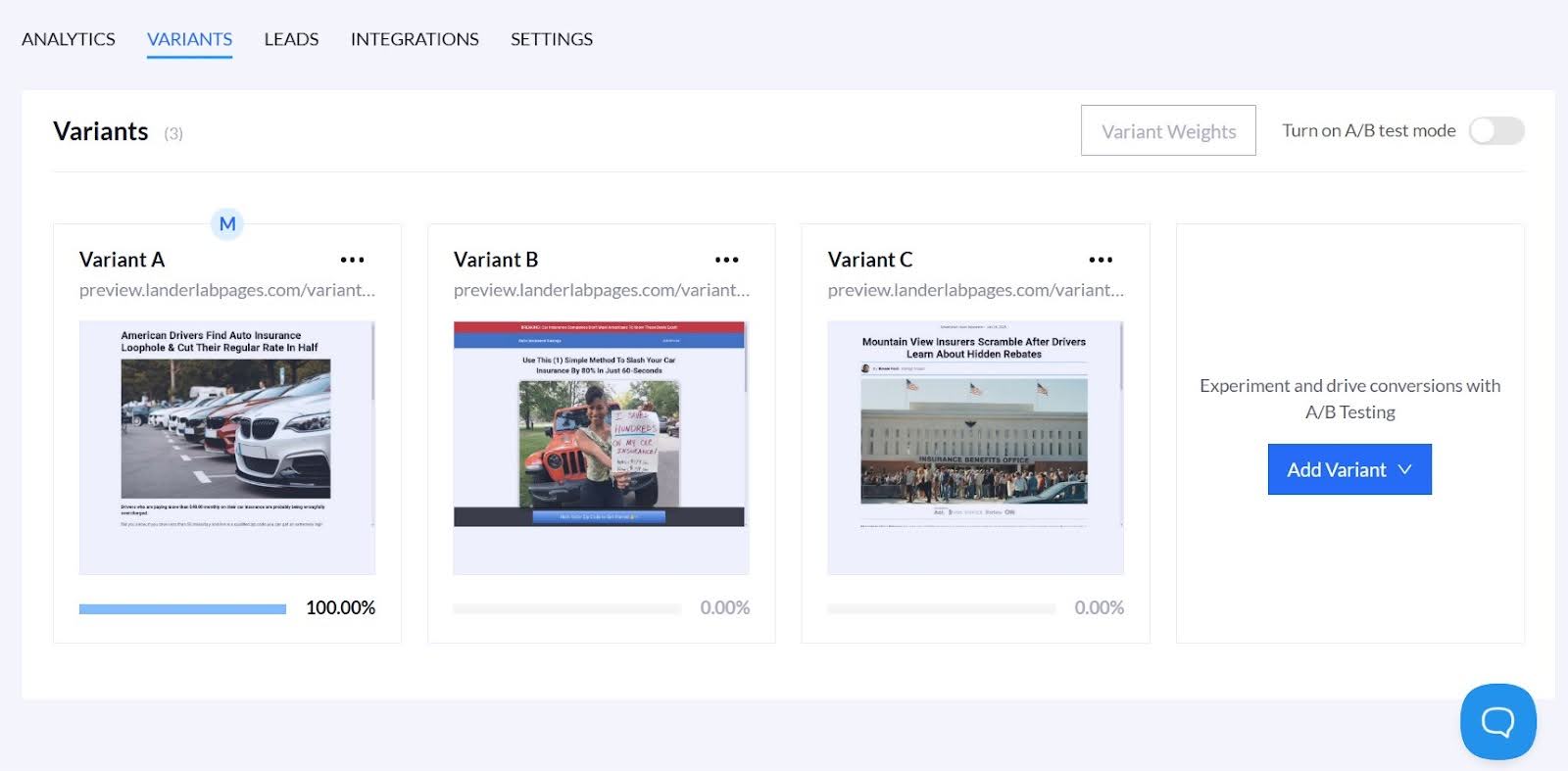
Users can adjust traffic weights between variants with precise control, allowing for both equal distribution and weighted testing scenarios. This flexibility proves especially valuable when optimizing campaigns, as marketers can gradually shift traffic to better-performing variants.
The testing system integrates seamlessly with the platform’s analytics, tracking essential metrics like visits, clicks, CTR, and conversions. All test data is broken down by country, city, device, and referrer, providing comprehensive insights for optimization.
AI-Powered Features
LanderLab incorporates artificial intelligence across multiple functions to streamline the content creation process. The platform’s AI tools include a sophisticated copy generator powered by predefined prompts that ensure more precise and relevant content output.
Users can specify their brand information, target audience, and communication style to receive nearly publish-ready content that requires minimal editing.
The AI capabilities extend to SEO optimization, automatically generating descriptions and meta descriptions for landing pages. Additionally, LanderLab’s AI tools help with editing images. Right now, users can remove backgrounds from images with just one click.
More AI features are being developed and will be added later. Each subscription plan comes with a set number of AI credits each month. Users can use these credits for the AI tools, and they can control how many credits they use.
Each plan includes a monthly allocation of AI credits, allowing users to leverage these tools while maintaining control over resource utilization.
Comprehensive Support and Landing Page Services
LanderLab’s support team is known for being quick to respond and for knowing their stuff well.
Everyone can use email and live chat for support. Users with higher-tier plans get extra ways to contact support, including Skype and video calls. This means users can always get help when they need it.
What truly distinguishes LanderLab’s support is their specialized landing page services team. This team offers professional assistance with page cleaning and customization, handling everything from external page imports to security optimization.
Their services include removing unnecessary tracking scripts, identifying and eliminating malicious code, repairing broken page elements, and ensuring smooth importation of external pages.
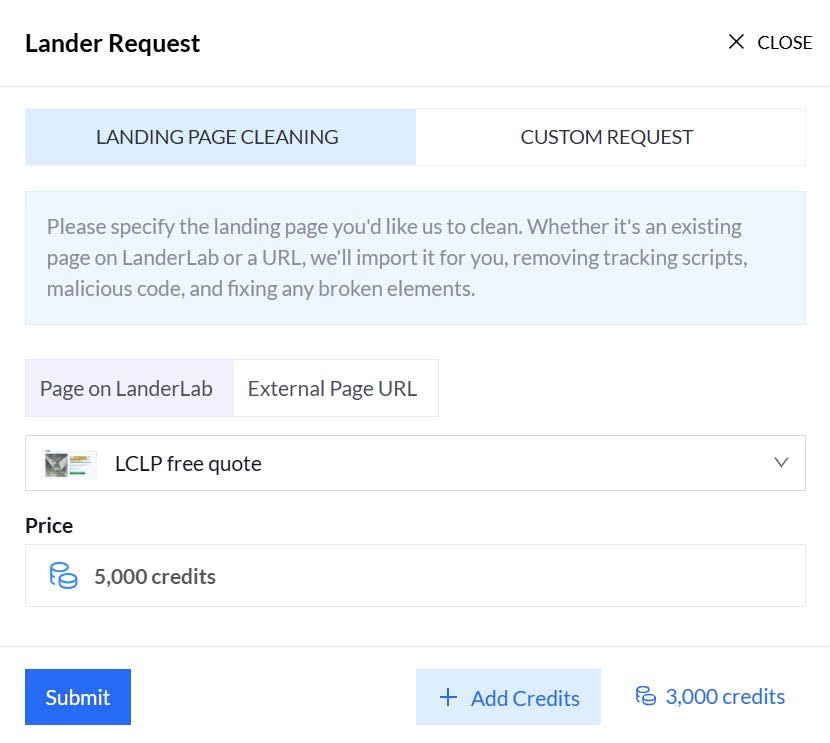
The platform implements these specialized services through a practical credit-based system. Each account receives 5,000 monthly credits for landing page cleaning and customization tasks, with more complex customizations requiring additional credits based on the scope of work.
This systematic approach ensures transparent resource allocation while providing users access to professional optimization services. More importantly, if you need more credit, you don’t have to upgrade your subscription plan. Simply purchase additional credits based on your needs, with the cheapest package worth only $9 for 5,000 credits.
LanderLab Integrations
LanderLab’s integration capabilities reflect its focus on marketing and lead generation, with particular attention to tracking platforms and competitive intelligence tools. The platform offers extensive integration options, especially valuable for media buyers and affiliate marketers.
Key tools for integration include:
Tracking Platforms:
- Direct integration with Clickflare
- Direct integration with Voluum
- Direct integration with Redtrack
- Conversion tracking pixel support
CRM and Email Marketing:
- Mailchimp
- GetResponse
- Active Campaign
- Additional CRM systems via Zapier
Intelligence Tools:
- Adplexity (one-click import)
- Anstrex (direct integration)
Email Marketing Platforms:
- GetResponse
- Active Campaign
- Mailchimp
Most integrations are available across all plans, though some advanced connections may require higher-tier subscriptions. For tools not directly integrated, LanderLab provides custom webhook functionality and Zapier compatibility to ensure users can connect with their preferred marketing stack.
LanderLab Templates
LanderLab’s template library features over 100 conversion-optimized designs, each crafted for specific industries and marketing goals. Instead of generic layouts, these templates are thoughtfully organized by niche markets to help marketers quickly find the perfect match for their campaigns.
The template categories include:
- Home Services
- Debt Relief
- Weight Loss
- E-commerce
- Insurance
- Sweepstakes
- App Installs
…and several more.
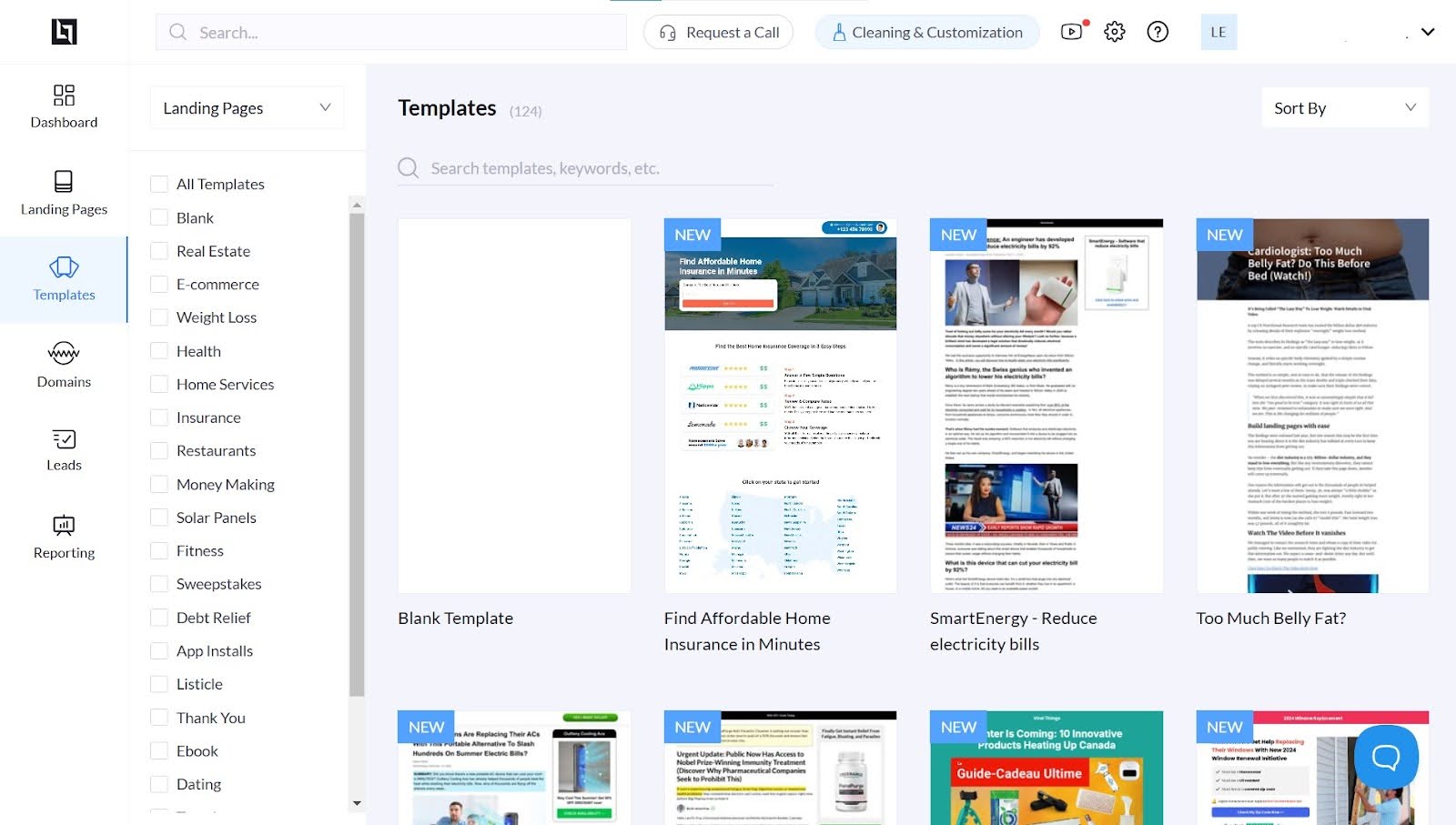
Each template comes equipped with:
- Industry-specific conversion elements
- Customizable components
- Mobile-responsive layouts
- Pre-written copy suggestions
- Integrated lead capture forms
For marketers who prefer complete creative control, LanderLab also offers blank templates as a starting point.
The platform’s Smart Sections feature allows you to save and reuse common elements across multiple pages, making it easy to maintain consistent branding while scaling your campaigns.
LanderLab Plans and Pricing
LanderLab offers straightforward pricing with three core plans designed to scale with your business needs. Each tier builds upon the previous one, adding more capabilities and higher usage limits.
Launch Plan ($89/month)
Perfect for getting started with landing page creation:
- 100,000 monthly visits
- 50 published landing pages
- 5 custom domains
- 3 Lead / Webhook Integrations
- 3 Workspaces
- $0.001/visit per month
- $5/domain per month
Core features include:
- Complete template library access
- Drag & Drop Builder
- Built-in code editor
- File management system
- Lead capture and management
- Analytics and conversion tracking
- Direct integrations
- 5,000 AI feature credits monthly
Grow Plan ($149/month)
Ideal for growing businesses and agencies:
- 500,000 monthly visits
- 125 published landing pages
- 15 custom domains
- 10 Lead / Webhook Integrations
- 10 Workspaces
- $0.0007/visit per month
- $5/domain per month
Additional features:
- URL import functionality
- A/B testing capabilities
- Advanced click tracking
- All Lite plan features
Scale Plan ($299/month)
Built for high-volume marketers:
- 2,000,000 monthly visits
- 350 published landing pages
- 50 custom domains
- 50 Lead / Webhook Integrations
- 25 Workspaces
- $0.0003/visit per month
- $5/domain per month
Enhanced capabilities:
- Landing page download option
- Priority support access
- All Growth plan features
Enterprise Plan ($799/month)
Designed for enterprise-level operations:
- 10,000,000 monthly visits
- 1000 published landing pages
- 125 custom domains
- 150 Lead / Webhook Integrations
- 100 Workspaces
- $0.0001/visit per month
- $5/domain per month
Premium features:
- Dedicated account manager
- Video call support
- Skype access
- All Master plan features
Each plan includes:
- SSL certificates
- CDN hosting
- Unlimited conversions
- Basic email support
- Access to integrations
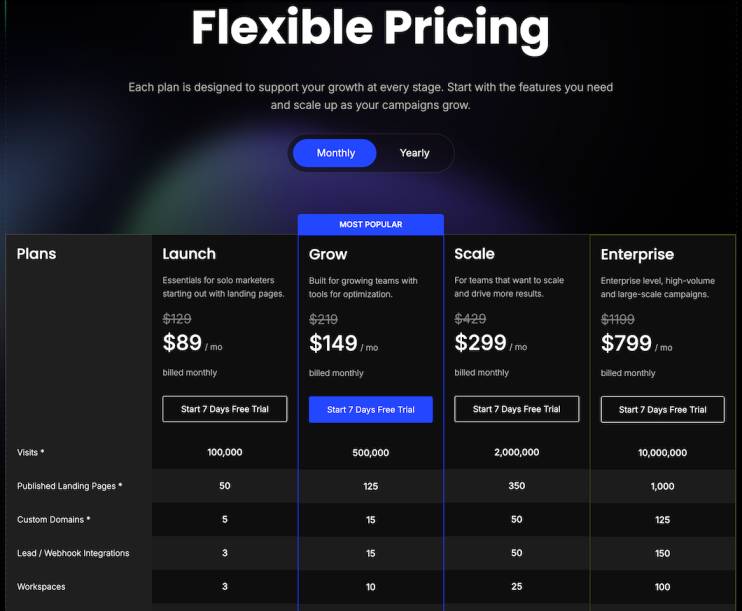
All plans include essential features like unlimited leads, robust analytics, and access to the template library. Higher-tier plans unlock advanced features while significantly increasing traffic allowance. Plus, LanderLab’s overage pricing ensures you only pay for the extra traffic you actually use, making it a cost-effective solution as your campaigns scale.
Additional domains can be added to any plan for $5 per domain per month, providing flexibility for growing campaigns.
Compared to Leadpages’ restrictive limit of 5 landing pages on their Standard plan, LanderLab’s entry-level Launch plan offers 50 published pages, making it a more practical choice for businesses running multiple campaigns.
Don’t forget, all these plans have a risk-free 7-day free trial so you can evaluate the platform extensively.
Why is LanderLab the Best Leadpages Alternative?
LanderLab stands out as the superior alternative to Leadpages by delivering more value and functionality at every price point. While Leadpages restricts users to just 5 landing pages on their Standard plan, LanderLab offers 50 pages at entry-level, along with over 100 industry-specific templates that are ready to convert.
The platform’s unrestricted customization capabilities and direct integration with competitive intelligence tools like Adplexity and Anstrex give marketers the edge they need in today’s competitive landscape.
What truly sets LanderLab apart is its comprehensive approach to landing page management. From sophisticated A/B testing available across all plans to specialized landing page services with monthly cleaning credits, LanderLab provides the tools and support needed to maintain high-performing campaigns.
The platform’s solid leads management system, complete with automatic labeling and detailed filtering, makes it easier than ever to track and nurture potential customers through your sales pipeline.
See what LanderLab can do for your campaigns. Try it free for 7 days, no credit card needed.
Tired of hitting walls with Leadpages?
Move to LanderLab the Leadpages alternative that gives you full design freedom, built-in testing tools, and seamless integrations. No bloat. Just results.
FAQs
Can I migrate my Leadpages landing pages to LanderLab?
Yes. LanderLab offers multiple import options. You can import pages via URL (if your landing pages in Leadpages are still live), upload them as ZIP files (if you were able to download your landing pages from Leadpages), or use the technical support service to help migrate your existing pages.
Is LanderLab cheaper than Leadpages?
Leadpages’ cheapest plan is worth $49 per month but allows only 5 active landing pages. LanderLab’s cheapest plan is $69 per month but allows twice as many landing pages (10 active pages). If you compare based on the value, LanderLab is certainly cheaper.
Does LanderLab work with my existing tools?
LanderLab offers several integrations, including major email marketing platforms, CRMs, and analytics tools. If you’re using common marketing tools, they’ll likely integrate directly or through Zapier. You can also use custom webhooks for leads collection.
What happens to my custom domain?
You can easily connect your existing domain to LanderLab. The platform includes built-in Cloudflare integration for faster setup and better performance.
Is LanderLab’s page builder easier to use than Leadpages?
Yes. LanderLab’s drag-and-drop builder is just as intuitive as Leadpages’, and offers more customization options. If you’re comfortable with Leadpages, you’ll find LanderLab familiar and more flexible.
Can I try LanderLab before fully switching?
Yes. LanderLab offers a free trial period where you can test all features. You can build your first pages in LanderLab while keeping your Leadpages account active to ensure a smooth transition.
What about page loading speed?
LanderLab uses Cloudflare’s global CDN, ensuring your pages load quickly worldwide. Performance typically matches or exceeds Leadpages, with a 99.9% uptime guarantee.
Will I need to learn new technical skills when using LanderLab?
No. While LanderLab offers more advanced features, they’re optional. You can start with the basic drag-and-drop builder and explore additional capabilities as needed.

![Best Instapage Alternatives to Build Landing Pages [2026] Best Instapage Alternatives to Build Landing Pages [2026]](https://wp.landerlab.io/wp-content/uploads/2025/05/Best-Instapage-Alternatives-to-Build-Landing-Pages-2026.webp)

![Best Convertri Alternatives to Build Landing Pages [2026] Best Convertri Alternatives to Build Landing Pages [2026]](https://wp.landerlab.io/wp-content/uploads/2025/06/Best-Convertri-Alternatives-for-Landing-Pages-That-Convert-2026.webp)
![Best Landingi Alternatives to Build Landing Pages [2026] Best Landingi Alternatives to Build Landing Pages [2026]](https://wp.landerlab.io/wp-content/uploads/2025/05/Best-Landingi-Alternatives-to-Build-Landing-Pages-Fast-2026.webp)