If you’re looking for Wix alternatives, you’re probably trying to build landing pages that convert (and fast.)
While Wix can be used to create landing pages, it’s more of a general website builder, and not always the best tool for campaign-specific pages or performance marketing.
Wix offers a drag-and-drop editor, AI site creation, and SEO tools, but features like A/B testing, advanced form handling, or easy campaign scaling often require third-party apps or high-tier plans, with pricing that can reach $159/month.
This guide breaks down the top Wix alternatives built for marketers, agencies, and teams who need to launch, test, and optimize landing pages, with better flexibility and pricing.
Quick List of Wix Alternatives
- LanderLab: Best for marketers and teams who need to import, launch, and test high-converting landing pages at scale, with full access to lead tools.
- Landingi: Suitable for solo marketers and small teams who want to create and personalize landing pages for campaigns, with a free plan and built-in A/B testing.
- Unbounce: Great for performance-driven marketing teams using AI optimization, dynamic content, and advanced testing tools to boost conversions.
- Webflow: Perfect for designers and brands that want pixel-level control, dynamic styling tools, and CMS-powered landing pages, all without writing code.
- Squarespace: A simple, design-focused platform with ready-made templates, built-in ecommerce tools, and a clean editor that’s easy for beginners and small business owners.
5 Best Alternatives to Wix in 2026 (Free & Paid)
1. LanderLab
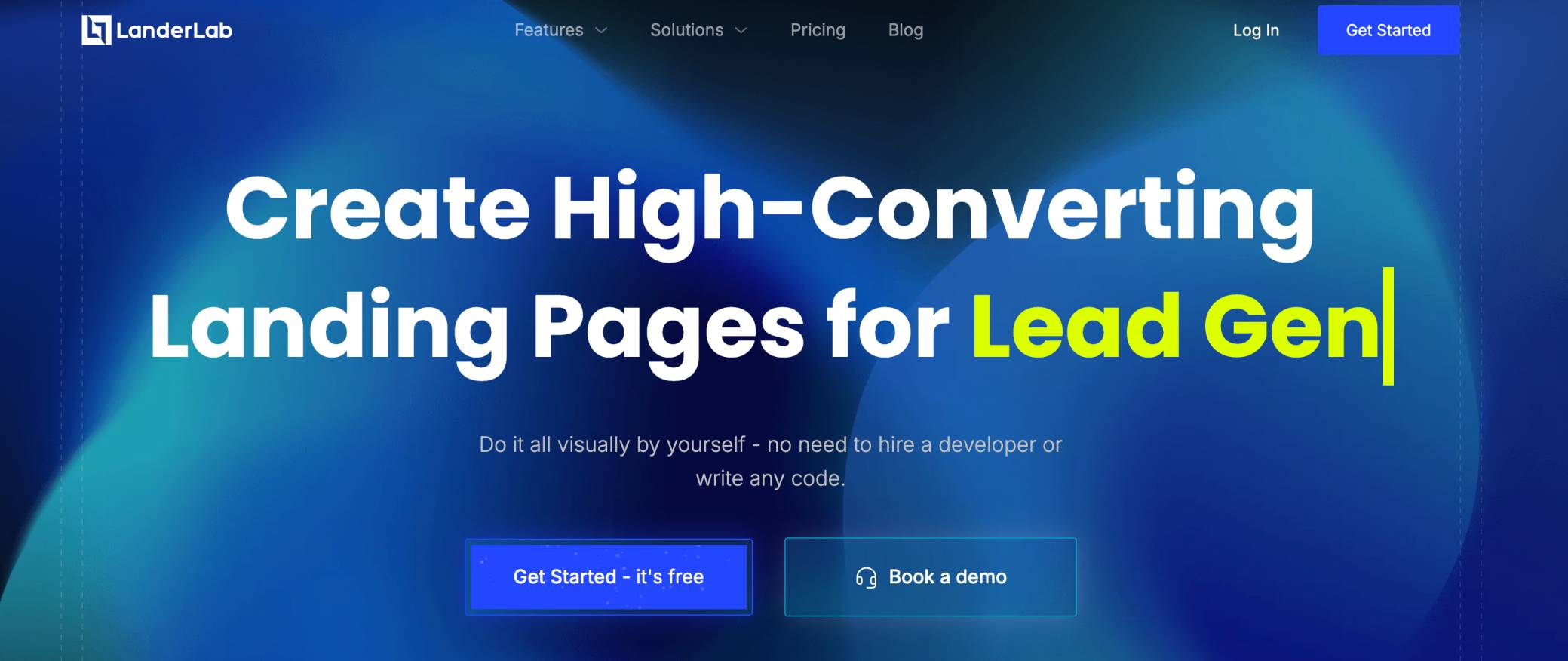
LanderLab is made for marketers, agencies, and growth teams who need more power and fewer limitations.
Unlike Wix, which limits your access to certain features unless you pay for the highest-tier plan, Landerlab gives you advanced tools, right from the start.
The Launch plan covers up to 100,000 visitors and 50 landing pages, starting at $89/month when billed monthly.
Larger plans scale up to 10 million visitors and 1,000 pages, built for high-traffic campaigns and growing businesses.
Why Choose LanderLab?
Here’s what makes LanderLab stand out, especially when compared to Wix:
- Import Any Landing Page: Unlike Wix, where you start from scratch or use limited templates, LanderLab lets you import any live page just by pasting its URL. It recreates the design, and you can edit it instantly, or upload a ZIP file for custom imports.
- Built-in Lead Forms, No Add-ons Needed: Forms are built directly into the editor and are fully customizable. You don’t need extra plugins like on Wix to capture leads efficiently.
- Workspaces and Team Access: Manage multiple projects with ease. Invite teammates or clients, assign roles, and organize everything without sharing full account access, something Wix doesn’t handle as cleanly for agency workflows.
- A/B Testing on All Plans: Run tests without needing to upgrade. Wix offers this only in higher tiers or through third-party apps.
- AI Tools for Faster Copywriting: Built-in AI helps you write headlines and copy faster which is great for testing variations and speeding up page launches.
- Custom Domains and Fast Hosting: LanderLab includes fast hosting and domain integration on all plans, just like Wix, but without hidden limits tied to pricing tiers.
Starting Plan
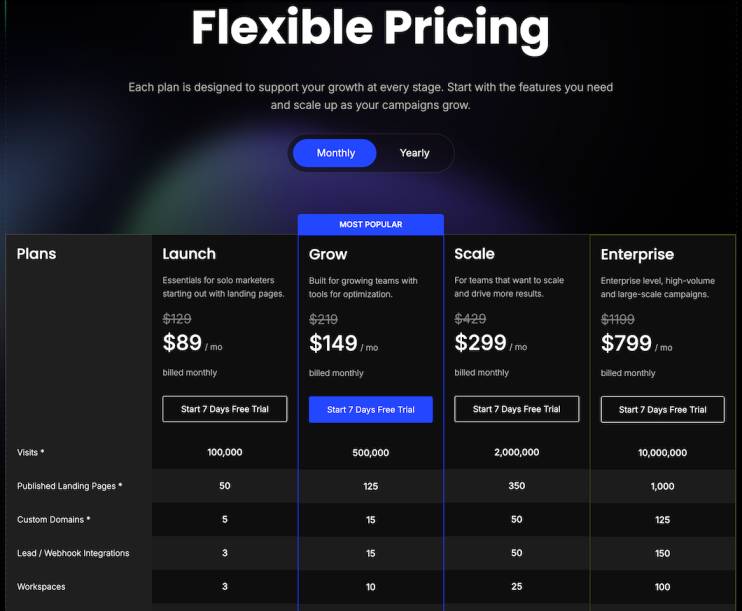
Launch Plan: $89/month (monthly billing) – Includes 50 pages and 100,000 monthly visits
Integrations
- Lead Distribution & Tracking: Zapier, Webhooks, LeadsPedia, LeadProsper, Phonexa
- Ad Pixels: Facebook, TikTok, Taboola, Snapchat
These integrations help you track campaign performance, sync leads instantly, and manage high-volume marketing flows, without extra tools or developer support.
A Better Way to Build Landing Pages
Paste a URL to Instantly Import a Landing Page and Launch A/B Tests with Everything Built In
2. Landingi
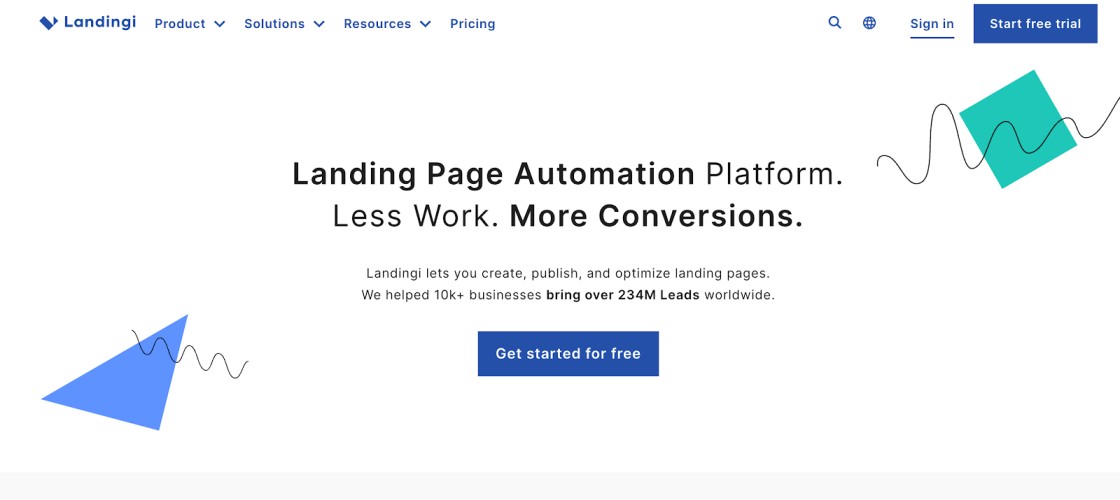
Landingi is a good choice for marketers and small teams that want to launch conversion-focused landing pages without learning complex tools or paying enterprise prices.
Compared to Wix, which can feel more like a general-purpose site builder, Landingi is built specifically for campaign-driven marketing.
It helps you create, test, and personalize landing pages without writing code.
Why Choose Landingi?
- Quick Page Building with Visual Blocks: Landingi uses a simple editor that lets you build pages using pre-designed blocks. It’s easier for focused campaign pages than Wix’s more flexible (but sometimes cluttered) layout system.
- Over 100 Industry-Specific Templates: Designed for launches, lead generation, and promotions. While Wix offers templates too, Landingi’s are built specifically for high-conversion landing pages.
- Smart Personalization Options: Dynamic content lets you change headlines or text based on the visitor’s source or ad, great for PPC or retargeting.
- Built-In A/B Testing and Goal Tracking: You can test versions of a page and set conversion goals directly in Landingi (no need for third-party tools or extra plugins.)
- Lead Capture Tools and Popups: Add popups, sticky bars, and forms to boost conversions. Everything’s included in the builder, unlike Wix which may require apps for similar features.
- Easy WordPress Publishing: If you’re running a WordPress site, Landingi has a plugin that lets you publish pages without extra steps.
- Integrated Lead Management: Just like LanderLab, you can collect, organize, and sync leads directly within Landingi or push them into your CRM through integrations.
Starting Plan
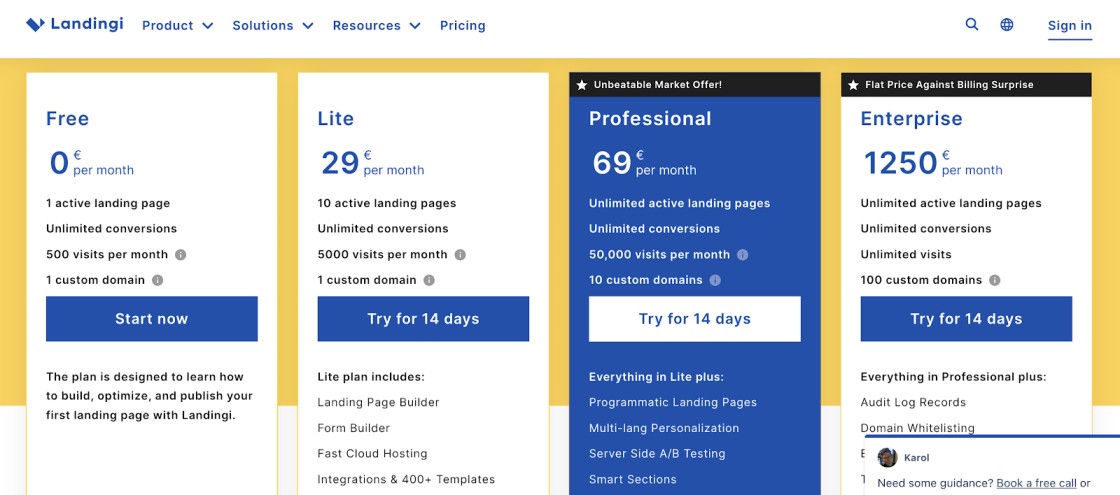
Landingi has a free plan, which Wix does not offer, making it easier to test the platform without commitment.
The first paid tier starts at €29/month, offering unlimited landing pages, a better deal for focused campaigns compared to Wix’s more limited lower-tier plans.
Integrations
Landingi connects with major tools like:
- CRM & Marketing Platforms: HubSpot, Salesforce, Mailchimp, ActiveCampaign
- Automation Tools: Zapier, Webhooks
- Analytics & Tracking: Google Analytics, custom scripts
Get to know more about Landingi and how it compares with other tools: Landingi Alternatives
3. Unbounce
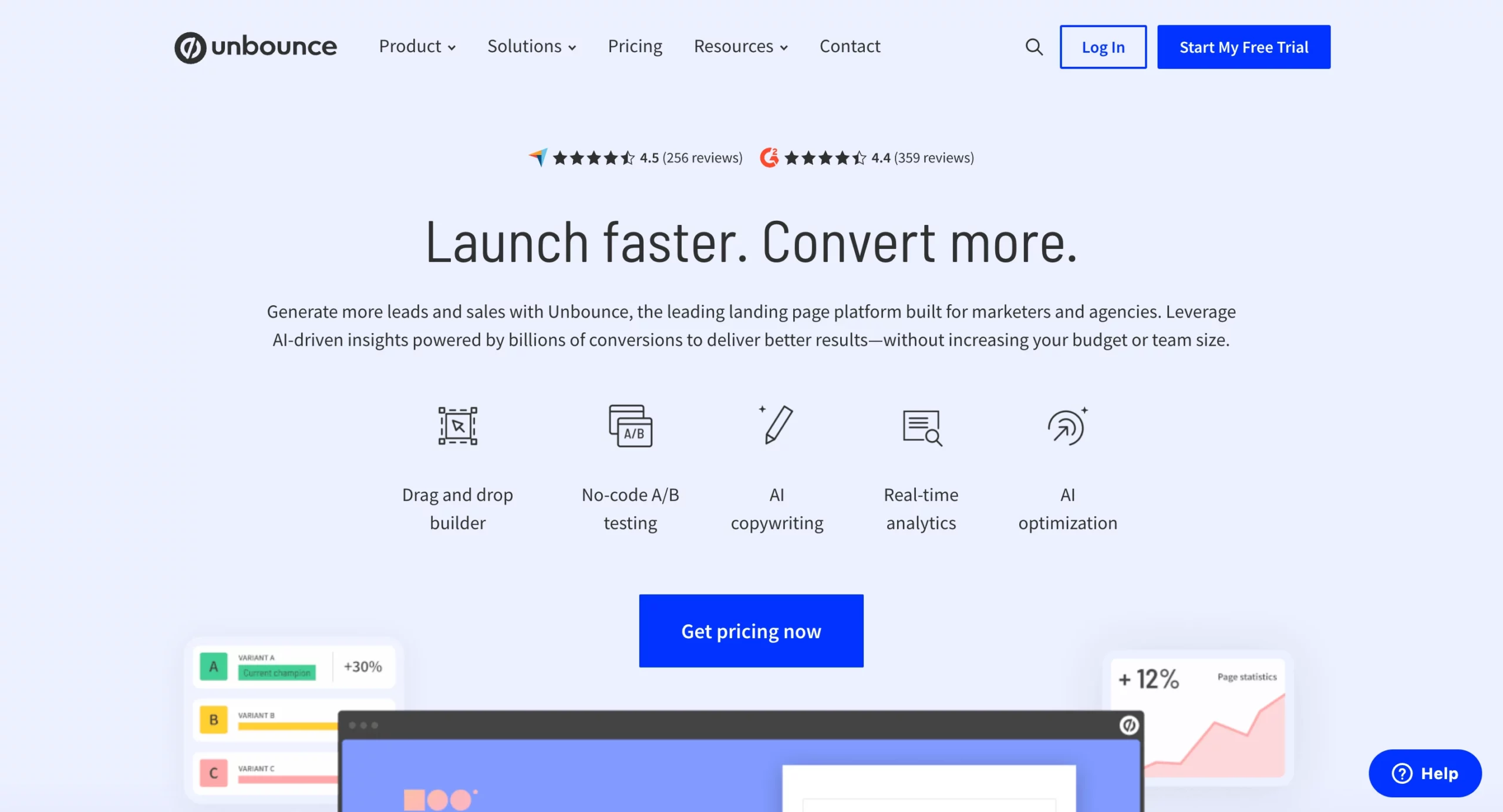
Unbounce is also popular among marketers who focus on conversions and testing.
It’s built for teams that need to launch and optimize landing pages fast, without writing code or waiting on developers.
Compared to Wix, which targets broader website creation, Unbounce is made specifically for performance marketing, with tools that help you test, personalize, and improve results over time.
Why Choose Unbounce?
Here’s how Unbounce differs from Wix:
- Smart Traffic Routing: Unbounce uses AI to direct each visitor to the version of a landing page that’s most likely to convert, a faster approach than traditional A/B testing. Wix doesn’t offer anything similar.
- Dynamic Text Replacement (DTR): Personalize landing pages by changing text based on what users searched or clicked. This helps improve relevance for paid ads. Wix doesn’t include native support for keyword-level personalization.
- Built-In A/B Testing: You can test multiple versions of a page on all paid plans, helping you find what works best without third-party tools.
- Pop-Ups and Sticky Bars: Add conversion-focused elements that trigger on scroll, exit intent, or time. These can highlight offers or collect emails, similar to what Wix apps offer, but built into Unbounce.
Starting Plan
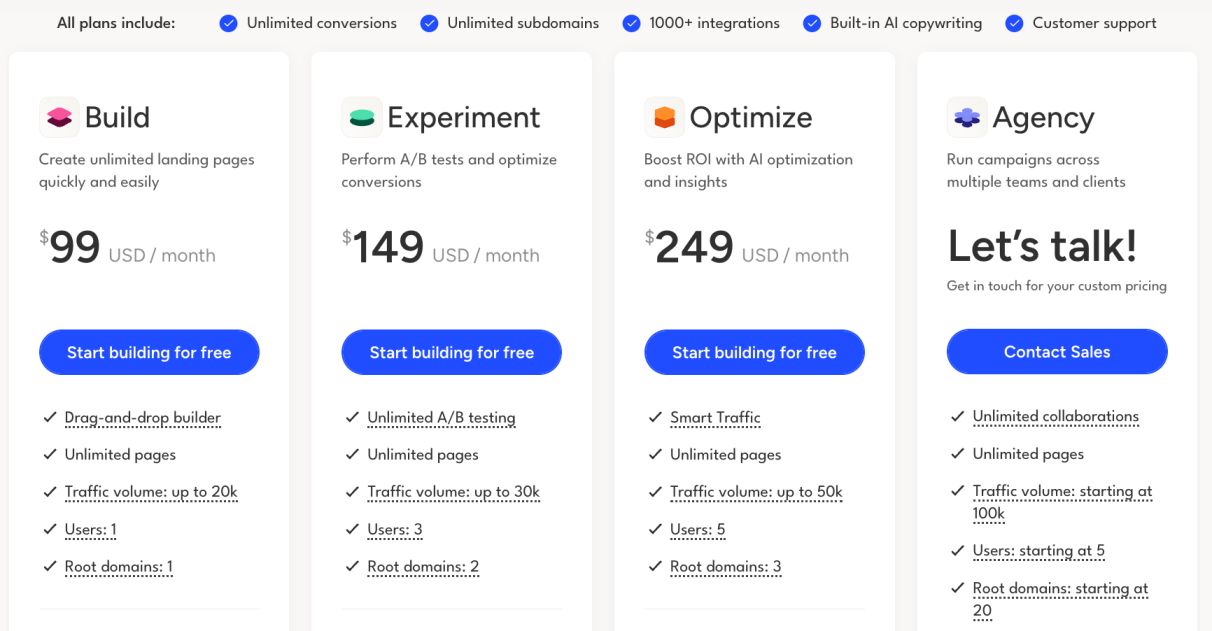
Unbounce starts at $99/month, which includes 20,000 visitors and unlimited landing pages.
Unlike Wix, which charges more for advanced marketing features, Unbounce includes them upfront, making it a better fit for growth-focused campaigns.
Integrations
Unbounce connects easily with tools like:
- CRMs & Email Tools: HubSpot, Mailchimp, Salesforce
- Automation: Zapier, Webhooks
- Analytics & Ads: Google Analytics, Facebook Pixel, custom scripts
If you want to know more about Unbouce and how it stacks up to other competitors, have a look at our article on Unbounce Alternatives.
4. Webflow
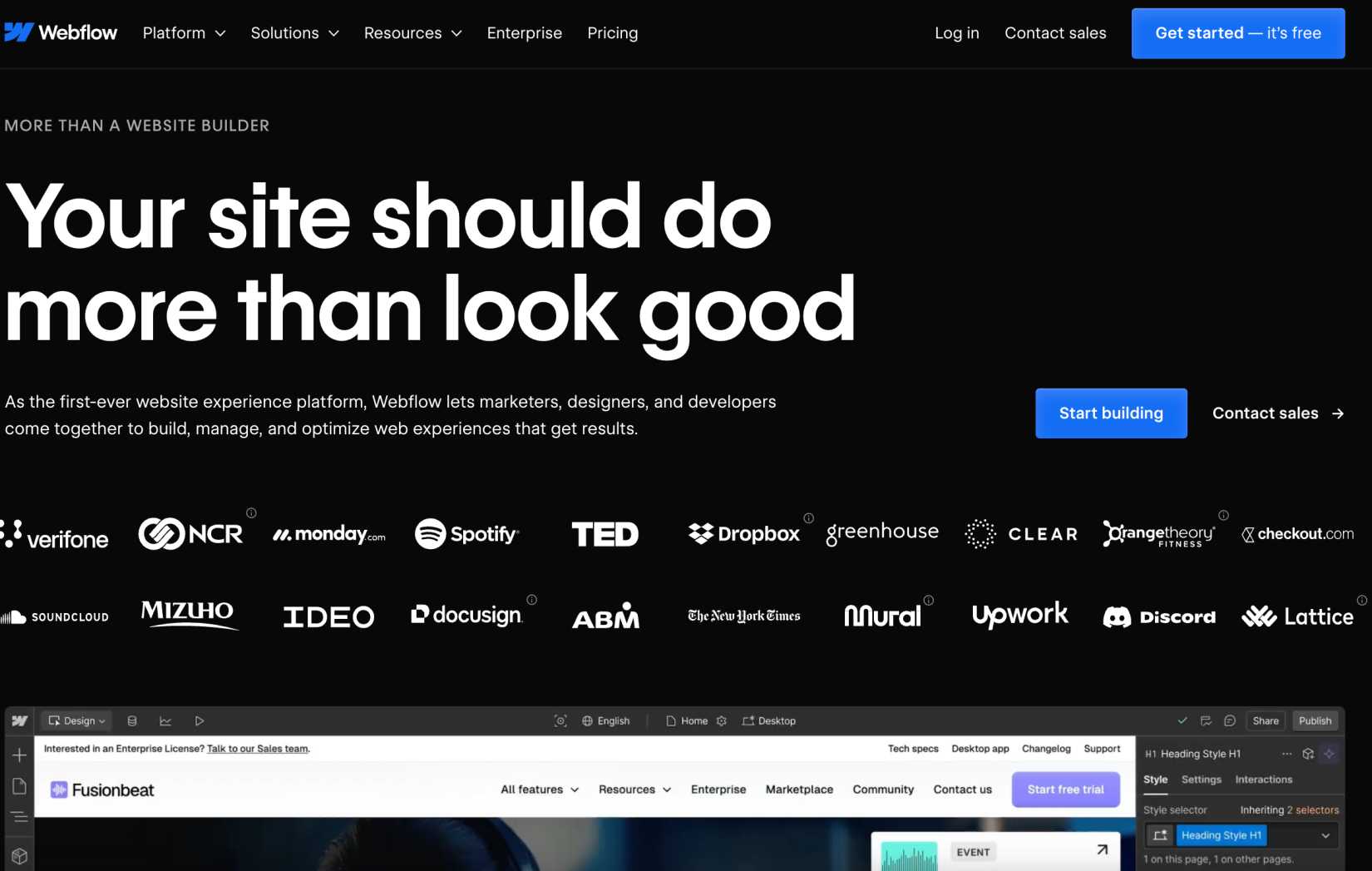
Webflow is a flexible website builder that gives you full control over your page design, suitable for creating custom landing pages, microsites, or even full websites with no coding required.
Unlike Wix, which is more template-driven, Webflow lets you adjust every detail: layout, spacing, animations, and more, with a true visual editor that’s built for designers and marketers who want full creative freedom.
Why Choose Webflow?
Here’s how it compares to Wix:
- Pixel-Perfect Visual Editor: Webflow gives you design freedom down to the pixel. While Wix also uses a drag-and-dropdrag and drop editor, Webflow offers more advanced layout tools for those who want professional, custom landing pages.
- No Traffic Limits on Lower Plans: Unlike some competitors, Webflow doesn’t limit the number of visitors on most plans, giving you more freedom to scale without surprise costs. Wix applies feature limits based on your plan.
- Built-in CMS for Content-Heavy Pages: Create blogs, product hubs, or multi-page campaign sites using Webflow’s CMS, something Wix doesn’t offer at the same level for custom content management.
- Professional Animations and Dynamic Styling: Create sleek transitions, scrolling effects, and interactions without coding. These features help brands build gorgeous online shops or landing pages that stand out.
Starting Plan
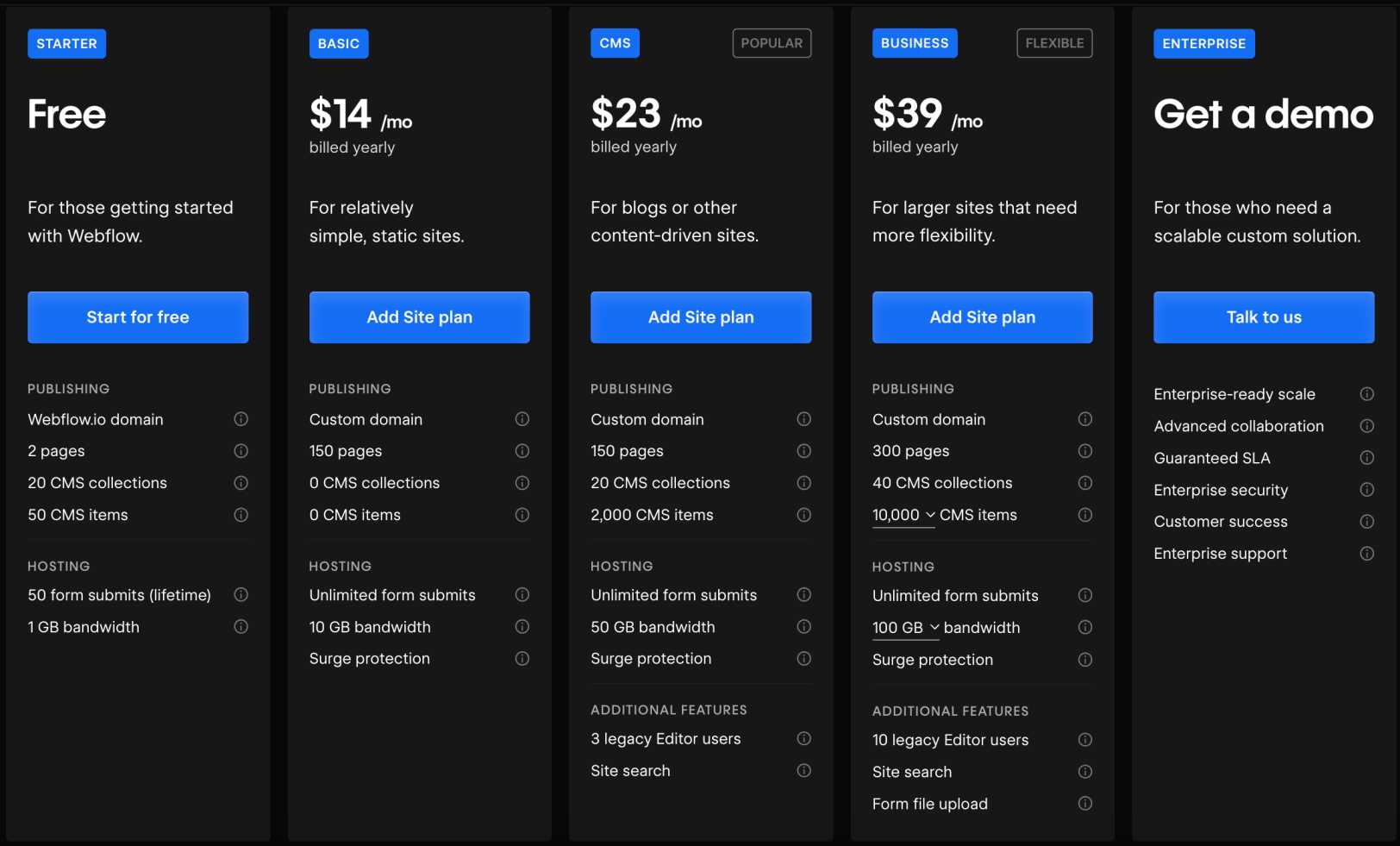
Webflow starts at $18/month for the Basic Site Plan, which includes up to 150 pages and no traffic caps. This is a big plus compared to Wix’s visitor and feature limits on lower-tier plans.
Integrations
Webflow connects with:
- Marketing Tools & Analytics: Google Analytics, Facebook Pixel, HubSpot, Mailchimp
- Automation Platforms: Zapier, Make
- Custom Code Support: For pixel tracking, dynamic forms, or custom scripts
5. Squarespace
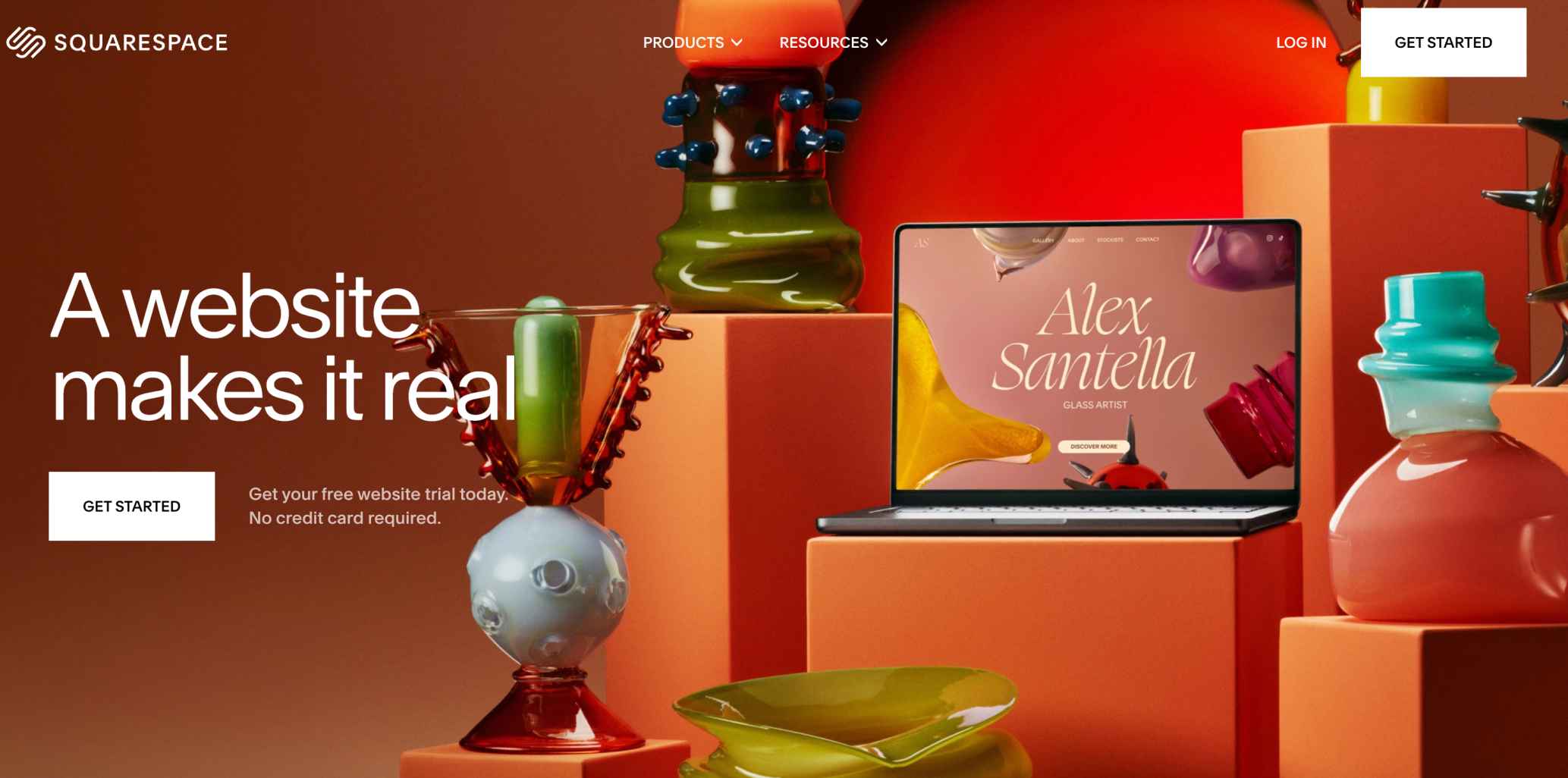
Squarespace is another website builder focused on design quality and simplicity.
It’s suitable for small businesses, personal websites, or online stores that need a clean, modern look with built-in tools for ecommerce and marketing.
Compared to Wix, Squarespace offers a more streamlined editor and fewer design distractions, which can make it easier for beginners to build a site that looks polished without having to tweak every pixel.
Why Choose Squarespace?
Here’s how it compares to Wix:
- Templates That Are Ready to Use: Squarespace offers professionally designed templates that are fully responsive and optimized for mobile. While Wix has more layout freedom, Squarespace templates are often more consistent and easier to launch quickly.
- AI Website Builder: A newer addition, Squarespace now includes an AI-powered website builder to help users generate content and layout suggestions, a simple way to speed up website creation, especially for non-designers.
- E-commerce Without Extra Apps: Built-in features like online store templates, invoicing, scheduling, and donation tools mean you can start selling services or products without needing a long list of third-party apps like you often do on Wix.
- Built-in SEO and Marketing Tools: Squarespace includes tools for email campaigns, SEO optimization, and social media integration, all accessible from one dashboard. Wix offers similar features, but often requires separate app installs or upgrades.
- Simpler, More Guided Interface: Squarespace is more focused on simplicity than customization. If Wix feels overwhelming with its endless layout options, Squarespace offers a more intuitive website builder for people who just want to get their site live.
Starting Plan
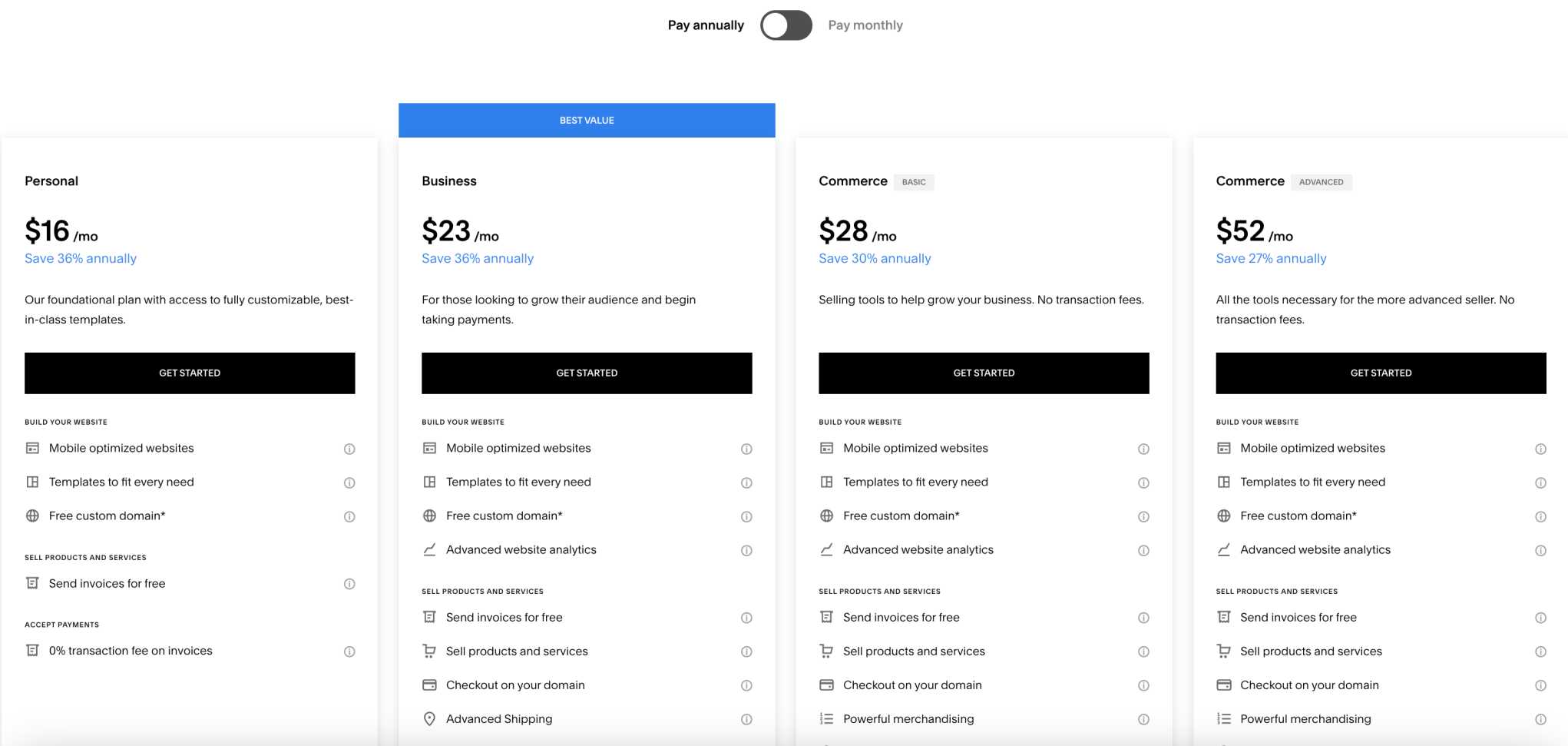
Squarespace’s pricing starts at $25/month for the Personal Plan, which includes access to all templates and mobile-optimized designs.
For ecommerce features, you’ll need the Business Plan at &36/month or higher.
Integrations
Squarespace supports key tools like:
- Marketing & Email: Mailchimp, Google Ads, social channels
- Scheduling & Services: Acuity Scheduling (owned by Squarespace)
- SEO & Analytics: Built-in analytics, custom meta tags, URL control
- Domain Tools: Domain purchase and transfer features included
Ready to Build Better Landing Pages?
If you’re looking for a Wix alternative that gives you more control, faster workflows, and built-in tools to scale, LanderLab is made for you.
FAQs: Choosing the Right Wix Alternative for Landing Pages
Can I use these Wix alternatives to create landing pages without coding skills?
Yes. All the tools listed here are no-coding website builders, great for creating landing pages quickly without technical knowledge.
Which alternative offers the best e-commerce and marketing features?
LanderLab and Squarespace both offer ecommerce and marketing features like lead capture, inventory management tools, and options to generate shipping labels, great for online store builders.
Do any of these builders offer a free domain or hosting?
Yes. Platforms like Landingi and Squarespace include web hosting and offer a free domain on paid plans, similar to Hostinger website builder’s solution.
What’s the most user-friendly option for beginners?
LanderLab and Landingi are both user-friendly, especially for creating professional websites quickly or simple landing pages. They come with visual editors and professionally designed templates.
How do these compare to GoDaddy or Hostinger website builders?
Hostinger and GoDaddy website builders are more basic and general-purpose. The tools in this article focus more on landing pages, personalization tools, and campaign performance, suitable for marketers and small businesses looking to improve their brand’s visibility online.

![Best Instapage Alternatives to Build Landing Pages [2026] Best Instapage Alternatives to Build Landing Pages [2026]](https://wp.landerlab.io/wp-content/uploads/2025/05/Best-Instapage-Alternatives-to-Build-Landing-Pages-2026.webp)
![Best Convertri Alternatives to Build Landing Pages [2026] Best Convertri Alternatives to Build Landing Pages [2026]](https://wp.landerlab.io/wp-content/uploads/2025/06/Best-Convertri-Alternatives-for-Landing-Pages-That-Convert-2026.webp)
![Best Landingi Alternatives to Build Landing Pages [2026] Best Landingi Alternatives to Build Landing Pages [2026]](https://wp.landerlab.io/wp-content/uploads/2025/05/Best-Landingi-Alternatives-to-Build-Landing-Pages-Fast-2026.webp)