Are you thinking about using Leadpages to create your landing pages? Before you spend your money, let’s take a close look at what Leadpages costs and what you actually get for your money. This article will help you understand Leadpages pricing and whether it is worth buying in 2026.
How Much Does Leadpages Cost?
Leadpages offers three main plans for different business needs. The basic plan, called Standard, costs $49 per month. With this plan, you can create up to 5 landing pages and use one website address of your own. This plan works well for people who are just starting to build landing pages.
Each plan comes with different tools and features to help with various business needs and marketing goals.
How Much is Leadpages per Month?
Here’s what you’ll pay for each Leadpages plan:
- Standard Plan: $49 per month paid monthly or $37 per month if paid yearly
- Pro Plan: $99 per month paid monthly or $74 per month if paid yearly
- Conversion Plan: $697 per month paid monthly (no yearly discount option)
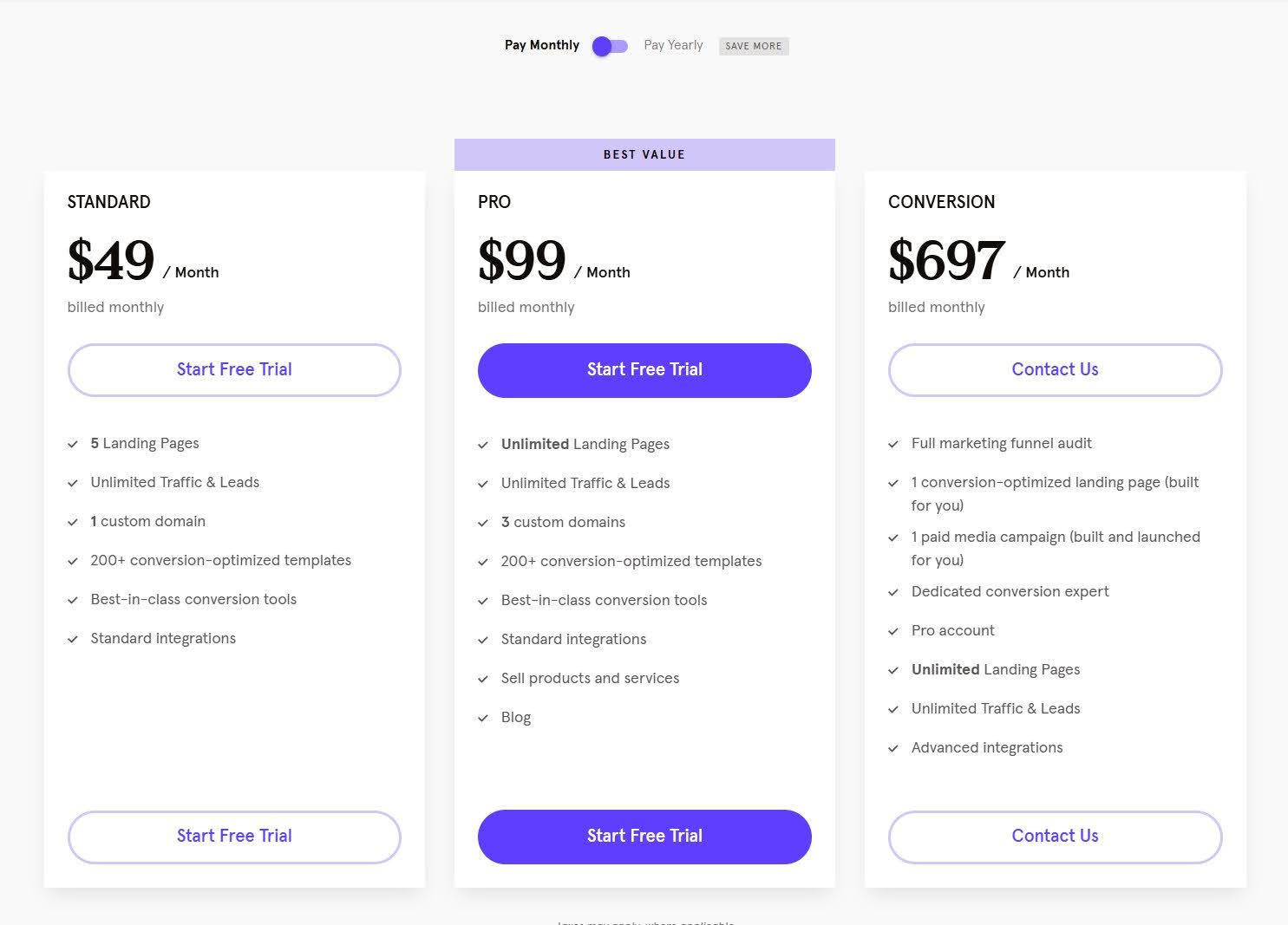
Is Leadpages Worth the Money?
In 2026, most marketers expect more flexibility, automation, and personalization from landing page builders. While Leadpages remains easy to use, its feature set has not kept pace with newer platforms focused on interactive funnels and advanced workflows.
Leadpages has both good and not-so-good points to think about. The tool for building pages works well and makes it easy to create basic landing pages. You can choose from over 200 ready-made designs to quickly build pages for your business.
The platform handles the basic things most small businesses need. You can make landing pages, collect customer information, and even build simple websites. If you choose to pay for a whole year instead of month by month, you can save money.
Each plan offers different tools. The Standard plan works for basic pages. The Pro plan adds more features like testing different versions of your pages (A/B testing) and tools for selling products. The Conversion plan includes personal help from their team to build and manage your pages.
Before you pick a plan, think about which features you’ll actually use and how many landing pages you need. This will help you choose the right plan that fits what you need and what you can spend. For more details on Leadpages pricing, check out our full Leadpages alternative guide.
Leadpages Pricing Pros and Cons
Advantages
- Easy-to-Use Interface: The drag-and-drop builder offers a gentle learning curve for beginners. Even beginners with no tech knowledge can create basic landing pages quickly.
- Integrated Website Builder: Besides landing pages, you can also build basic websites. This helps small businesses create a simple online presence.
- Email Marketing Integration: The platform connects easily with popular email services like Mailchimp and AWeber. This makes it simple to collect and manage information about potential customers from your landing pages.
- Mobile-Friendly Templates: All page designs automatically adjust to look good on phones and tablets. You don’t need to create separate versions for mobile devices.
Disadvantages
- Restrictive Page Limits: The entry-level plan only lets you create 5 landing pages. This is too few for most businesses. Many users have to pay for more expensive plans just to get basic features.
- Limited Template Customization: While the ready-made designs look professional, it’s difficult to make big changes to them. Many users end up with pages that look very similar to their competitors.
- Missing Technical Features: The platform doesn’t have needed features like custom code editing and file management. This makes things hard for growing businesses that need more control over their pages.
- No Advanced Import Options: Users can’t import existing landing pages or learn from competitor pages. The lack of URL imports, ZIP file uploads, or spy tool integration limits your ability to work with existing content.
- Weak Integration Options: The platform lacks important connection features like custom webhooks and affiliate marketing tools. This makes it harder to automate your work and track your marketing campaigns.
Discover a Better Way to Build Landing Pages!
Experience unlimited pages, advanced customization, and smooth integrations designed to elevate your marketing efforts.
Leadpages Features
Is the pricing worth the tool? Here’s an overview of the features offered by Leadpages to help us evaluate it better.
Page Builder & Templates
Leadpages has a tool that lets you drag and drop elements to create pages without coding. You can add your own text, pictures, and brand elements to these designs.
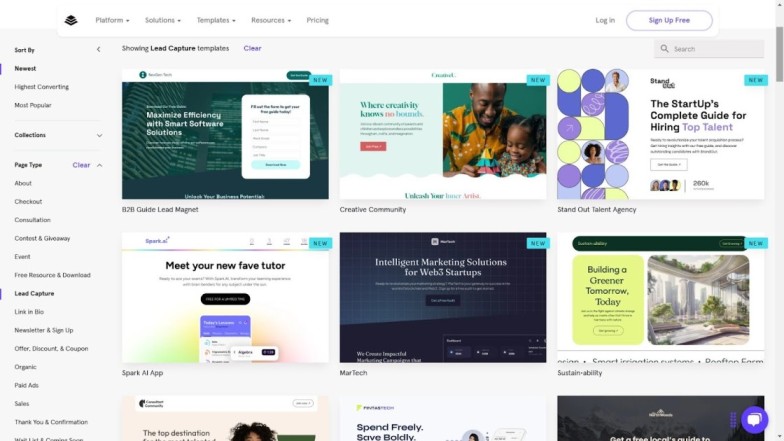
Website Creation
Besides landing pages, you can build complete websites with Leadpages. The platform includes tools to create multiple pages, add menus for navigation, and set up your own website address.
Leadmeter Tool
This tool helps make your pages better while you build them. It looks at what you’ve put on your page and suggests ways to improve it. These suggestions are based on what has worked well for other users. The tool gives you tips right away to help make your pages work better.
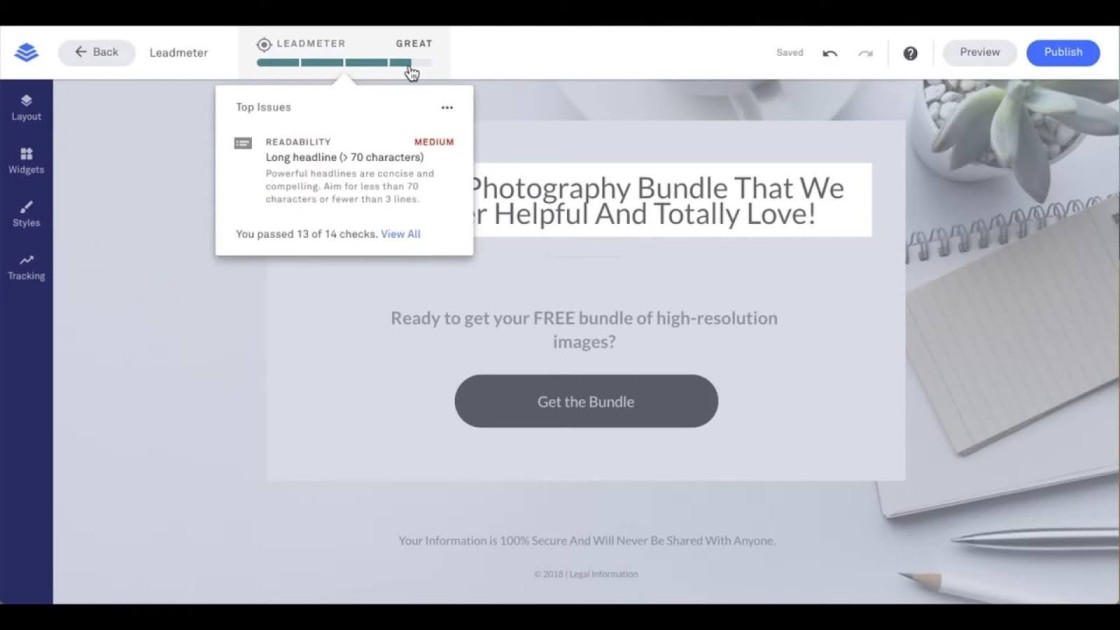
A/B Testing Capabilities
You can create two different versions of your pages to see which one works better. You can change things like headlines, pictures, or buttons. The tool then tracks which version gets better results from visitors.
Lead Generation Tools
The platform includes pop-up boxes and message bars to help collect visitor information. You can create forms where people can enter their contact details. These forms can connect with your email marketing tools. You can set the forms to appear at different times based on how people use your page.
AI Writing Tools
Leadpages includes tools that use artificial intelligence (AI) to help create content. These tools can write headlines, create text for your pages, and make different types of content. The AI can also help create images.
Integration Options
The platform works with many popular marketing tools. You can connect your pages to email services like Mailchimp and AWeber, customer management systems (CRM), and other marketing tools. This helps you manage your potential customers and marketing efforts.
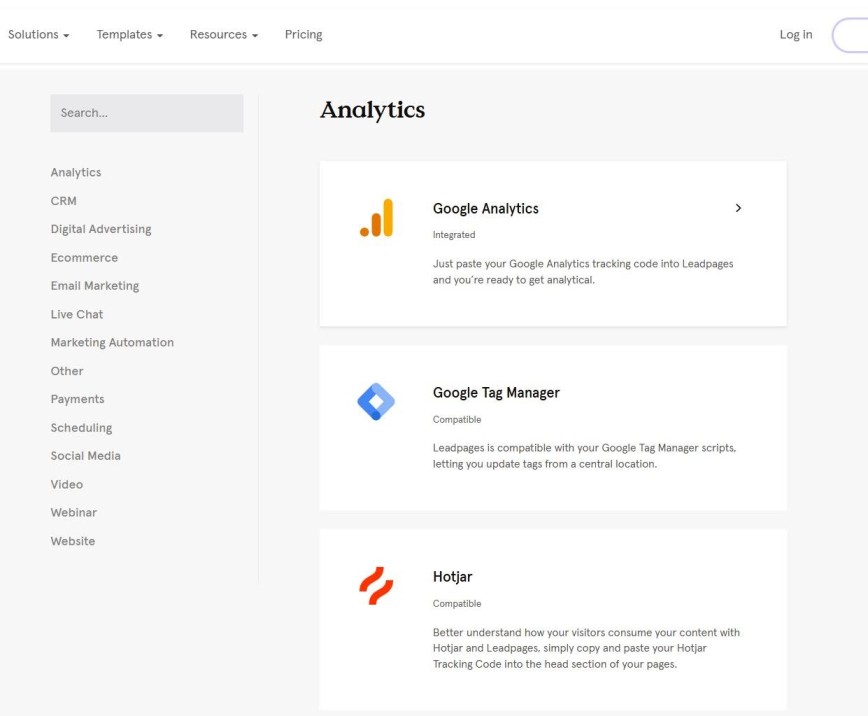
Mobile Optimization
All pages and designs work well on mobile devices. Your pages automatically adjust to look good on phones and tablets. This helps you reach customers no matter what device they’re using.
Which Leadpages Plan Should I Choose?
The Pro plan at $99 per month (or $74 per month if you pay yearly) is usually the best choice if you want to use Leadpages. The Standard plan is too limited because you only get 5 landing pages. The Conversion plan costs too much for most businesses to afford.
For larger businesses that want hands-on help, the Conversion plan provides dedicated support and custom services. This includes help with building pages and running campaigns, which can be valuable for teams that need extra guidance or want to save time.
Leadpages Additional Costs
Before you decide to use Leadpages, you should know about extra costs that aren’t obvious at first. The basic plan price is just the start — you might need to spend more depending on what you want to do.
If your business grows and you need to use more website addresses than your plan allows, you’ll need to upgrade to a more expensive plan. Simple features like A/B testing aren’t included in the Standard plan. This means you’ll need to upgrade to at least the Pro plan to use these features.
Connecting Leadpages with other marketing tools can also cost more. If you need to connect with specific tools or systems, you might have to get the expensive Conversion plan.
You can save money by paying for a whole year instead of monthly. However, this means paying a large amount of money at once, which might be hard for smaller businesses.
What makes these costs more frustrating is that you can’t buy individual features on their own. Instead, you must upgrade your entire plan just to get one or two features you need. This means you might end up paying for features you don’t want just to get the ones you do need.
Leadpages vs LanderLab Pricing
When it comes to landing page builders, LanderLab is one of the top choices today. If we compare these two platforms, we see some big differences in what you get for your money. Let’s break it down:
Basic Pricing Comparison
Both tools charge different prices for what they offer. Leadpages starts at $49 a month but only lets you make 5 landing pages. LanderLab costs $89 a month but lets you publish 50 pages and create as many as you want. When you look at what you get for your money, LanderLab gives you much more value.
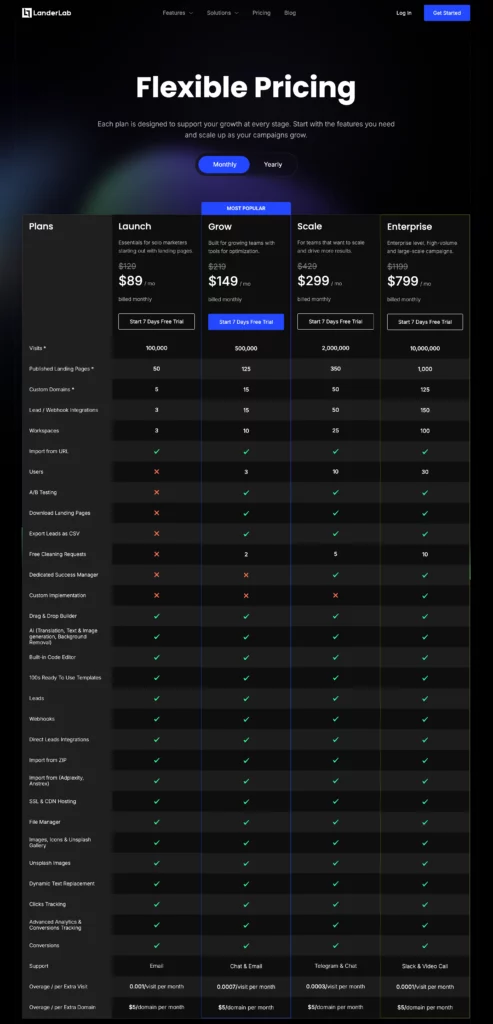
In 2026, LanderLab has expanded beyond traditional landing pages with AI-generated landing page creation and interactive quiz funnels. The AI feature helps you build complete, conversion-focused pages in seconds by suggesting layouts, text, and design based on your niche and goals. O
n top of that, LanderLab’s quiz funnels let you create multi-step interactive flows that pre-qualify leads and personalize the user experience, which can significantly boost engagement and conversions compared to static single-page forms.
These modern capabilities give LanderLab a clear edge over Leadpages, which still focuses primarily on basic page building and lacks native support for both automated AI creation and multi-step quiz workflows.
Page Building Tools
The way you can build and work with pages is very different between these tools. LanderLab lets you bring in pages in three ways — from website URLs, from files on your computer, or from tools that show you what works for other marketers.
Leadpages doesn’t let you do any of these things. You can only bring in landing pages from other Leadpages accounts. If you can’t find what you need in their ready-made designs, you have to build everything from scratch.
LanderLab also gives you more control over your pages. It has a powerful code editor that allows you to make detailed changes. It also has a file manager to keep all your images and files organized.
Streamline Team Collaboration with Custom Workspaces
Landerlab lets you create role-specific workspaces and set permissions for each user who can view, edit, or work on landing pages. This ensures that team members only access what they need, eliminating confusion and boosting workflow efficiency.
Templates and Design
While Leadpages has some good-looking templates, they’re mostly for general use. LanderLab thinks about different types of businesses and what they need. They have special templates for affiliate marketing, lead generation, and various business types. These templates are built to help you make more sales and get more leads because they’re designed for specific types of campaigns.
Extra Help and Services
LanderLab goes beyond just giving you tools — they also offer help with your pages. This support team can clean up imported pages, make custom changes you request, and even help translate your pages into other languages using AI. Leadpages doesn’t offer these kinds of extra help. You have to figure things out by yourself unless you pay for their most expensive plan.
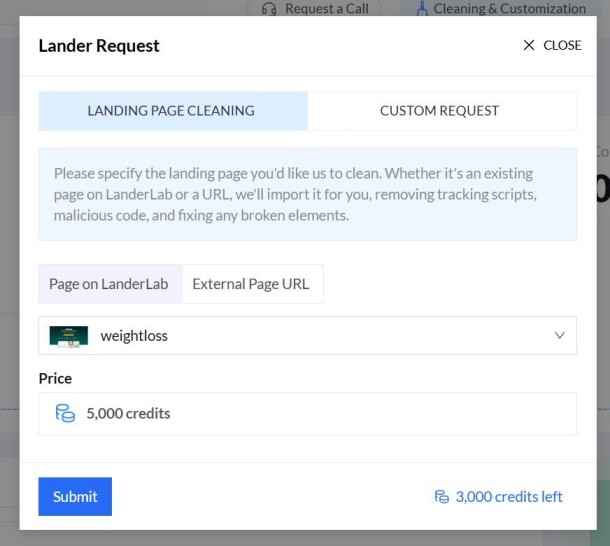
Leadpages Pricing FAQ
Why is Leadpages so expensive?
Leadpages charges premium prices because they focus on selling to larger businesses.
What is the cheapest Leadpages plan?
The Standard plan at $49/month ($37/month paid yearly) is the cheapest option. However, it only allows 5 landing pages and has limited features.
What is the best Leadpages alternative?
LanderLab is the best choice instead of Leadpages. It offers more features at better prices. It works especially well for marketers who need advanced features like page imports, custom code editing, and affiliate marketing tools.
Can I use Leadpages for free?
No, you can only try Leadpages free for 14 days. After that, you must pay for a subscription to keep using it.
Conclusion
In 2026, Leadpages remains a usable option for creating basic landing pages, but its pricing structure and feature limits make it harder to justify for modern marketing needs. The strict page caps on lower plans, the large price jump for advanced features, and the lack of interactive funnel capabilities all create friction as campaigns scale.
LanderLab stands out as the more future-ready platform. With AI-generated landing pages, interactive quiz funnels, higher traffic allowances, and advanced customization, it supports complete lead-generation workflows rather than just single pages. Marketers can build faster, qualify leads more effectively, and scale campaigns without constantly upgrading plans.
For anyone focused on performance marketing, lead generation, or long-term growth, LanderLab offers better flexibility, stronger tools, and far more value than Leadpages in 2026.



![Best Instapage Alternatives to Build Landing Pages [2026] Best Instapage Alternatives to Build Landing Pages [2026]](https://wp.landerlab.io/wp-content/uploads/2025/05/Best-Instapage-Alternatives-to-Build-Landing-Pages-2026.webp)

![Best Convertri Alternatives to Build Landing Pages [2026] Best Convertri Alternatives to Build Landing Pages [2026]](https://wp.landerlab.io/wp-content/uploads/2025/06/Best-Convertri-Alternatives-for-Landing-Pages-That-Convert-2026.webp)