Looking to improve conversions on your landing page without spending extra money on ads? It may be easier than you think. When you deliberately use social proof in landing page elements, you are leveraging one of the most significant psychological triggers to influence purchasing behavior.
In this guide, you will learn precisely how to apply landing page social proof that converts, complete with tried and tested methods and real examples you can apply to your own pages today. Whether you have a 2% conversion rate or a 20% conversion rate, you can squeeze more value from every visitor and strengthen your lead capture efforts by using the strategies in this guide.
What Is Social Proof On Landing Page?
Picture yourself walking down the street in search of a restaurant to eat. You see two places. One is vacant, while the other has patrons waiting in line outside. Which restaurant do you perceive to be more trustworthy and more likely to eat at?
Most people would choose the busy restaurant. Why? Because if other people are eating there, it must be good. This is social proof.
When we see this idea apply to a landing page, social proof means any indication that other people trust, like, or recommend your service or product! When first-time visitors see that real customers, reputable businesses, or people in your industry have already made the “yes” choice, it gives visitors peace of mind about making the same choice.
Why Social Proof Boosts Conversions
Social proof diminishes uncertainty and doubt at the decision point. Not only are consumers deciding if your proposition is worth it, but also if they should chance a yes. The customers’ proof settles both.
Customers trust other customers more than advertising. Word-of-mouth, testimonials, and endorsements serve as third-party endorsements, indicating that your product will perform as claimed.
Social proof is effective because it speaks to three inherent psychological impulses:
- Authority: Testimonials from influential individuals pass credibility along.
- Consensus: Large quantities or mass acceptance give a sense of security to the crowd.
- Authenticity: End-user-created content and unfiltered feedback establish honesty and transparency.
Placed strategically on the landing page, these factors do more than simply make the page pretty. They directly impact trust, lower fear, and boost conversions.
Types of Social Proof
- Testimonials – Happy customers sharing their own words.
- Reviews – Honest ratings and feedback people leave.
- Case Studies – Real stories showing proven results.
- User-Generated Content – Photos or posts from actual customers.
- Expert Endorsements – Trusted voices recommending you.
- Social Media Mentions – People talking about you online.
- Client Logos & User Counts – Showing who trusts and uses you.
Below are landing page social proof examples you can use to build trust and increase conversions.
1) LanderLab’s Pre-Built Testimonial Sections
With LanderLab, you don’t have to start from scratch when integrating testimonials into your landing pages. LanderLab provides you with pre-built, plug-and-play testimonial blocks that you simply drag and drop onto your design. The blocks are designed to best display your customer reviews and generate trust and drive conversions.
Why It Works:
- Ease of use: Through the drag-and-drop functionality, you are able to incorporate the testimonials in any part of your landing page without any coding knowledge.
- Customization: Pre-designed or not, sections can be customized, and you are the person responsible for making them adapt to the visual and messaging cues of your brand.
- Optimized Design: All testimonial sections are optimized with conversion intentions, and your customer reviews will be showcased in the most optimized way.
How to Use Them
- Drag-and-drop: Drag and drop the testimonial block to your landing page design in the location where you wish to display it.
- Personalization: Add actual customer testimonials along with their images, names, and anything you desire to add in order to make the section personalized.
Here is a quick preview of how it looks from Landerlab’s editor:
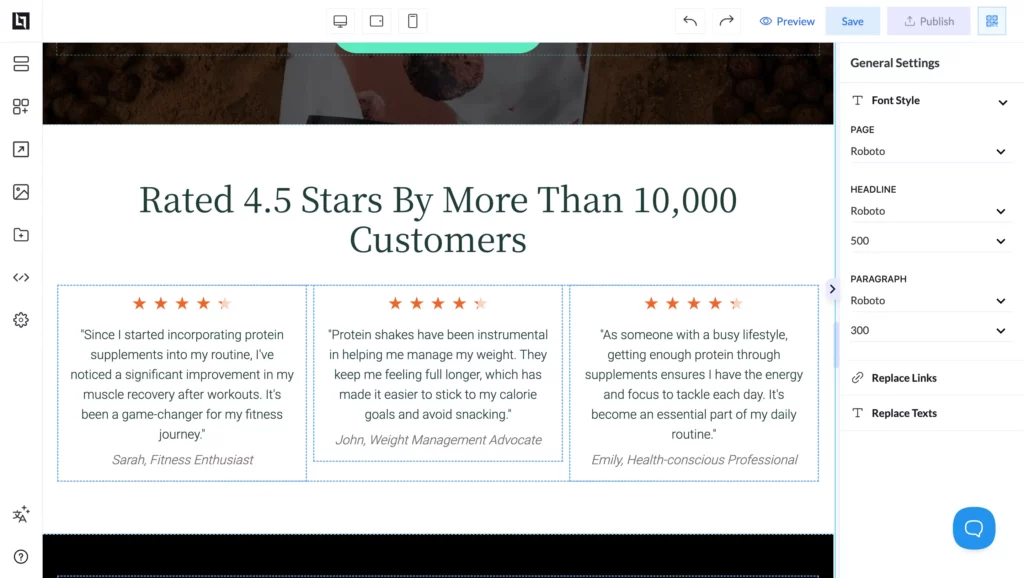
Turn Testimonials into Conversions
Use LanderLab to add drag-and-drop testimonial blocks that highlight real customer stories and build instant credibility on your landing pages.
2. Reviews
Reviews are people’s opinions about your product or service, which also often come with star ratings, so other customers can see what it is like to use what you offer. They can be showcased on your website or collected through a trustworthy platform such as Google, Yelp, or Trustpilot, or an industry directory.
Why They Matter
Brand claims are no match for reviews, because they come from actual people. Shoppers value them deeply, and research indicates more than 90% of consumers read reviews before buying. Good reviews make people trust you, while a negative review tends to have the opposite effect. Even critical reviews can be beneficial to you when you respond thoughtfully and resolve the issue.
How to Use Reviews on your landing page:
- Aggregate Ratings: Display aggregate ratings (e.g., stars) at the top of your landing page.
- Thorough Reviews: Badges serve to capture client testimonials, but incorporating a section with thorough reviews will let clients know more about other people’s experiences.
- Third-Party Validation: Reviews from trusted third-party sites like Google, Yelp, or other niche industry sites should be showcased.
Example: Amazon leverages user reviews extensively, with star ratings and detailed customer feedback prominently displayed on every product page.
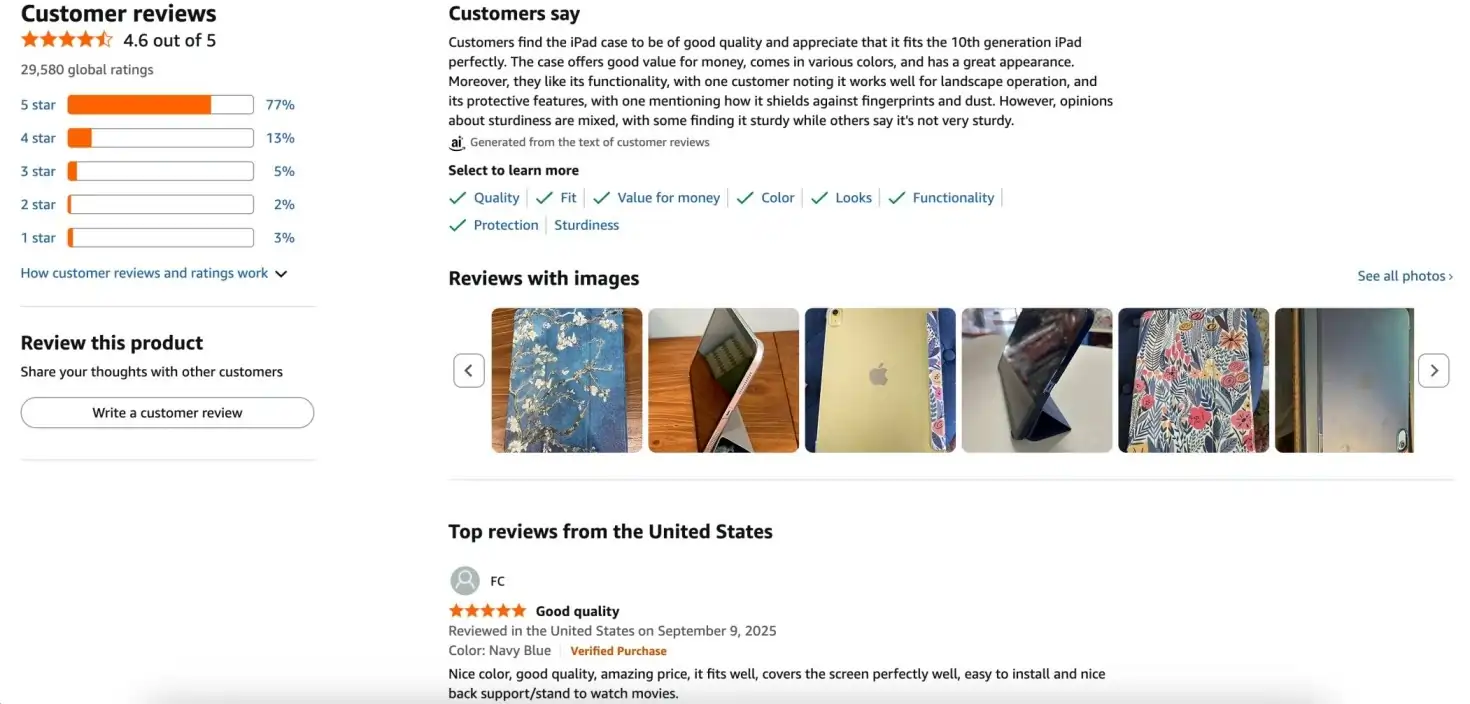
3. Case studies
The case studies are detailed narratives about how a real-life customer used your product or service to solve a particular problem and achieve their goals. They join together narrative, data, and customer viewpoint into a neat before-and-after view.
Why They Matter
Case studies work because they protect against superficial claims. They provide context, show challenges, and give measurable results that decision-makers may relate to. In B2B, especially, prospects want to see proof that your solution has been able to generate an ROI for companies like theirs.
How to Use case studies on your landing page:
- Framework: Have a clear structure in presenting the client, describing the challenge, outlining the solution, and indicating the results.
- Visuals: Employ charts, graphs, and graphics to emphasize critical facts and engage the reader in the case study.
- Specificity: Add metrics offered by customers and quotations to authenticate the evidence.
As an example, Zendesk’s case studies webpage illustrates how various companies were assisted by their customer service software.
Each of the case studies includes complete details of the issue of the client, Zendesk’s solution, and quantifiable results, e.g., improved customer satisfaction or quicker response time. Having this structured way of presenting information, coupled with customer testimonials and graphical representation,s makes Zendesk’s case studies an effective means of establishing credibility among potential customers.
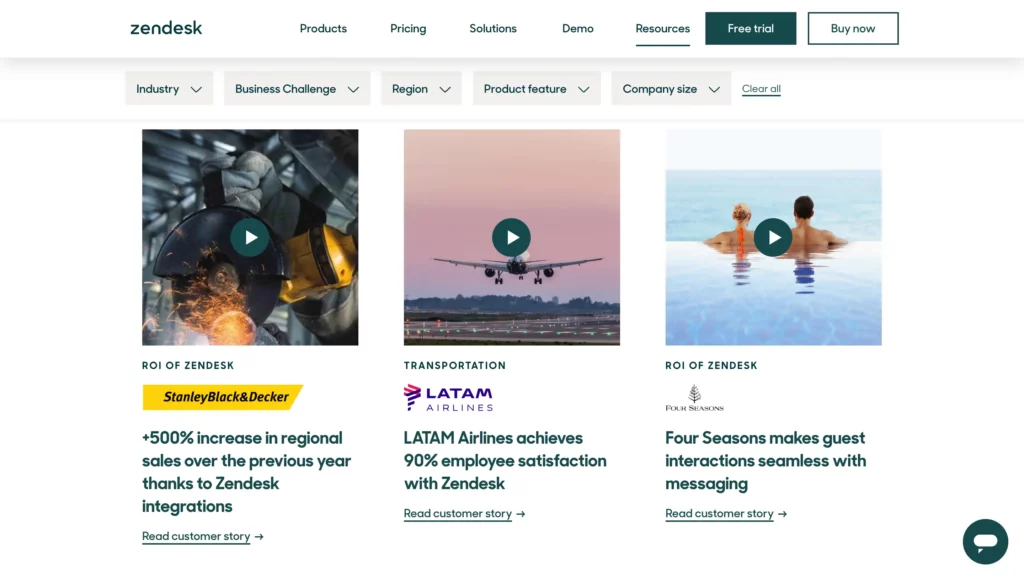
Image source Zendesk
4. User-generated content
User-generated content (UGC) is anything created by your customers rather than your brand. They may be having a photo taken and posted, a short video, a review, or even just a post on social media.
Why It Works: Individuals tend to trust individuals more than polished ads. Therefore, a user sharing experiences of their own would feel genuine and relatable. UGC helps in fostering an ambiance that makes new visitors feel like they are joining something bigger.
How to Use UGC on your landing page:
- Bring in social proof: Have customers share their experiences using a branded hashtag, and then show those posts on the landing page.
- Run campaigns: Hold cool contests or challenges that showcase the customers demonstrating the product.
- Show it live: Add live feeds of customer posts displaying active engagement happening right now.
Example: This is executed flawlessly by GoPro: They market using videos and pictures taken by their users, thus making their user community their best marketing agent.
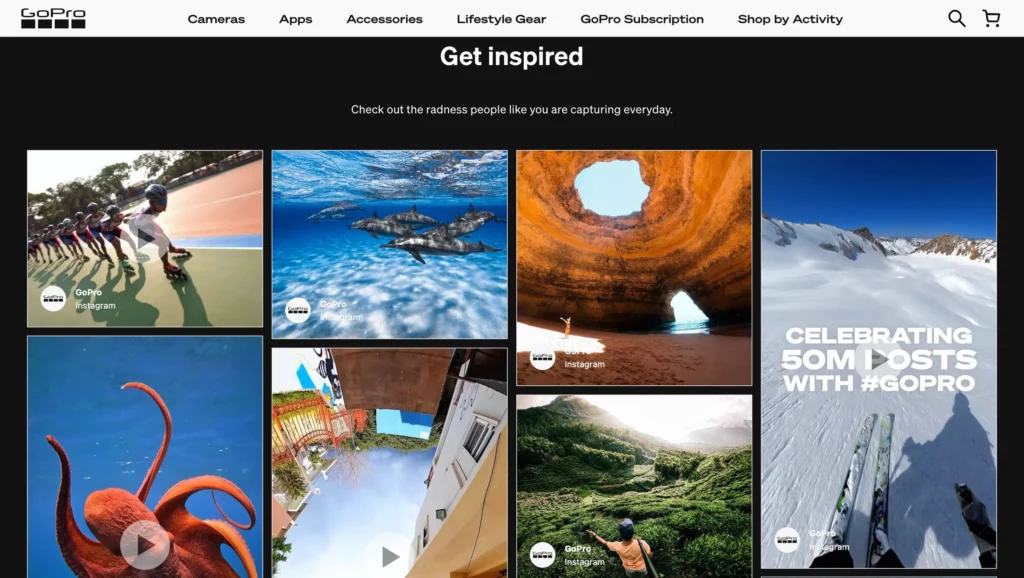
Image source GoPro
5. Expert endorsements
Expert endorsements occur when someone who is known and respected in your field, or who is popular as an influencer, endorses your service or product. It could be by quote, review, social media post, or formal collaboration.
Why it works: Expert endorsements succeed because they pass along credibility. When someone, whether an influencer or an expert, recommends your product, it calms people who are undecided. Where credibility is most important — in fields like health, money, or technology — an expert endorsement can be the tiebreaker that will get someone to take action.
How to Use Expert Endorsements on a Landing Page:
Provide evidence of authenticity: Ensure that the expert is applicable to your audience and that the endorsement is genuine. Without context, general influencer shoutouts do appear like paid endorsements and can boomerang.
- Experiment with formats: Utilize written quotes and headshots, include brief testimonial videos, or incorporate clips from podcasts and interviews where your product was showcased.
- Make it simple to find: Position endorsements close to your decision points or call-to-action buttons so users notice them before making a decision.
- Emphasize authority markers: If the expert is certified (industry professional, PhD, author, big following), mention that to establish credibility.
- Use co-branding: If the expert wrote a piece on your product (blog post, YouTube review, LinkedIn update), link back to it or show a snippet to create trust.
Example: Dropbox has added influencer and thought leader endorsements to prove credibility. Testimonials by dermatologists or product endorsements, complete with “Buy Now” buttons, have been added by skincare companies, putting expert trust into the path to conversion. Through adding credentials, personal quotes, and exposure to the appropriate touchpoints, these companies put expert validation into an organic and persuasive context.
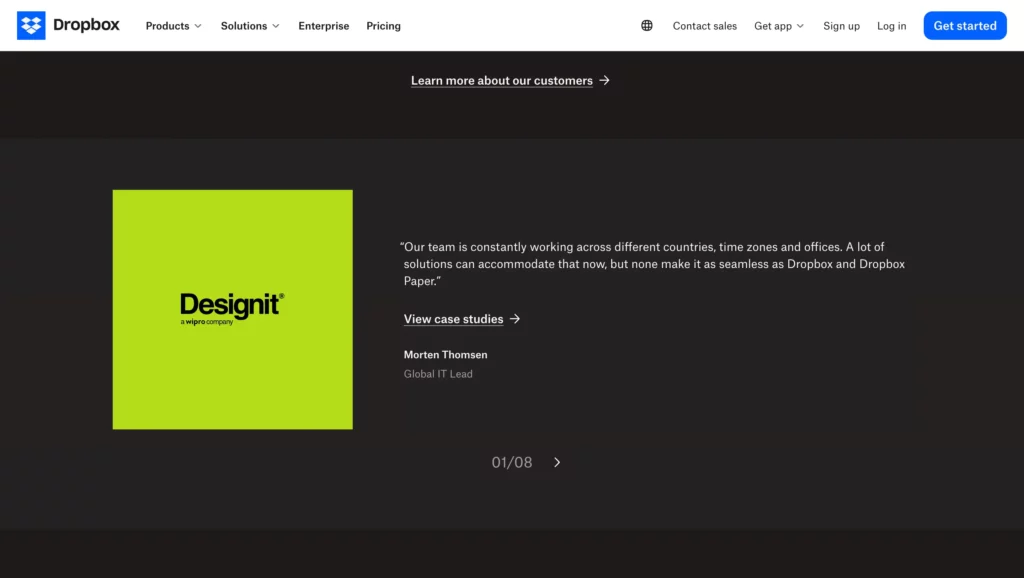
Image source Dropbox
6. Social media mentions
Social media mentions occur when your brand is mentioned on social media by your customers, influencers, or even the media on social media platforms such as Instagram, X (Twitter), TikTok, LinkedIn, or Facebook. They may be in tags, hashtags, shoutouts, reviews, or just general chatter.
Why They Matter: Mentions are live, public evidence that people are discussing your brand today. Static testimonials are produced or authored, while mentions are natural and spontaneous. When customers are able to witness people discussing something at the moment, it’s evidence that your brand is relevant, genuine, and worth taking into account. Mentions also contain “social validation”; people will be apt to trust a brand when they witness people discussing something willingly.
Ways to use Social Media Mention on a Landing Page:
- Have live feeds: Include a scroll feed of live, real-time mentions or tag posts to create the feeling of activity and buzz for your product.
- Have influencer shoutouts: Include posts from actual influencers or industry voices that your visitors already hold credible.
- Have customer enthusiasm: Include enthusiastic tweets, Instagram posts, or TikTok videos showing actual excitement.
- Tie-in with CTAs: Position social proof alongside “Sign Up” or “Buy Now” buttons so leads are reading people recommending your product before buying.
- Refresh regularly: Cycle through new mentions so the content looks fresh. Posts several months old can make your brand look in hibernation.
Starbucks took this practice to another level by displaying customers’ images, tweets, and winter hashtag campaigns in real-time consistently on its ads. Not only do the visitors see smiling patrons enjoying themselves with Starbucks in their world, but they also see a vibrant society that other people would like to be included in. Social media dialogue is therefore a conversion driver and not an instrument of doing business.
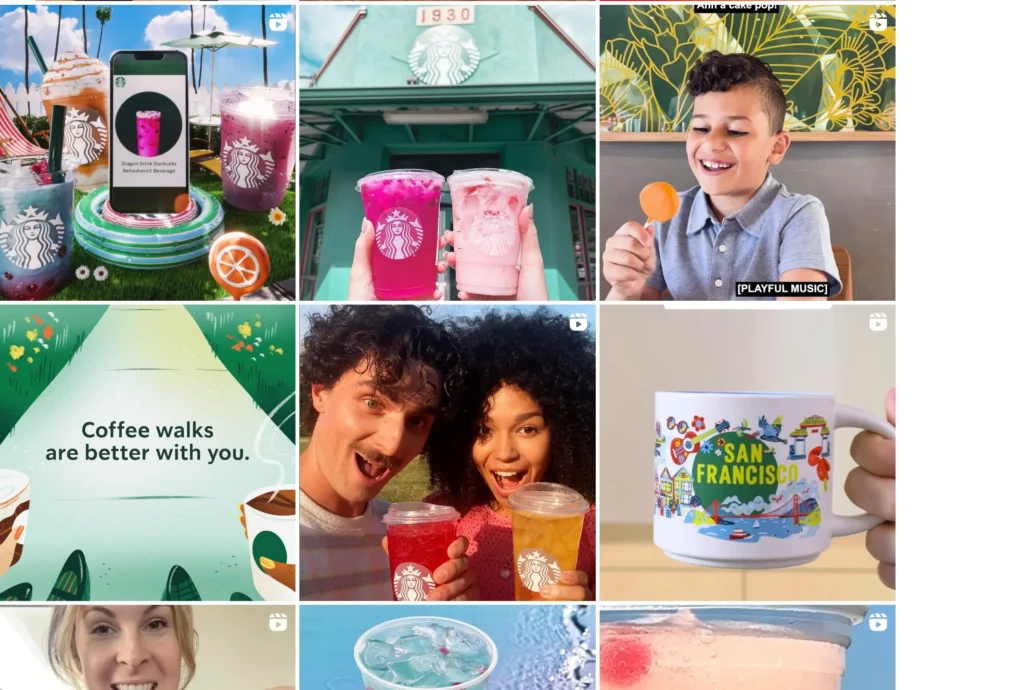
Image source Starbucks
7. Client Logos and User Counts
This social proof introduces the companies or existing users who are already using your product. You can be as minimal as displaying customer logos, or as dramatic as displaying the number of customers you have, downloads, or users.
Why They Matter: Logos and numbers already generate loyalty. If a visitor is able to see other reputable brands or numerous users utilizing your tool already, then they are more comfortable in making the same choice. It reduces risk in their mind — if it works for them, then it will work for them too.
How to Use Logos and Numbers on a Landing Page
Put them at decision points: Put logos or user figures in front of your call-to-action buttons, price tables, or sign-up forms so that visitors see them prior to deciding.
- Put famous names first: If you have celebrity clients, put them first. Bigger brands can be cycled at the bottom of the page.
- Use numbers: Replace generic numbers such as “thousands of users” with large, specific numbers such as “Trusted by 12,000+ marketers” or “Running 500 campaigns daily.”
- Segment if possible: If you do have customers in more than one type of industry, segment logos by industry (for example, healthcare, retail, SaaS) so prospects can immediately notice that you work with companies like theirs.
- Make it current: Outdated logos or inflated user numbers can damage. Make sure your showcase features up-to-date growth and active consumers.
Example: Slack does this effectively by showing logos of large companies using its tool and an adoption notice. This combination of credibility and popularity instills reassurance into new users’ minds that they are within a highly-regarded, popular solution.

Image source Slack
Conclusion
On your landing pages, integrating social proof in this competitive environment is more than a strategy. You can create a more desired and reliable user experience by balancing customer testimonials, reviews, case studies, user-generated content, expert endorsements, social media, and client logos. Keep in mind that legitimacy is the secret of effective social proof; all testimonials must be genuine and applicable to your target market. That way, you will drive higher trust, credibility, and landing page conversions.
Turn Social Proof Into Conversions
Show visitors why they can trust you. With LanderLab, you can add testimonials, reviews, logos, and more in minutes.





