When you’re looking to create landing pages that convert visitors into customers, Unbounce is often one of the first names that comes up. The platform has been around for years and markets itself as a nice solution for businesses. But before you commit your marketing budget, let’s take a detailed look at what Unbounce pricing really offers in 2026, what it costs, and whether one of the best Unbounce alternatives might be a better fit for your needs.
How Much Does Unbounce Cost?
Unbounce offers four different pricing plans aimed at both small businesses and larger companies. Their prices range from $99 to $499 per month, depending on what features and visitor limits you need. The basic Build plan includes 20,000 monthly visitors, while higher-tier plans allow for more traffic and additional features.
Each plan comes with different tools to help businesses create and manage their landing pages. The platform serves various types of businesses, from small teams just starting out to established marketing agencies handling multiple clients. All plans include unlimited landing pages and access to their drag-and-drop builder.
How Much is Unbounce per Month?
Here are Unbounce’s current monthly rates:
- Build Plan: $99 per month ($888 when paid yearly)
- Experiment Plan: $149 per month ($1,344 when paid yearly)
- Optimize Plan: $249 per month ($2,244 when paid yearly)
- Agency Plan: Starting at $499 per month, paid annually only ($5,988 yearly)
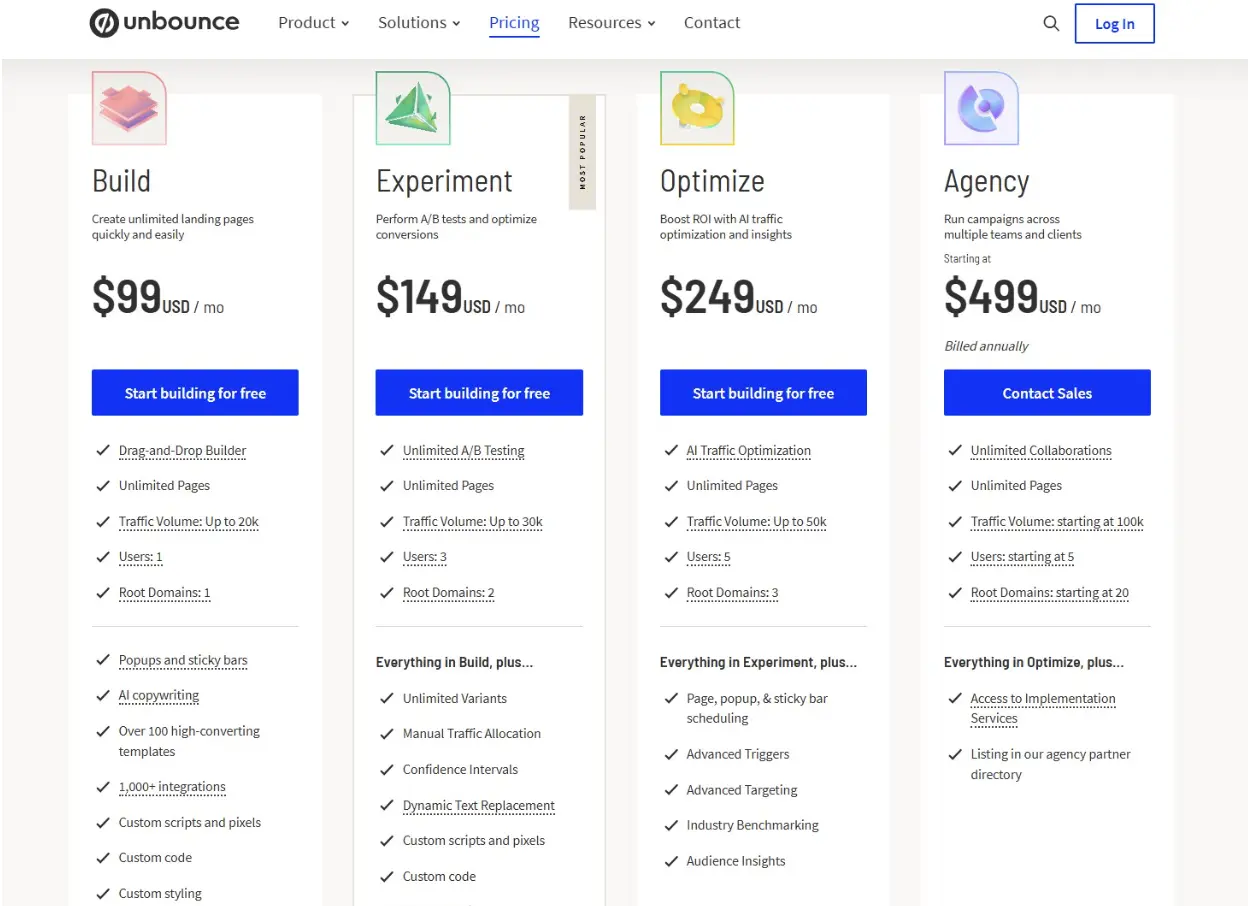
Is Unbounce Worth the Money?
Unbounce has some good features, like AI writing tools and unlimited pages. However, when you look closer, its value becomes less clear. The starting price of $99 monthly comes with tight limits — you can only have 20,000 visitors on the basic plan. This means when your marketing campaigns start working well and bringing in more visitors, you’ll have to upgrade to more expensive plans.
The platform also lacks several modern features that other similar tools typically include. You can’t import pages from website addresses (URLs). There’s no system to manage your files. You also have limited options to customize your code.
When you consider these missing features and the high prices, it’s harder to justify spending the money. This is especially true for small and medium-sized businesses or people focused on affiliate marketing.
Unbounce Pricing Pros and Cons
Advantages:
- Drag-and-Drop Builder: You can create landing pages without knowing how to code. The visual editor is straightforward – what you see while editing will look exactly the same when your page goes live.
- AI Writing Tools: Their AI helper can write content for headlines, main text, and CTA buttons. This can make content creation faster, though you’ll often need to edit what the AI writes.
- Integration Options: The platform can work with a lot of different marketing tools and services, so you can use Unbounce with other marketing tools you already have.
- Customer Support: All plans include help through phone, email, and live chat. They usually respond quickly, though the quality of help can vary.
Disadvantages:
- Strict Visitor Limits: Each plan only allows a certain number of visitors. These limits are strict and can cause problems quickly. Even when you pay $249 monthly for the Optimize plan, you only get 50,000 visitors.
- Limited Testing Options: A/B testing is only available in more expensive plans. You have to pay much more for what many consider a basic marketing feature.
- Page Importation Restrictions: You can’t import pages via URL or by uploading ZIP files. You can only upload Unbounce-specific files.
- High Starting Price: The $99 monthly starting price is expensive compared to other options, especially when you look at the visitor limits and missing features.
- Missing Technical Tools: There’s no advanced code editor or system to manage your files. This limits what developers can do and makes organizing resources more difficult.
- Strict Template Rules: While the templates look professional, making big changes can be hard. This becomes frustrating when you want to create unique designs.
🚀 Stop Overpaying – Get More for Less!
High costs and limits can slow your growth. Discover a more powerful and affordable solution that fits your needs perfectly!
Unbounce Features
Unbounce provides several tools and features to help businesses create and optimize their landing pages. Let’s look at what each main feature offers and how they work for different marketing needs.
Drag-and-Drop Builder
The platform’s visual editor allows you to create landing pages without coding knowledge. You can see your changes in real-time as you build, and the interface includes options for both desktop and mobile page designs.
The builder comes with standard elements like headlines, images, buttons, and forms that you can place anywhere on your page.
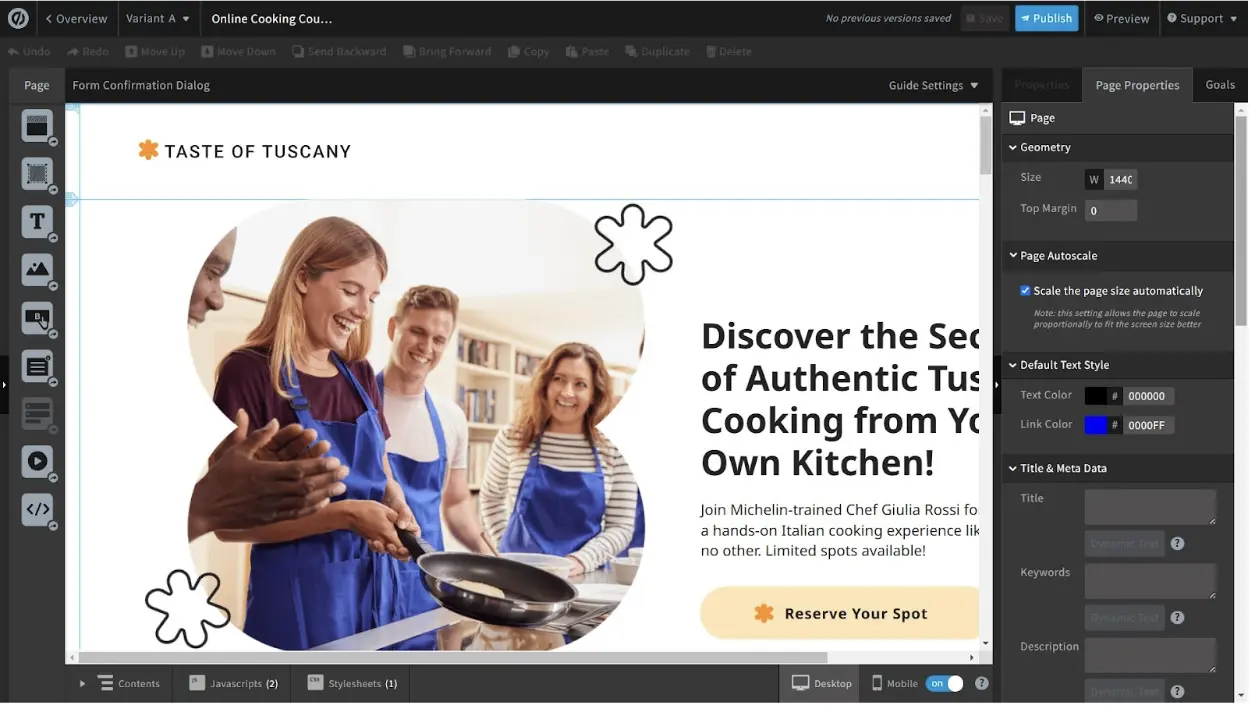
AI Copywriting Assistant
Unbounce’s AI tool helps generate content for your landing pages and marketing materials. The system can create headlines, body text, and calls to action based on your input.
You can use this tool to speed up your content creation process and get suggestions for different writing styles.
A/B Testing Platform
The testing tools let you create different versions of your landing pages to see which performs better. Available in the Experiment plan and above, this feature helps you test different headlines, layouts, or entire page designs. The system tracks results and shows you which version gets better results.
Popup and Sticky Bar Creator
This feature helps you create additional conversion elements for your pages. You can make popups that appear based on different user actions and sticky bars that stay visible as visitors scroll. These tools come with their own templates and customization options to match your page design.
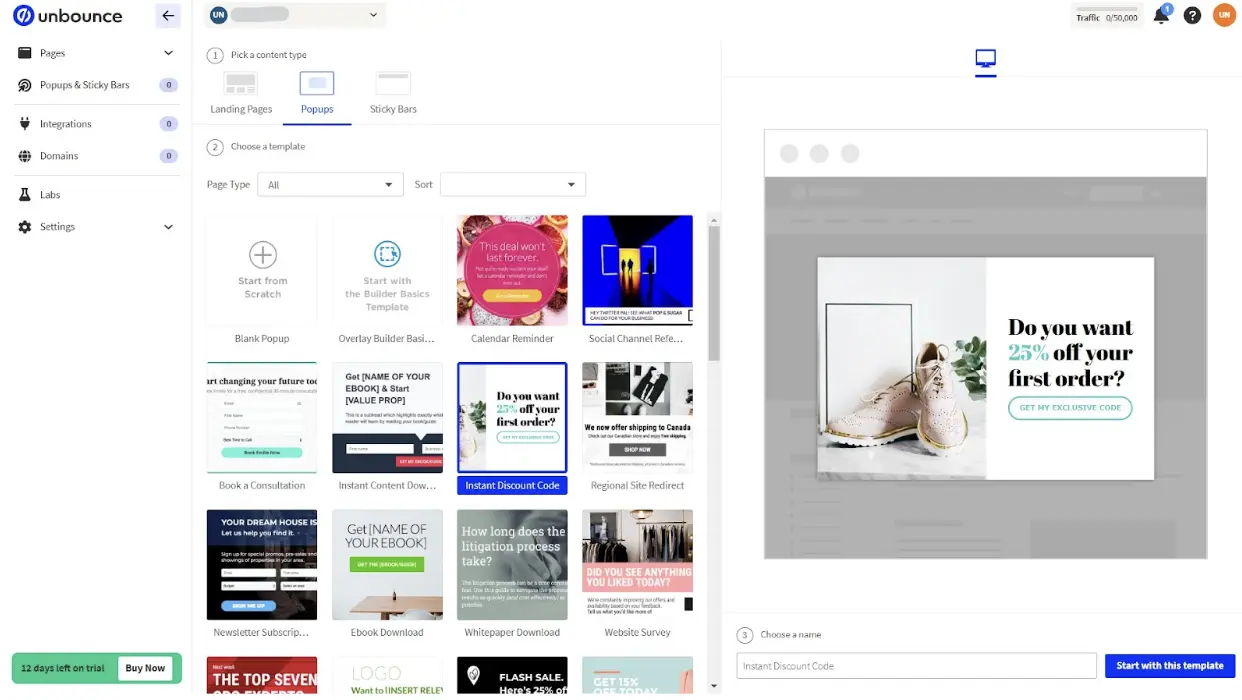
Template Collection
Unbounce offers over 100 templates to help you start building pages quickly. These templates cover different purposes like lead generation, sales pages, and promotional campaigns. Each template is mobile-responsive and can be customized to match your brand’s look.
Mobile Responsiveness
All pages created in Unbounce automatically adjust to work on different screen sizes. The builder lets you preview how your page will look on various devices, and you can make adjustments specifically for mobile views. This helps ensure your pages work well for all visitors, regardless of the device they’re using.
Unbounce Pricing Plan Comparison
Build Plan ($99/month)
This entry-level plan provides the essential tools for creating and publishing landing pages. With a monthly visitor limit of 20,000 and one user account, it includes access to the drag-and-drop builder and AI copywriting features. The plan works well for individuals or small businesses starting with landing page creation.
Key Features:
- Unlimited landing pages, popups, and sticky bars
- Custom styling and code
Experiment Plan ($149/month)
This plan adds A/B testing capabilities and increases the visitor limit to 30,000 monthly visitors. With support for three user accounts and two root domains, it provides more tools for optimizing landing page performance. The plan suits growing businesses ready to test and improve their pages.
Key Features:
- Unlimited A/B testing variants
- Manual traffic allocation
- Dynamic text replacement
Optimize Plan ($249/month)
With AI traffic optimization and a 50,000 monthly visitor limit, this plan offers advanced features for conversion optimization. Supporting five user accounts and three root domains, it includes tools for targeted marketing and audience analysis. This tier works well for established businesses focusing on conversion optimization.
Key Features:
- Page, popup, and sticky bar scheduling
- Advanced targeting options
- Advanced triggers
- Industry benchmarking
- Audience insights
Agency Plan ($499/month paid annually)
Designed for agencies and large businesses, this plan starts with 100,000 monthly visitors and includes unlimited collaborations. It provides comprehensive tools for managing multiple clients and campaigns. The plan requires annual billing and includes access to implementation services.
Key Features:
- Access to implementation services
- Agency partner directory listing
- Root domains: starting at 20
- Users: starting at 5
Which Unbounce Plan Should I Choose?
If you really want to use Unbounce, the Experiment plan at $149/month might be your best choice. It includes important features like A/B testing that you don’t get with the basic Build plan. However, be careful — the 30,000 visitor limit could become a problem when your campaigns start doing well.
Unbounce Additional Costs
When thinking about Unbounce, watch out for several hidden costs that can add up quickly.
If you go over your visitor limits, you’ll have to upgrade to a more expensive plan mid-month. If you don’t want to upgrade, you’ll be asked to pay for the difference between your current plan and the next higher plan.
Each plan limits how many website domains you can use, and adding more costs extra. Even the basic plan only gives you one domain, which doesn’t work well for agencies or businesses with multiple brands.
For the Agency plan, you must pay for a full year upfront — that’s $5,988. Not being able to pay monthly can strain budgets, especially for growing agencies.
Unbounce Pricing Tips
To get the most value from Unbounce, consider these money-saving strategies. First, annual billing offers some savings — about 25% off monthly rates. However, make sure you’re committed to using the platform long-term before locking in for a year.
Test the platform thoroughly during the trial period. Test everything you think you’ll need to make sure you can create the types of pages you want. Pay special attention to any features that are only available in higher-priced plans that you might need later.
Unbounce vs LanderLab Pricing
When we compare Unbounce with LanderLab, we can see big differences — not just in price, but in what you get. Unbounce starts at $99 per month, while LanderLab is more affordable at $89 per month for their Launch plan. This price difference becomes even more important when you look at what each platform offers.
Traffic Allowance Comparison
Let’s talk about visitor limits. Unbounce’s basic plan only lets you have 20,000 monthly visitors — a limit that growing businesses reach quickly. LanderLab’s Launch plan, however, gives you 100,000 monthly visitors — three times more traffic for less money. This means your marketing campaigns can grow without forcing you to upgrade to a more expensive plan right away.
AI Quiz Funnels and AI Landing Pages
One of the biggest differences in 2026 is how each platform approaches AI.
LanderLab now includes AI Quiz Funnels and AI-assisted landing page creation, allowing users to generate complete funnels using a single prompt. Instead of starting from a blank page, marketers can create quiz-based funnels that automatically structure questions, qualification logic, result pages, and lead capture.
These AI-generated quizzes are built specifically for lead generation and affiliate marketing, not generic surveys. They adapt to the niche you are running, such as insurance, Medicare, solar, debt relief, or local services.
Unbounce does not offer an AI quiz builder. Users must manually design forms, logic, and pages, which increases setup time and limits experimentation.
For teams focused on speed, testing, and scaling, this is a major advantage for LanderLab.
Page Import Features
LanderLab has much better importation features than Unbounce. For example, you can import pages directly from URLs — something you can’t do with Unbounce at all. You can also import pages from ZIP files, making it easy to move entire campaigns.
Even better, LanderLab works directly with tools like Adplexity and Anstrex (competitive research tools), helping you stay ahead of other marketers without extra work.
Enhanced Template Library and Page Customization
The templates show another big difference between the platforms. While Unbounce offers general templates, LanderLab provides templates specifically designed for affiliate marketing and different industries.
These aren’t just different designs — they’re templates built using real campaign data to help increase sales. This focused approach saves time on customization and can help you make more sales from the start.
For people who work with code, LanderLab’s advanced code editor makes a big difference. While Unbounce only offers basic coding options, LanderLab gives you a complete development environment.
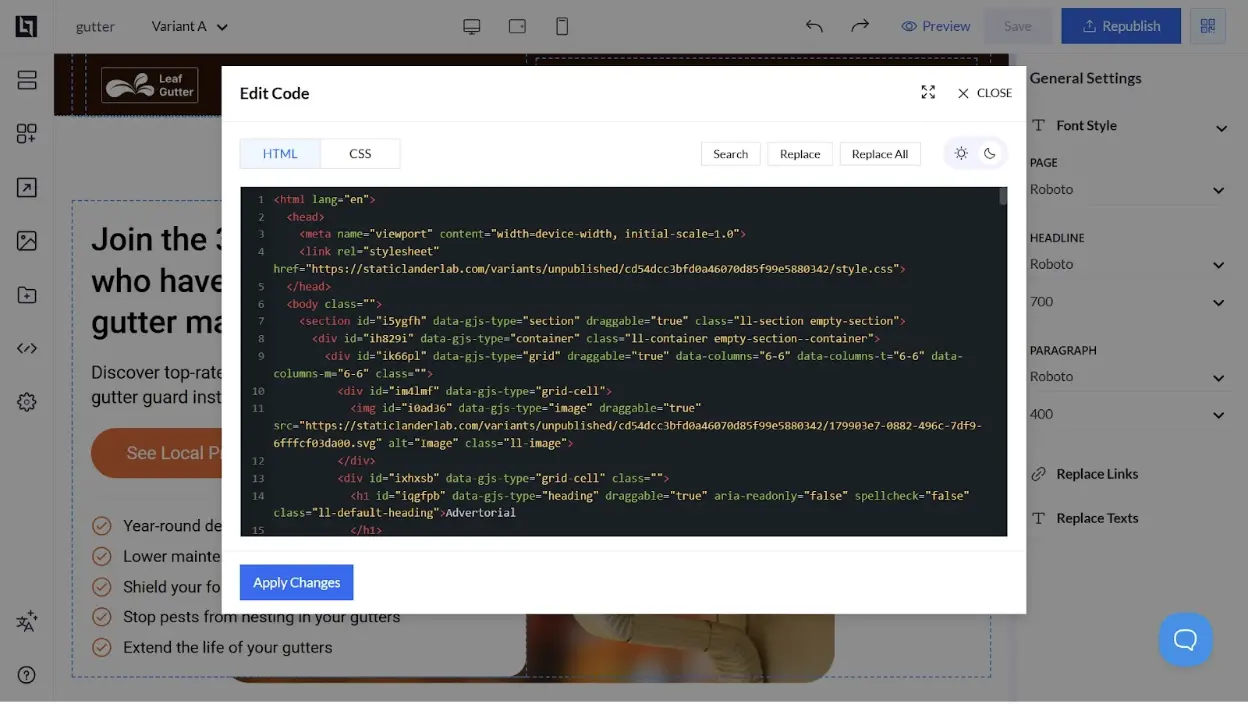
Support and Maintenance Services
LanderLab shows they care about user success through their cleaning and custom request services. If you need help making your page better or fixing technical problems, LanderLab’s team can help. This service uses a credit system, and accounts get 5,000 credits each month. Unbounce doesn’t offer anything like this. Their users must handle technical problems alone or hire outside help.
Create Custom Workspaces
Landerlab lets you create separate workspaces for each team, with customizable permissions for every role. You can assign users as Admins, who have full access to the organization and billing, Workers, who can edit, publish, and delete landing pages in assigned workspaces, or Viewers, who only have read-only access with no editing or publishing rights. This ensures that everyone has the right level of access, streamlining your team’s workflow and boosting efficiency.
Global Market Features
One of the most useful features for today’s global market is LanderLab’s AI translation tool. This helps you quickly expand into new markets by translating your landing pages while keeping their sales-focused structure. With Unbounce, you would need to create new pages manually for each language, which takes more time and costs more money.
Pricing Tier Comparison
Looking at the pricing levels shows even more clearly how LanderLab offers better value:
- LanderLab’s Grow plan at $149/month gives you 500,000 monthly visitors — four times more than Unbounce’s $149 Experiment plan
- The Scale plan at $299/month includes features that would cost way more with Unbounce, plus you get many more monthly visitors (2,000,000 compared to Unbounce’s 50,000)
- LanderLab’s Enterprise plan starts at $799 and gives you 10 million monthly visitors. Compare this to Unbounce’s Agency plan at $499, which only gives you 100,000 visitors.
The difference in what you get for your money is huge.

Integration and Workflow Automation
LanderLab’s webhook feature (a tool that helps different software systems work together) opens up possibilities that Unbounce users can’t access without complicated workarounds. Marketing teams can:
- Create custom automation flows
- Connect with specialized tools
- Build better tracking systems All while paying less than Unbounce’s basic plan cost. This technical flexibility lets businesses adapt their landing pages to specific needs without paying for expensive custom development.
Unbounce Pricing FAQ
Why is Unbounce so expensive?
Unbounce markets itself as a landing page builder that focuses on big businesses and agencies.
What is the cheapest Unbounce plan?
The Build plan at $99 per month is their lowest-priced option. If you pay for a full year, it costs $74 per month.
What is the best Unbounce alternative?
LanderLab stands out as the better choice compared to Unbounce. It offers:
- More generous visitor allowances (100,000 on the basic plan)
- Better pricing starting at $89 monthly
- Advanced features like URL importing and affiliate marketing tools This makes LanderLab a better value for businesses of all sizes.
Can I use Unbounce for free?
Unbounce offers a 14-day free trial to test their platform. They don’t have a permanent free plan. You can try most features during the trial, but you’ll need to pay for a plan to keep using the platform after the trial ends.
Conclusion
After looking closely at Unbounce’s pricing and features, we can see that while it offers some useful tools, its high costs and limits make it hard to recommend for most businesses. The strict visitor caps, missing technical features, and high prices create big barriers, especially for growing companies and affiliate marketers.
LanderLab offers a better and more affordable solution. You can have more visitors for a lower price, and it includes important features that Unbounce doesn’t have. You can import pages from website addresses, it has better tools for coding, and it provides templates designed for affiliate marketing.
Whether you’re new to landing pages or want to grow your current marketing campaigns, LanderLab’s plans and features make more sense than Unbounce’s expensive and limited plans. They offer key features at reasonable prices. Their special tools, like AI translation, custom webhooks, and better visitor limits, make LanderLab a better choice than Unbounce in 2026.



![Best Instapage Alternatives to Build Landing Pages [2026] Best Instapage Alternatives to Build Landing Pages [2026]](https://wp.landerlab.io/wp-content/uploads/2025/05/Best-Instapage-Alternatives-to-Build-Landing-Pages-2026.webp)

![Best Convertri Alternatives to Build Landing Pages [2026] Best Convertri Alternatives to Build Landing Pages [2026]](https://wp.landerlab.io/wp-content/uploads/2025/06/Best-Convertri-Alternatives-for-Landing-Pages-That-Convert-2026.webp)