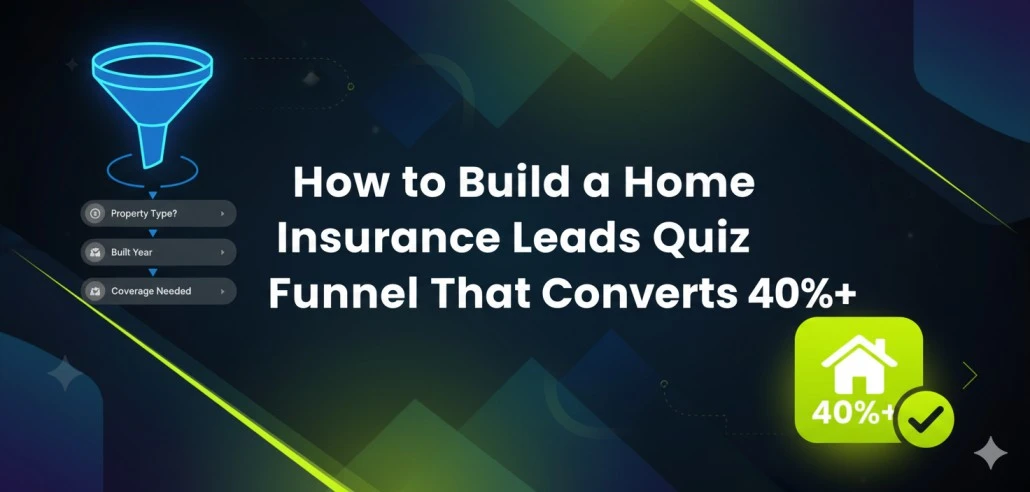If you’re trying to generate leads or promote a product online, you’ve probably come across the terms landing page and lead-capture page.
At first, they might sound like the same thing, but they do overlap. There’s a clear difference, and understanding it helps you convert visitors more effectively.
A landing page is any web page built with a specific goal, like promoting a service, a free ebook, or an offer.
A lead capture page (also called a capture landing page) is a type of landing page focused only on collecting contact info (like emails or phone numbers) through a lead capture form.
In this guide, we’ll explain how each one works, when to use them, and how to build both with tools like Landerlab, which lets you launch and test lead-generation landing pages quickly (no coding required.)
Quick Answer: Lead-Capture Page vs. Landing Page
- A lead-capture page is a specialized type of landing page focused solely on collecting contact information (like email or phone number) in exchange for something valuable, such as a free ebook or discount.
- A landing page is a standalone page designed to guide visitors toward a specific action, like signing up, making a purchase, or booking a demo.
What Is a Lead-Capture Page?
A lead-capture page is a specific type of landing page designed to collect contact information from your visitors, usually through a simple form.
The main goal here isn’t to sell something right away but to generate leads you can follow up with later.
For example, if you offer a free ebook, discount code, or exclusive content, the page will ask for the visitor’s name and email in exchange.
This is called a lead magnet, a valuable offer that encourages people to share their info.
Lead capture landing pages usually include:
- A short headline explaining the value
- A lead capture form (often with 2–4 form fields)
- A clear CTA (like “Download Now” or “Get Access”)
These pages are a key part of your sales funnel. They help you collect qualified leads that you can follow up with through email marketing or other campaigns.
Here’s an example made with a Landerlab template, showing a form to collect user info:
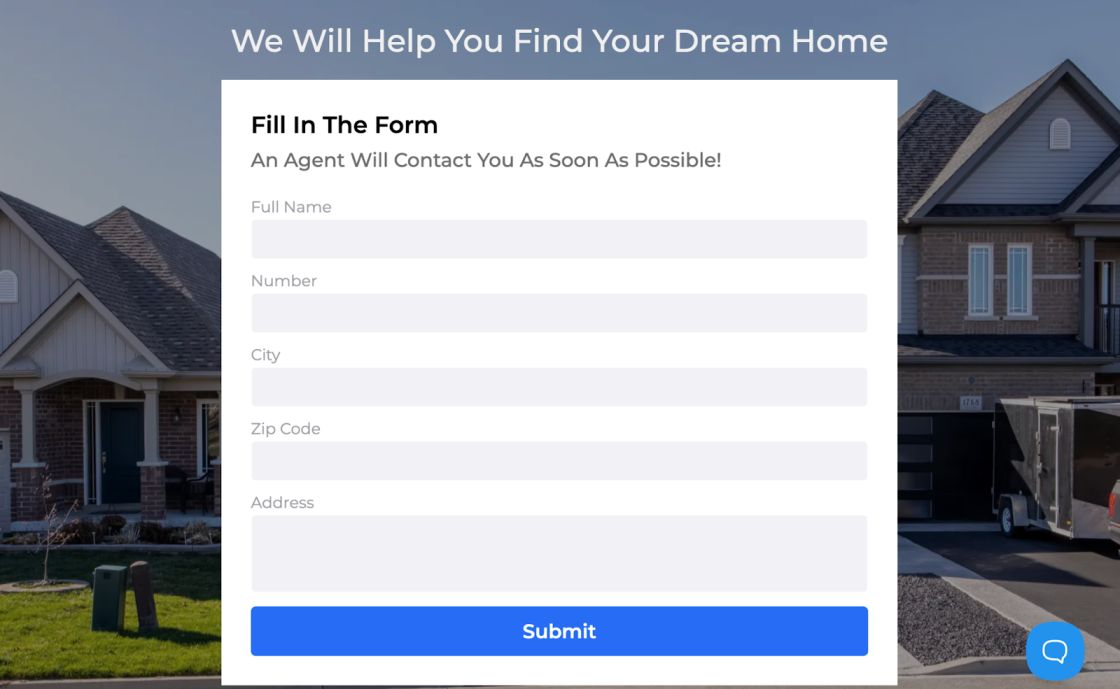
You can start creating your own pages using ready-made templates and tools that connect to your CRM, great for getting leads from social media, paid ads, or organic traffic.
Start Building Lead-Capture Pages in Minutes
Launch high-converting pages built to capture leads or drive signups, all without coding or design skills.
What Is a Landing Page?
A landing page is a standalone web page designed to guide visitors toward one specific action.
It’s commonly used in lead-gen marketing campaigns to promote a product, offer, or service, with a clear focus and no extra distractions.
If someone clicks on a paid ad or email campaign, they’re usually taken to a landing page that promotes a single offer, like a free trial, webinar signup, or product demo, supported by a clear call-to-action.
Below is a Landerlab landing page template example you could use to showcase a product in a clean, focused layout:

With Landerlab, you can start creating landing pages in minutes using ready-made templates, form blocks, and A/B testing tools, all built to help you convert more visitors.
Lead-Capture Pages vs Landing Pages: Main Differences
Although they’re closely related, a lead-capture page and a landing page are not the same. Here’s how they differ across the most important areas:
Main Goal: Leads or Conversions?
A lead-capture page is focused on collecting visitor details (like name, email, or phone number) in exchange for something of value (such as a free ebook, discount, or webinar access). The goal is to start a relationship and build a list of potential customers for future follow-ups.
Below is a lead capture page example built with Landerlab, showing a clean form layout and a strong offer to encourage submissions:
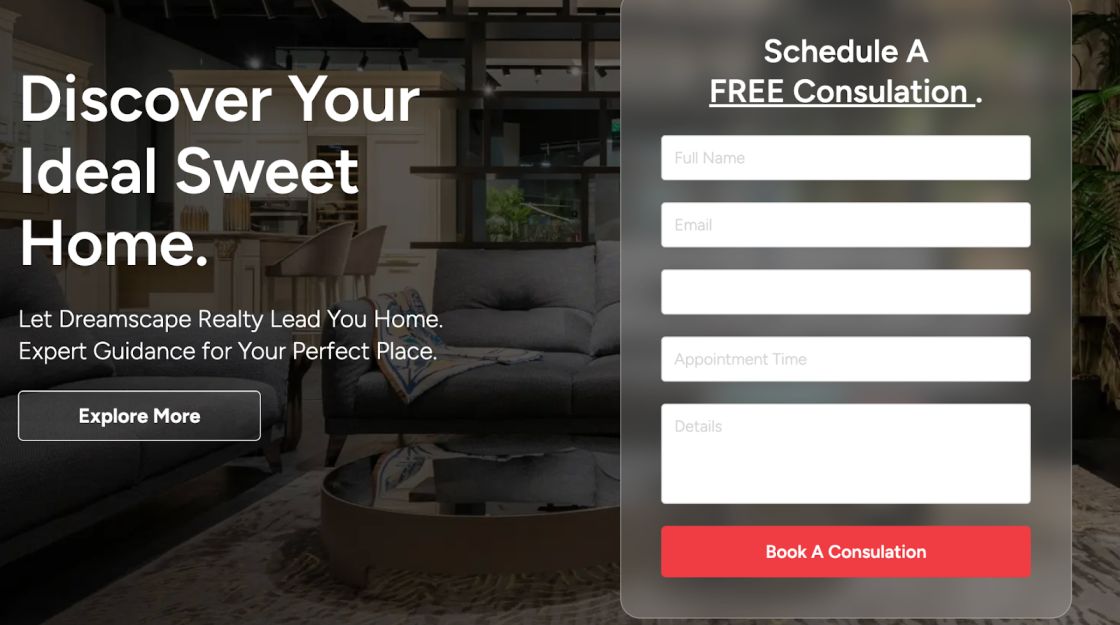
Although a landing page can include a form, its main goal is to drive a direct action, like making a purchase, starting a trial, or booking a service. It’s more focused on conversions than just collecting leads.
Content Style and Messaging
A lead-capture page keeps things short and focused. It usually includes a clear headline, a few form fields, and a short message explaining what the visitor gets, like a lead magnet or special offer. The goal is to get the form filled out fast.
A landing page, on the other hand, often includes more persuasive content. You’ll usually see things like bullet points, social proof, and customer testimonials (like the example below), to explain the offer in more detail and build trust.
This type of content is especially helpful when asking visitors to take a bigger step, such as signing up or making a purchase.

Design and Layout Differences
A lead capture landing page is usually simple and distraction-free. It focuses on one thing: the form. You’ll typically see a clean layout with a headline, brief text, and a visible call-to-action, designed to convert fast.
A landing page, on the other hand, includes more visual elements to guide the visitor. You’ll often see feature highlights, benefits, and social proof like reviews or testimonials. These extra sections help explain the offer in detail and build trust before asking for action.
The example below shows a typical landing page layout, using product features and a visual focus to drive interest and clicks:
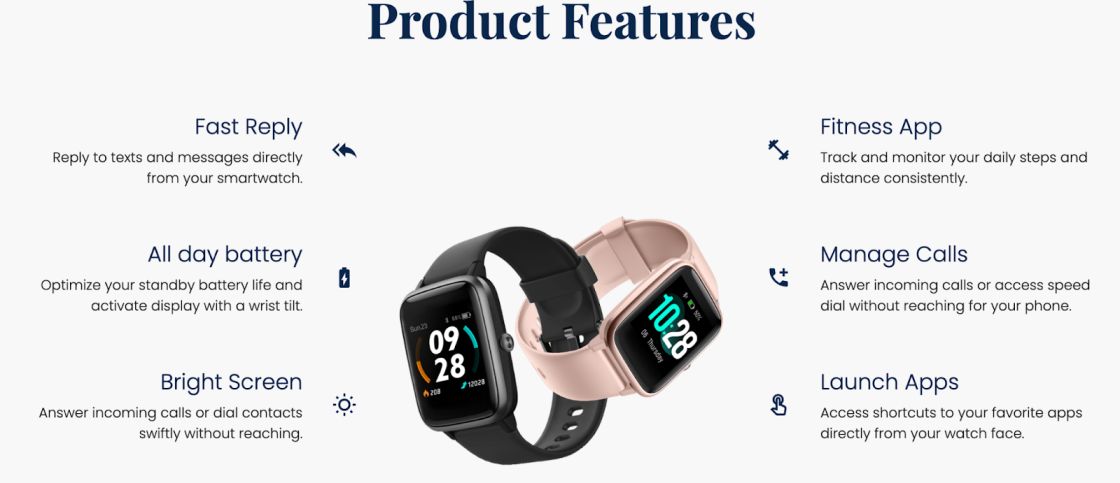
CTA Types and Conversion Intent
A lead-capture page uses low-friction CTAs like “Download Now,” “Get a Free Guide,” or “Request an Estimate.” These calls-to-action offer something in return for basic contact info, ideal for attracting leads early in the sales funnel.
The example below shows a Landerlab lead-capture form offering a free estimate, making it easy for visitors to take the first step.
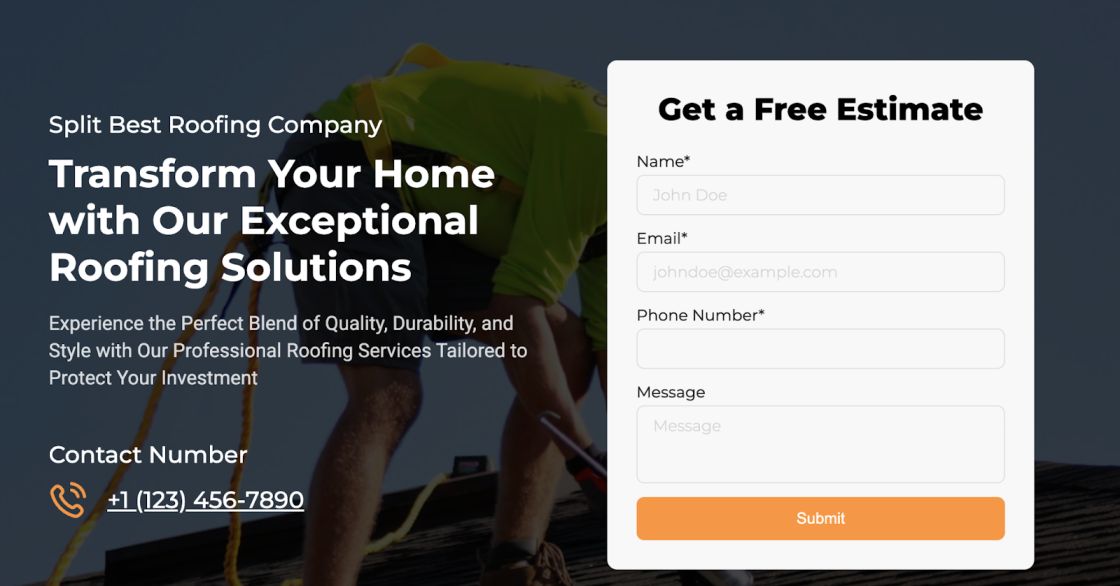
In contrast, a landing page usually asks for a higher-commitment action, like “Start Free Trial” or “Buy Now.” These CTAs are used when you’re ready to convert visitors into customers.
Tracking and Optimization Goals
On a lead-capture page, success is measured by how many visitors fill out the form and become qualified leads. You’ll track form submissions, response rates, and lead quality.
With a landing page, optimization goes further. You might run A/B tests on different headlines, layouts, or calls-to-action to improve overall performance. The goal is to turn traffic into real actions, like signups, sales, or bookings.
Here’s an example of an A/B test in LanderLab, comparing two versions of a page to see which one drives more conversions:
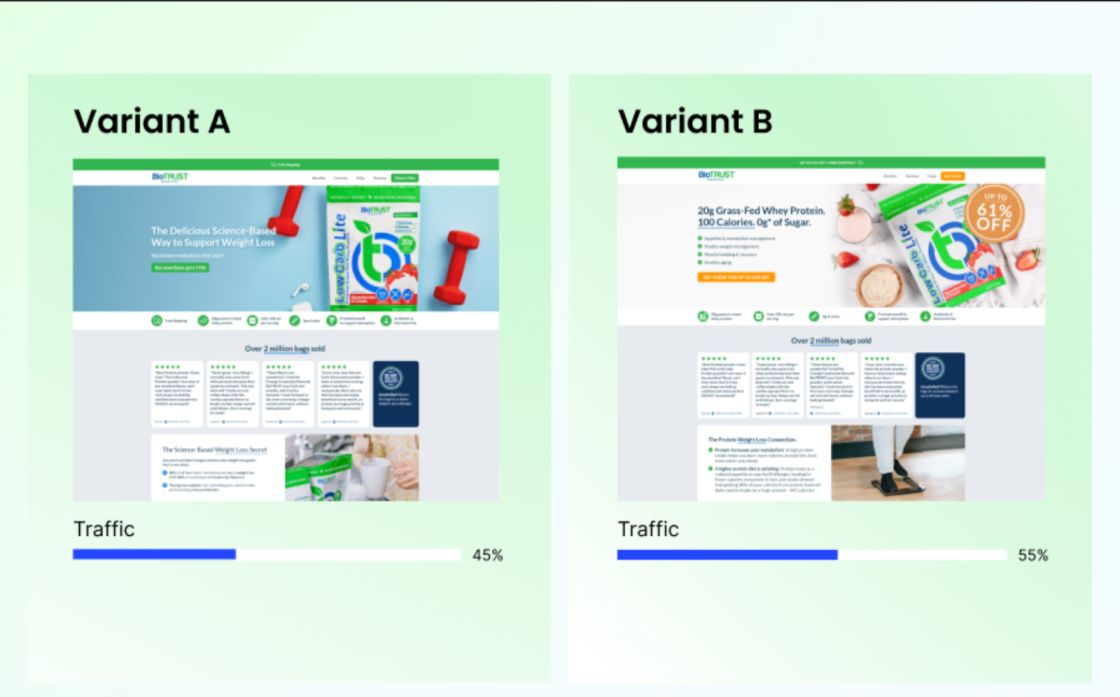
When to Use Each Type of Page
Not sure whether to build a lead-capture page or a landing page? Here’s when to use each, based on your campaign goal and audience stage:
Use a Lead-Capture Page When:
- You want to collect emails or contact info
- You’re offering a lead magnet (e.g. free ebook, discount, checklist)
- Your goal is to generate leads at the top of the funnel
- You’re attracting new website visitors or running paid ads for awareness
Use a Landing Page When:
- You’re promoting a product, service, or free trial
- You want people to take action immediately (buy, sign up, book)
- You’re targeting a warm audience or existing customers
- Your focus is on conversions, not just collecting leads
Pro Tip: You can combine both in a single funnel. For example, run ads to a lead-capture page, then send email follow-ups linking to a sales landing page.
How Landerlab Helps You Build Both Page Types
If you’re creating a capture page to grow your email list or a landing page to drive conversions, LanderLab gives you the tools to do it.
Here’s how it helps:
- Landing Page Import Tool: Just paste a URL or upload a ZIP file to instantly recreate an existing page design. Perfect for saving time and repurposing winning pages (no need to build from scratch.)
- Drag-and-Drop Builder: Create custom layouts easily with visual blocks. No design or coding skills required.
- Smart Lead Capture Forms: Add and customize lead capture forms to collect emails, names, or phone numbers directly on the page.
- Template Library: Pick from over 120 pre-designed templates, optimized for lead generation and conversions.
- A/B Testing Built-In: Test versions of your page to improve conversion rate or see which form layout brings in higher quality leads.
- AI Content Generator: Write effective CTAs, headlines, and copy faster with built-in AI assistance.
- Form Tracking and Monitoring: See exactly how your capture forms perform and make data-driven changes.
- Integrations: Automatically send leads to your CRM and connect ad platforms like Facebook, TikTok, and Google.
In short, with LanderLab, you can go from idea to launch in minutes, even if your goal is to capture leads or convert visitors into customers.
Start Your Free Trial with LanderLab
Ready to build pages that actually convert?
With Landerlab, you can create both lead-capture pages and landing pages using powerful tools that save time and drive results.
Plans start at $89/month, and you can try it free for 7 days. No coding, just fast, high-performing pages that work.
FAQs: Lead-Capture Page vs Landing Page
What’s the main benefit of using a lead-capture page?
The main benefit is collecting contact info from your target market by offering something valuable in exchange. It helps you address a specific pain point and start building a relationship with your audience.
Can I use social media posts to promote a lead-capture page?
Yes. Social media posts are a great way to drive traffic to your lead-capture landing pages, especially when you’re promoting a lead magnet to a specific audience.
Do lead-capture pages usually have shorter forms?
Generally speaking, yes. Most use shorter forms (name and email) to reduce friction and get more submissions. It’s all about making the value proposition clear and easy to act on.
Why not just use my homepage or other pages on my website?
Your homepage often tries to do too much. A landing page or capture page is focused on one goal, one business message, and one persuasive copy, making it the perfect example of a page built to convert with a lower cost per lead.
Ready to Build Your First High-Converting Page?
Choose a template, customize your form, and start collecting real leads in just a few clicks with LanderLab.